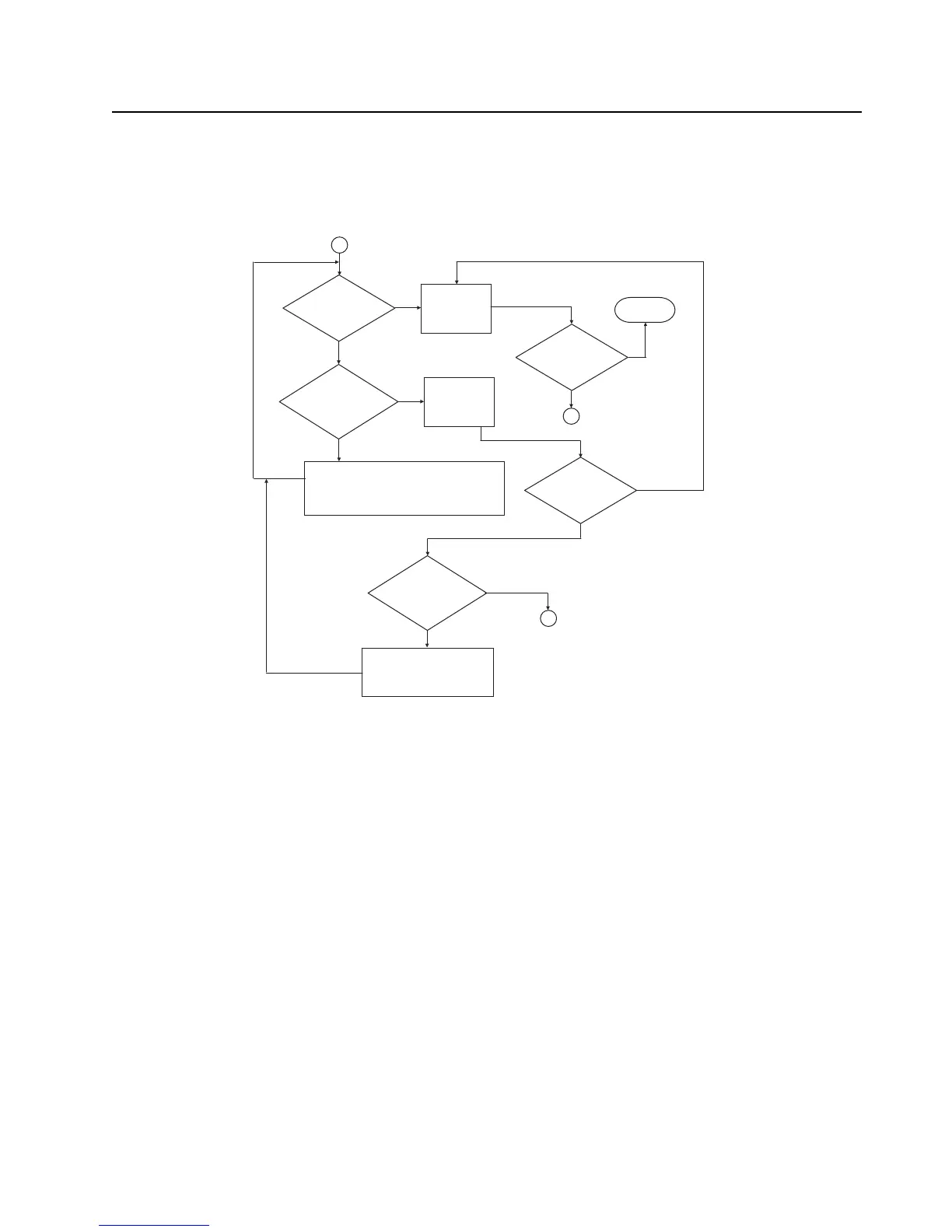Troubleshooting Charts: Bluetooth Failure 5-53
5.18 Bluetooth Failure – Page 1 (Pairing Issue)
1
In codeplug, ensure BT is enabled and there is a
menu/button/switch to turn it on. Also ensure
that the keypad board is an expanded model,
otherwise it’s a non bluetooth capable radio.
Clear keys for
radio and pod,
attempt to pair
again.
Was a BT
indicator
present?
Yes
Yes
Was a BT
indicator
present?
BT ON
button or
menu item
available?
No
Yes
No
2
Pairing
Success?
No
Yes
Turn BT On
using button or
menu selection
Resolved
Were any LCD
error messages
displayed?
No
Open radio and check the front-
kit and back-kit flex connection
on keypad board. Recycle radio
power.
No
Yes
4