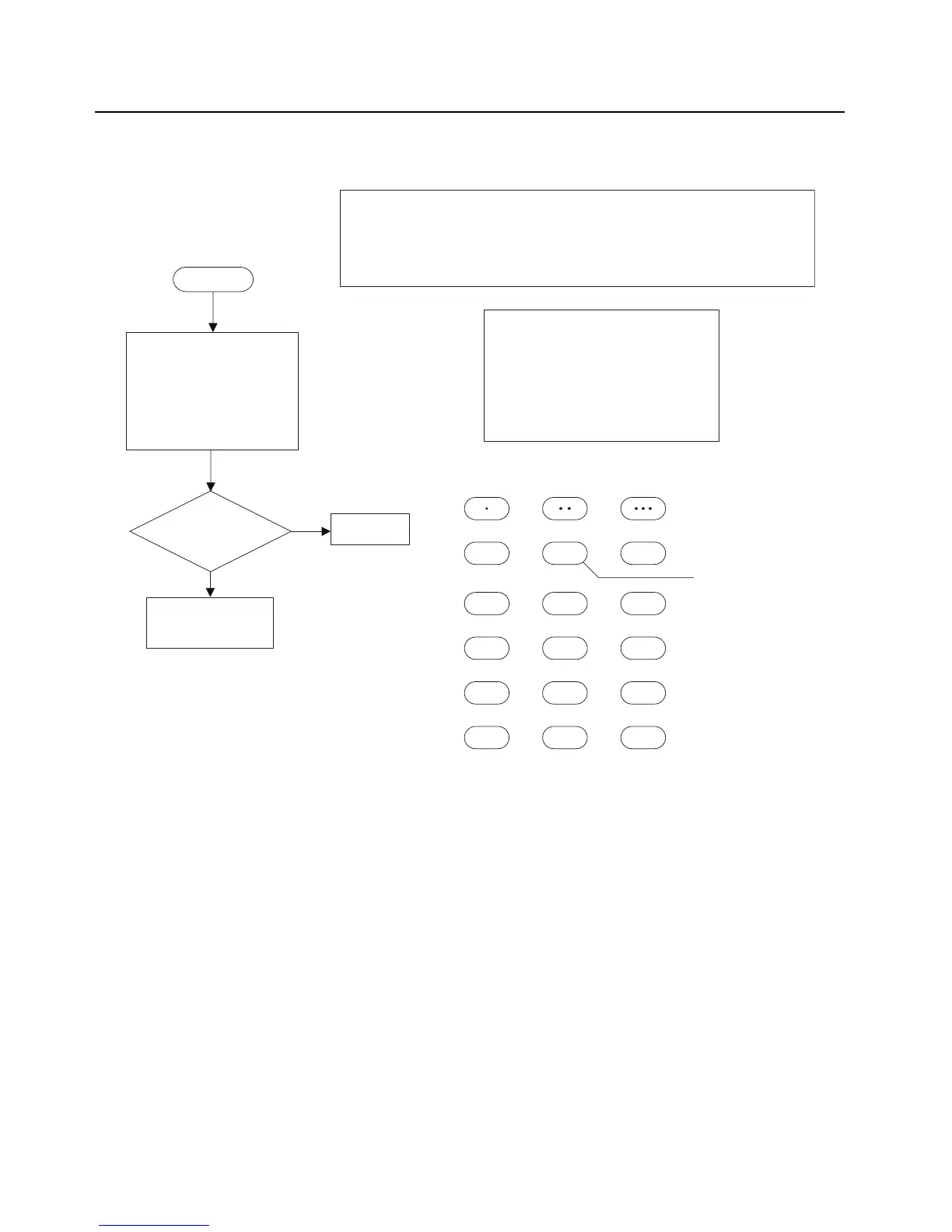Button Test
End
Check signal path integrity
of button in question
Place radio in Test Mode.
Press side Top Button so
disply reads CH TEST. This
places the radio in button
test mode. Then, press the
orange (Emergency) Top
Button to verify codes displayed
as shown in the Button Table at right.
Synopsis
This Chart relates to failure in the button functions Basic Failure modes are as follows:
1) Failure in control top, side controls or keypad flex assembly
2) Bad Connection
3) Defective Swithces or pads
Button Table
Button
PTT
Tob Button (Emergency)
Side Button 1
Side Button 2
Side Button 3
Rotary Switch
Rotary Switch Push Button
Keys Correct?
Yes
No
H
12
P
D
<
>
U
Navigation
Button
135/1
136/1
132/1 133/1131/1
134/1129/1
51/150/149/1
52/1 53/1 54/1
55/1 56/1 57/1
58/1 48/1 59/1
Note:
Numbers codes with a /1 are for a button
pressed condition only. Number codes
with a /0 are for a button release
condition only.
Code
1/0-1
148/0-1
96/0-1
97/0-1
98/0-1
11/1-255
91/0-1
3
456
789
*
0#
