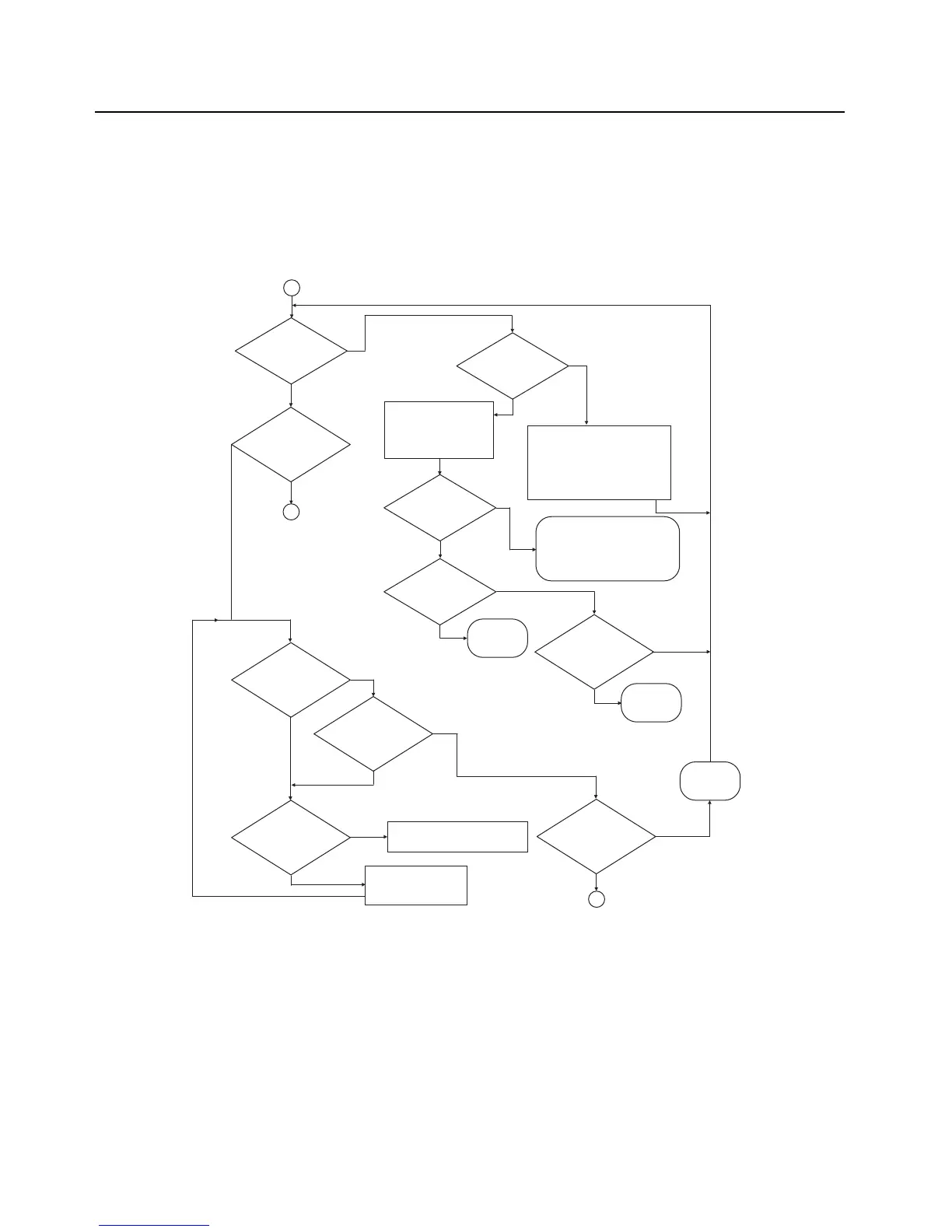2
No
Replace
Keypad
board
Power off the POD headset, then
slightly turn and press firmly on the
earpiece connector to ensure it is
making good connection to the
POD. Power on the POD headset
and re-pair it with the APX radio.
Read codeplug. Write
Radio Wide->Bluetooth->
reconnect timer to
‘immediate’. Reset Radio
and headset.
PAIRFAIL
on front
display?
Yes
Yes
Pairing
Success?
AUD DEV
UNPAIRED
on top display
in first 10
seconds?
Replace front-housing
in case BT antenna
is defective
No
Yes
Resolved, radio never
released the pairing key of a
previous headset. Set up the
codeplug to have a menu item
for clearing BT pairing keys
and explain functionality.
No
3
BT TX
Working?
See Section 6.16 &
Figure 6-62
PTT on headset
produces low-
tone from radio
Yes
BT RX
Working?
See Section 6.17
Have you
already replaced
front-housing?
Replace Keypad board. If problem
persists, proceed to Step 7.
Yes
No
No
No
Yes
No
LF TX
Working?
See Section 6.17 &
Figure 6-72
No
Yes
LF RX
Working?
See Section 6.17
No
Replace
Keypad
board
Yes
Intermittent Pairing
Failure?
No
7
Yes
Replace
Keypad
board
Yes