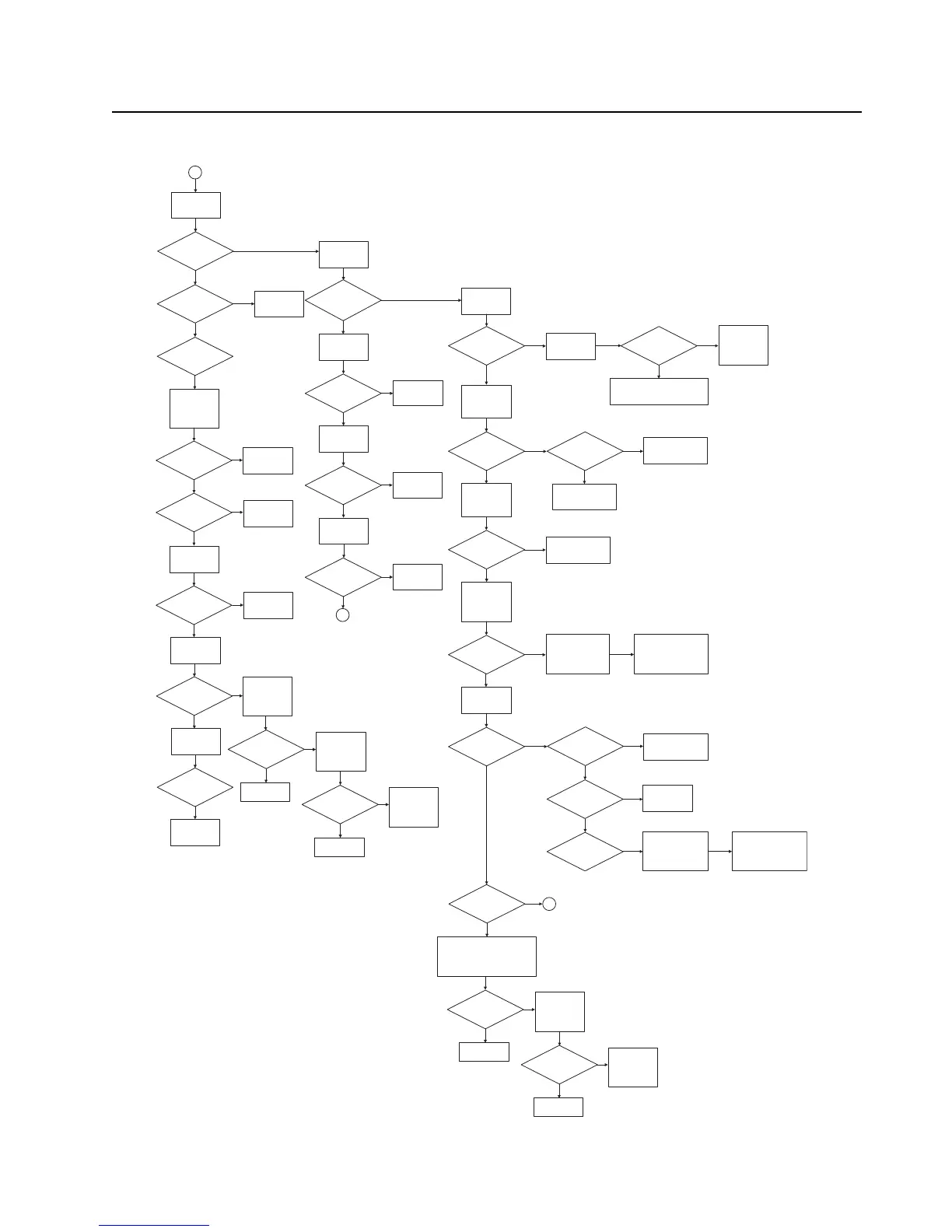Troubleshooting Charts: PA Failure 5-63
PA Failure – Page 4 (900 MHz PA)
4
Is current less
than 350 mA?
Use a spectrum
analyzer and high -
impedance RF
probe. Measure
RF_IN_1 at C1001.
Is the frequency
correct?
Is the power level
about 3 dBm?
Is the power
appoximately 37
dBm?
See FGU
troubleshooting
charts.
See FGU
troubleshooting
charts.
Measure power at
C1022.
Replace Q1001.
Measure power at
C2304
Measure TX current
at 900MHz test
frequencies.
No
No
No
Yes
Yes
Yes
Yes
Replace Q1001
Is current
approximately
500 mA?
Is current greater
than or close to
2A?
No
Yes
Measure DC voltage
at Pin 4 of U1001
Was voltage
near 7.5 V?
Measure voltage at
pin 1 of Q1101.
Was voltage
near 3 V?
Trace voltages and check for solderability
issues on R1102, Q1101, and Q1103.
Replace parts as necessary.
Measure the logic
inputs of TXH_1
from R1111 and
TX_INH from U1138
With the radio in RX
mode, measure the
DC voltage on both
pins of L1003.
Was voltage near
7.5 V on both
sides?
Check L1003 for
solderability issues and
replace as necessary.
With the radio in RX
mode, measure the
DC voltage on the
drain of Q1001.
Was voltage
near 7.5 V?
Check L1007 under sheild
SH1 for solderability
issues and replace as
necessary.
Is there 7.5 V
on C1008?
Check E1101 for
solderability issues and
replace as necessary.
With the radio in RX
mode, measure the
resistance on the
node shared by
R1006 and R1005.
Is the resistance
near 9.4k Ohms?
Check resistors R1001,
R1002, R1003, R1004,
and R1005 for resistance
and solderability issues
and replace as necessary.
If resistance is very low, in the
100's of ohms,and there are no
issues with the resistors then
there is a gate short on the PA.
Clear short or replace Q1001.
In TX mode,
measure the voltage
on pin 4 of U1001.
Is the voltage
near 6 V?
Is the TX current
between 300 and
900 mA?
The PA is likely
damaged. Replace
Q1001.
Is the TX current
above 900 mA?
Lift shield SH1 and check
for solderability or part
issues on all 900 series
parts. Replace parts as
necessary.
If no issues found, lift shield
SH8 and check for solderability
or part issues on all 1200
series parts. Replace parts as
necessary.
Is TX current just
above standby
current?
The PA and Driver are
likely damaged. Replace
Q1001 and U1002.
Is the voltage
below 4 V?
5
If the voltage is between 4 and 5.5 V then
the control loop should be working and
power should be available. Check D2303
positive node voltage
No
No
No
No
No
Yes
Yes
Yes
Yes
Yes
No
Yes Yes
Yes
Yes
Yes
No
Yes
Is voltage
approximately 6V
at DAC=4095?
Measure voltage at
pin 5 of U1001.
Is voltage
approximately
7V?
Replace U1001.
Measure voltage at
pin 3 of Q1101.
Is voltage
approximately
0V?
Replace Q1103.
Measure voltage at
pin 1 of Q1101.
Is voltage greater
than 1.5 V?
Replace Q1101.
5
Measure DC voltage
at Pin 5 of U1001
Yes
Yes
Yes
Yes
No
No
No
No
Is the power
appoximately 37
dBm?
Yes
Measure power at
C1411
Check D2303
positive node
voltage
No
Is the voltage
near 7.0V
No
Yes
Is the power
appoximately 37
dBm?
Check power out at
C1122 and for any
process issue
Yes
Check pin 3 and pin
2 of Q2301
Replace D2303
Is pin 3 of
Q2301=Raw B+
and pin 2 = 3.0V
Yes
Replace Q2301
No
Check continuity of
R2305 and L2302
Is the voltage
near 7.0V
No
Yes
Check pin 3 and pin
2 of Q2301
Replace D2303
Is pin 3 of
Q2601=Raw B+
and pin 2 = 3.0V
Yes
Replace Q2301
Check continuity of
R2305 and L2302
No
