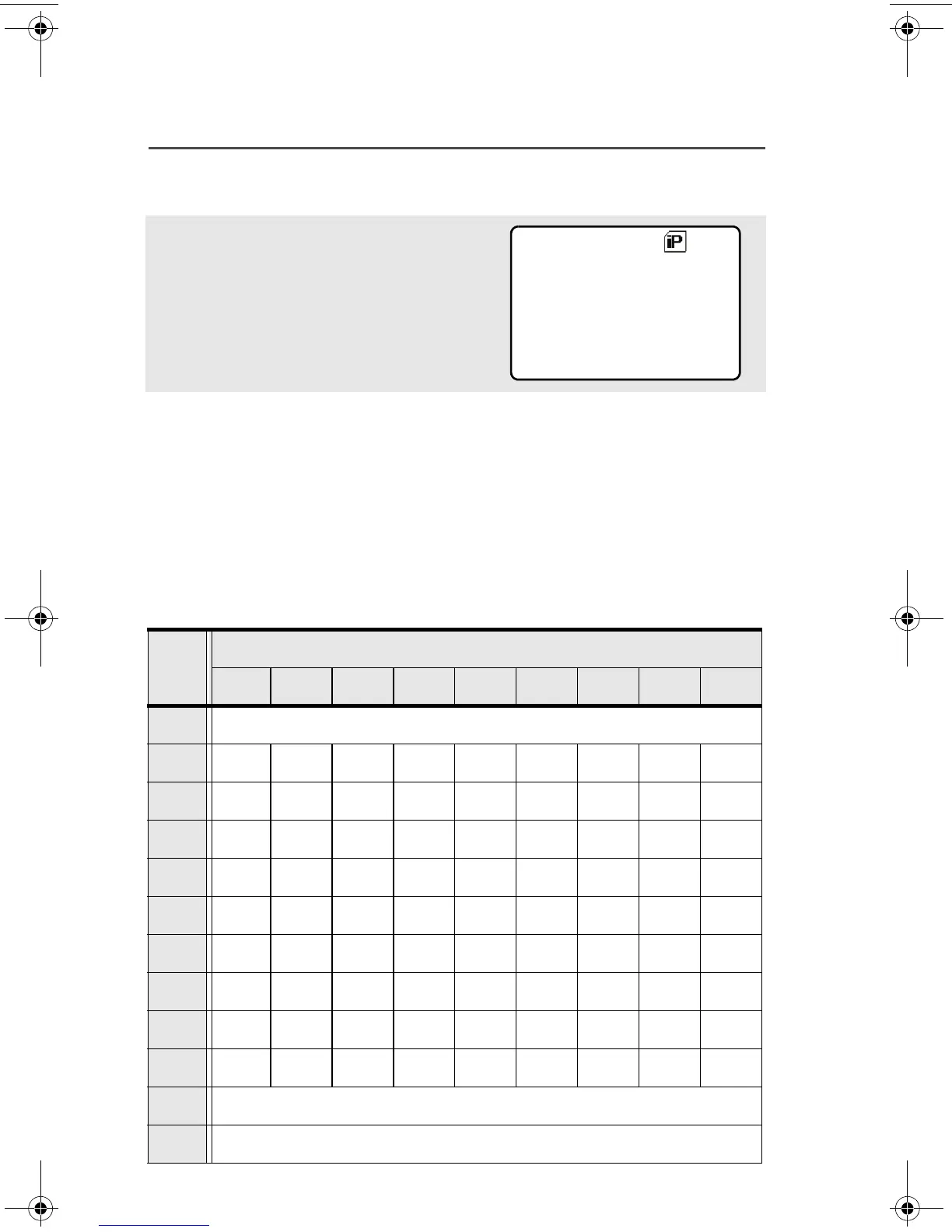88
ARS User Login and Text Messaging Features
To Login as a User
1 Press E below ID to
enter your username at the
prompt.
2 You can enter a username via direct entry using the keypad multi-
tap function.
Press the key labeled with the desired character, once for the
first character, twice for the second, and so on.
For example:
To enter “S”, press 7 key four times. To enter “7”, press the
key five times. If you do not press a key for a few seconds, the
character is accepted, and the cursor moves to the next position.
ID:|
PIN:
LOGN
ID
PIN
09:19AM
Key
Number of times the key is pressed
1 2 3 4 5 6 7 8 9
0
0
1
1 - * # /
2
ABC2abc
3
DEF3de f
4
GHI 4gh i
5
JKL5 j k l
6
MNO6mn o
7
PQRS7pqrs
8
TUV8 t u v
9
WXYZ9wxyz
*
Space
#
Delete a character
94C06.book Page 88 Wednesday, June 23, 2010 11:41 AM
