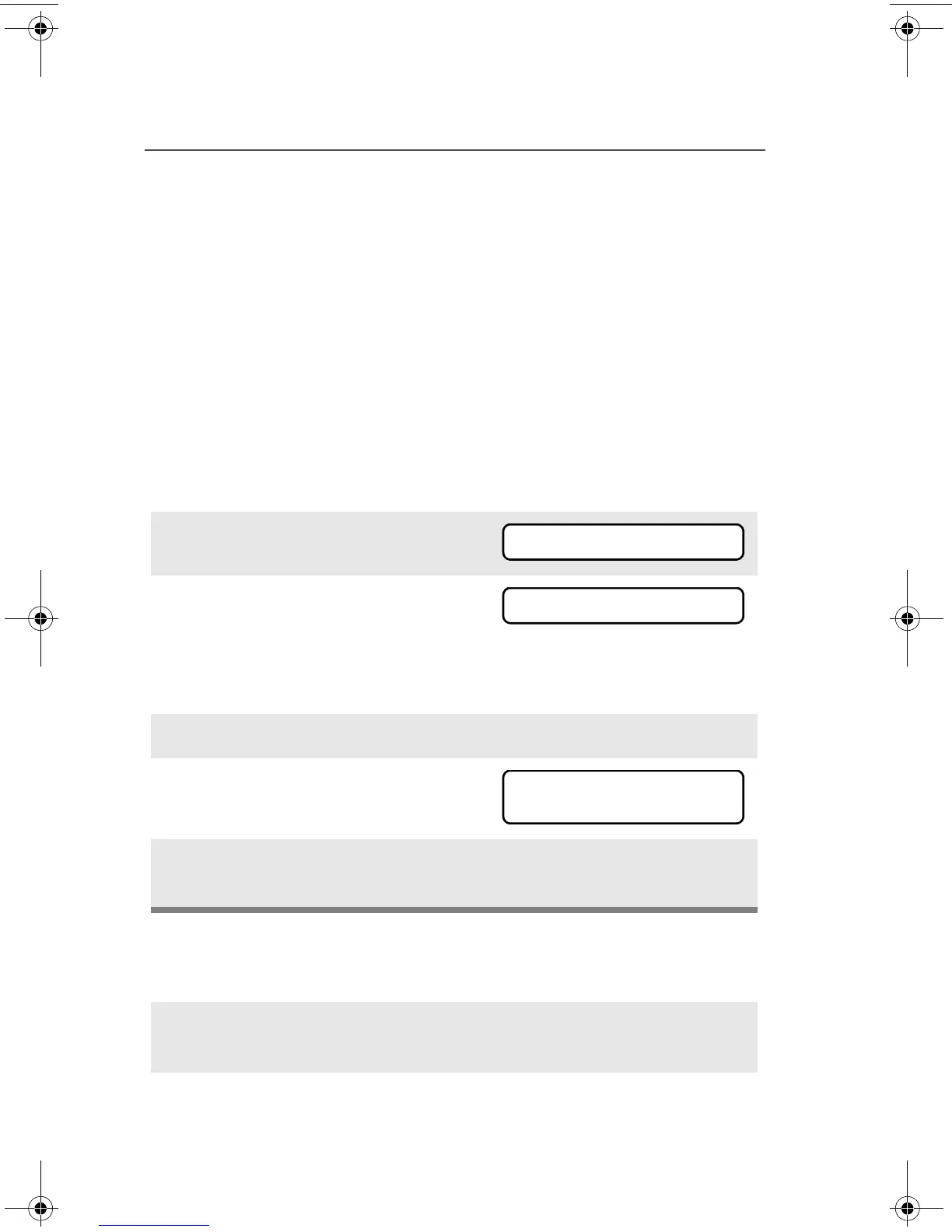68
Special Radio Features
Radio Kill
This feature allows you to render your radio or another radio
inoperable if the radio is misplaced or lost. When a radio is killed, the
display blanks and all functions of the radio will not be usable.
Note: Radio can only be recovered from KILL with a special device.
Contact your Authorized Service Personnel.
There are two ways to initiate the Radio Kill feature:
Remote Kill
Remote Kill allows you to render another radio inoperable by sending
an over the air command using the menu.
Direct Kill
Direct Kill allows you to make your own radio inoperable.
1 Press U to find KILL.
2 Press D, E, or F directly
below KILL.
Enter your Tactical Inhibit
Encode Password.
3 Press Button 1 to proceed
4 Enter the targeted Radio ID
manually or select from call list.
5 Press E directly below SEND
to initiate command..
1 Press and hold Button 1 then press the Orange button until the
display blanks.
ZONE STUN KILL
ENTER PSWD:
ID: 1234
LIST
94C06.book Page 68 Wednesday, June 23, 2010 11:41 AM
