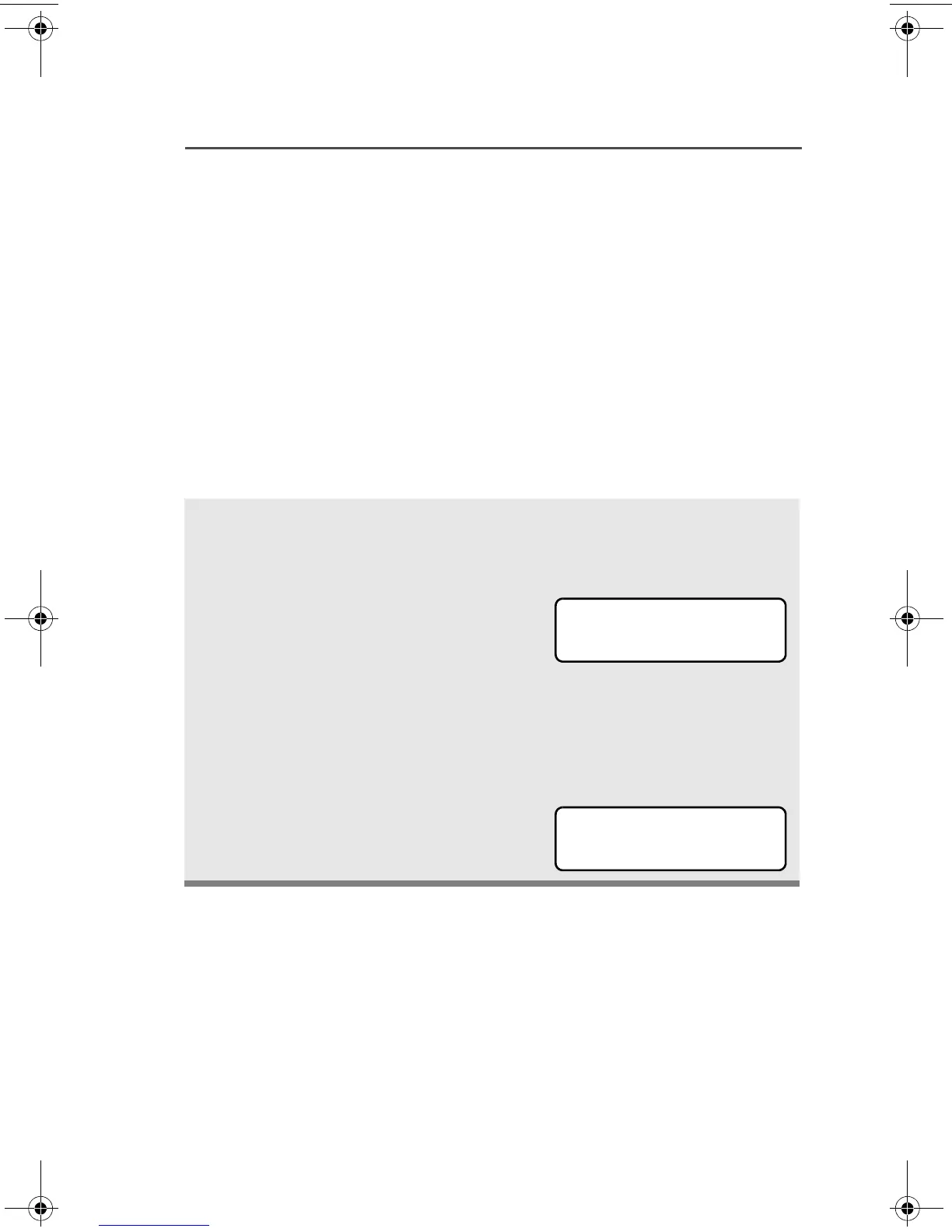ASTRO XTS 2500/XTS 2500I Model III 77
Special Radio Features
Site Trunking
If the zone controller loses communication with any site, that site
reverts to what is known as “site trunking.” The display shows “SITE
TRUNKNG” and the currently selected zone/channel combination.
When this occurs, you can communicate only with other radios within
your trunking site.
Site View and Change
You can view the ID number of the current site or force your radio to
change to a new one.
View the Current Site
Momentarily press the
preprogrammed Site Search
button.
The display shows the name
of the current site and its
corresponding Received
Signal Strength Indicator
(RSSI) symbol (s)
OR
If the radio is scanning for a
new site, the display
momentarily shows
SCANNING SITE.
s
SITE 2
SCANNING SITE
94C06.book Page 77 Wednesday, June 23, 2010 11:41 AM
