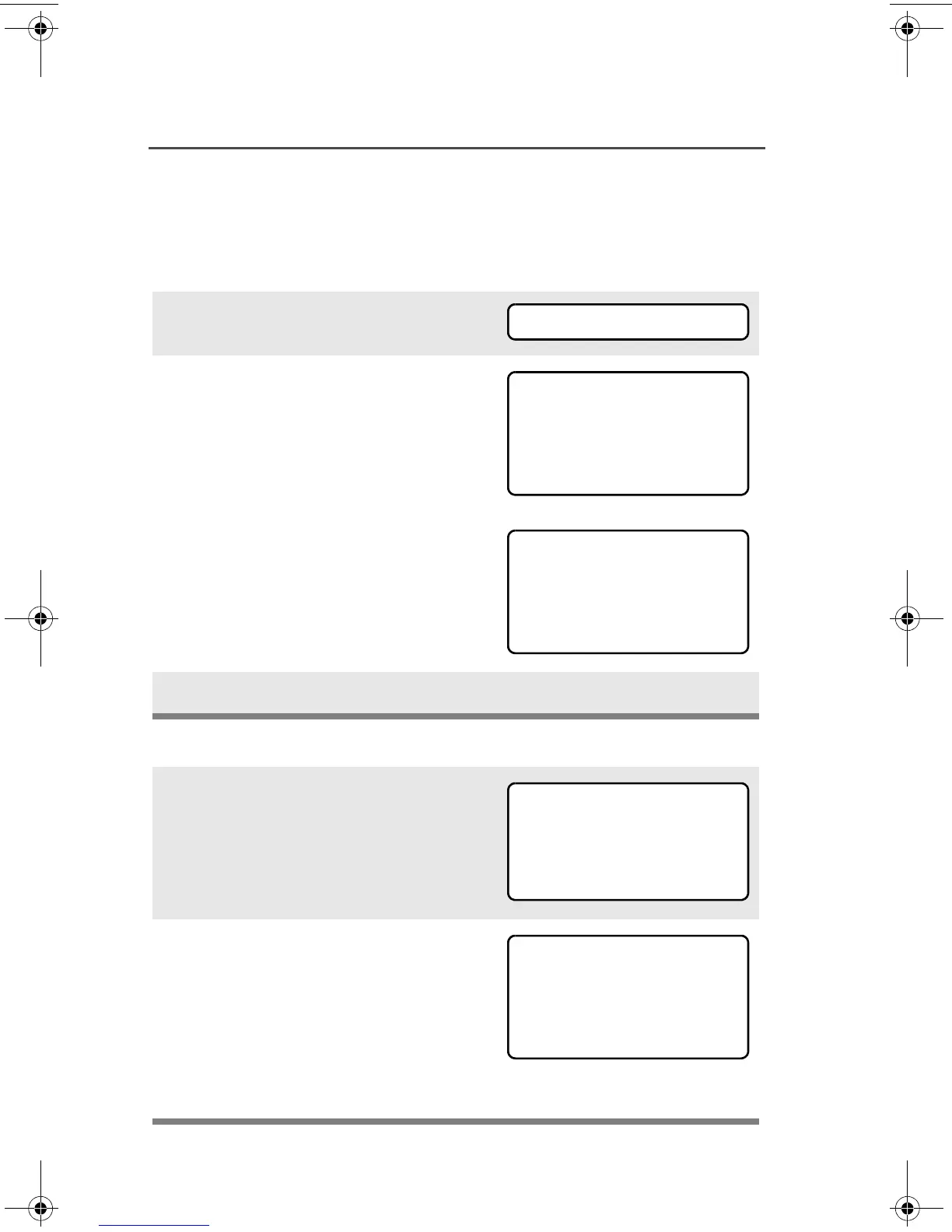20
General Radio Operation
Smart Battery Condition
This feature allows you to view the condition of your Smart Battery.
Use the Menu
Use the Preprogrammed Smart Battery Button
1 Press U to find BATT.
2 Press D, E, or F directly
below BATT.
Note: If a Smart Battery is not
powering your radio.
3 Press h to exit.
1 Press the Smart Battery
button.
Note: If a Smart Battery is not
powering your radio.
2 Press h to exit.
BATT
CAPACITY 70%
INIT 10/01
EST CHGS 11
SMART BATT
DATA NOT
AVAILABLE
CAPACITY 70%
INIT 10/01
EST CHGS 11
SMART BATT
DATA NOT
AVAILABLE
94C06.book Page 20 Wednesday, June 23, 2010 11:41 AM
