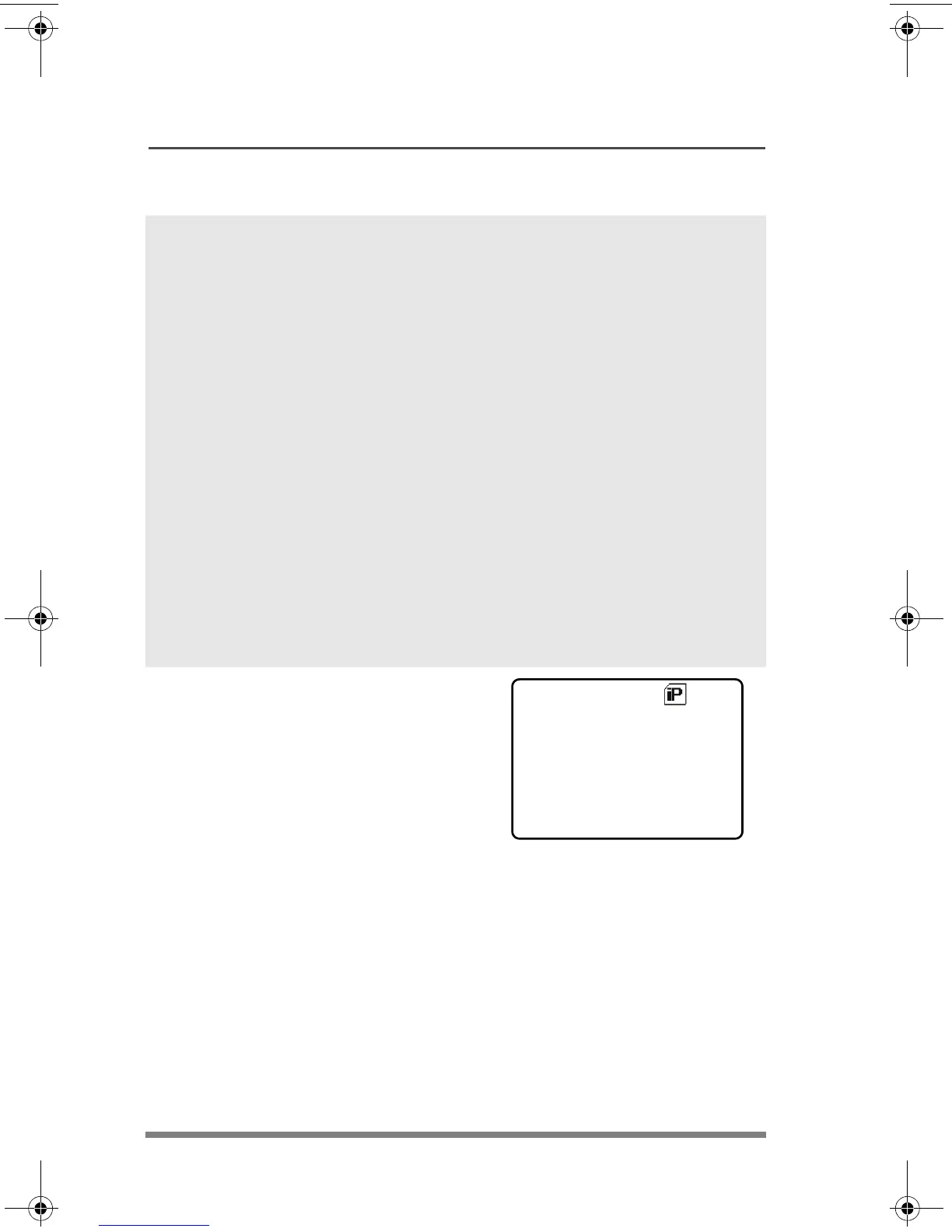92
ARS User Login and Text Messaging Features
Selecting a Predefined Username
1 Press U to scroll to the next
username.
OR
Press V to scroll to the
previous username.
Press and hold U, to scroll to
the next usernames
continuously one at a time at
a fast scroll rate.
OR
Press and hold V, to scroll to
the previous usernames
continuously one at a time at
a fast scroll rate.
2 If you log in with a selected
predefined username
comprising of 8 characters or
more, or one with an invalid
character, you will see a
momentary text INVALID ID
on the display.
Note: A predefined
username may
sometimes be invalid
because the
programming software
that is used to set
predefined
usernames allows you
to set usernames
comprising of 8
characters or more.
INVALID ID
PIN:
LOGN
09:19AM
ID
PIN
94C06.book Page 92 Wednesday, June 23, 2010 11:41 AM
