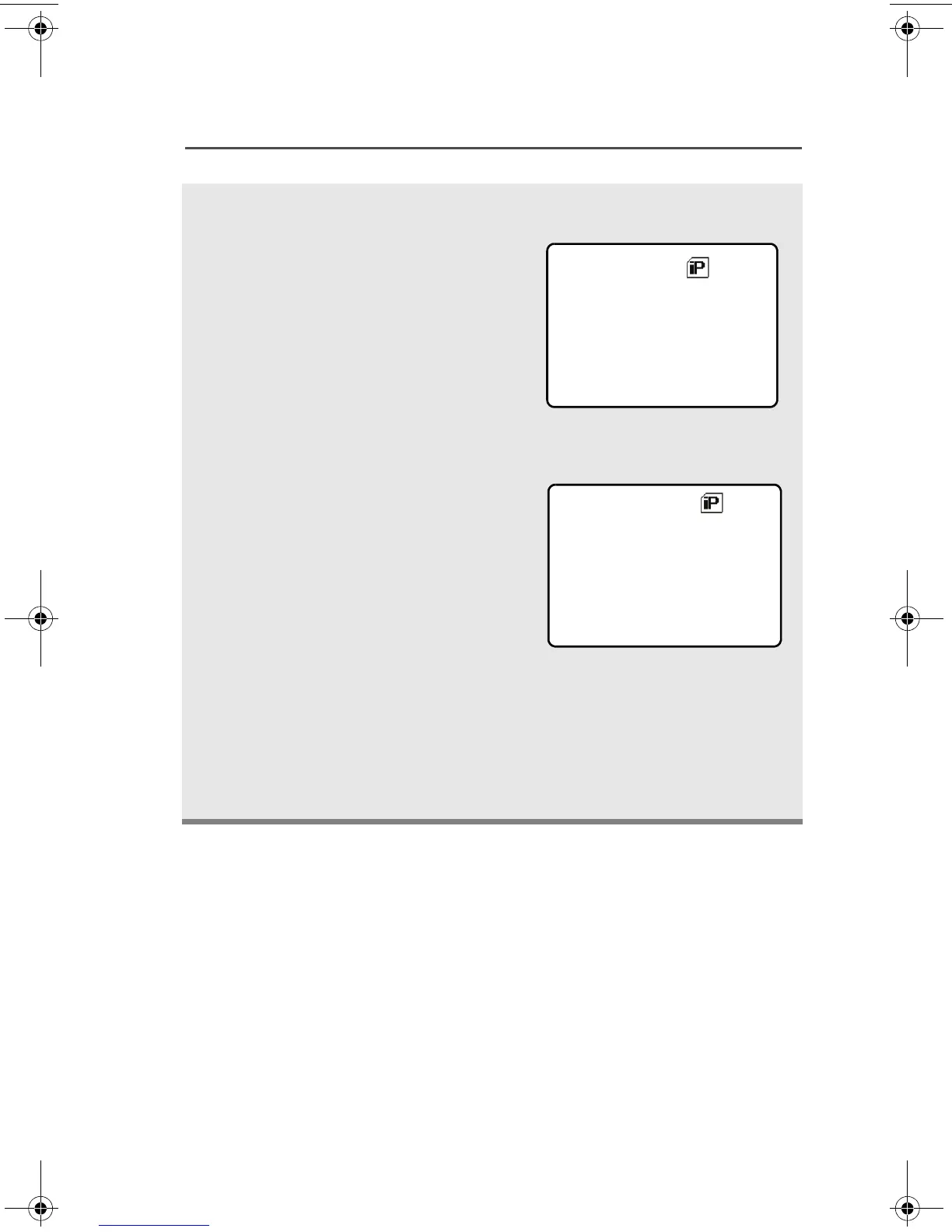ASTRO XTS 2500/XTS 2500I Model III 91
ARS User Login and Text Messaging Features
8 To log out:
Press D below LOGT
Upon pressing the LOGT
button, a confirmation screen
appears.
Press D below YES to
clear all your private data. A
momentary text PRIVATE
DATA CLEARED is shown.
OR
Press F below NO to keep
your private data.
Note: Private data refers to
all messages in the
text messaging inbox,
Draft and Sent folder.
The next user will be
able to access the
Inbox, Draft and Sent
messages if private
data is not deleted.
YES
09:19AM
CLR PRIVATE
DATA?
NO
09:19AM
PRIVATE DATA
CLEARED
94C06.book Page 91 Wednesday, June 23, 2010 11:41 AM
