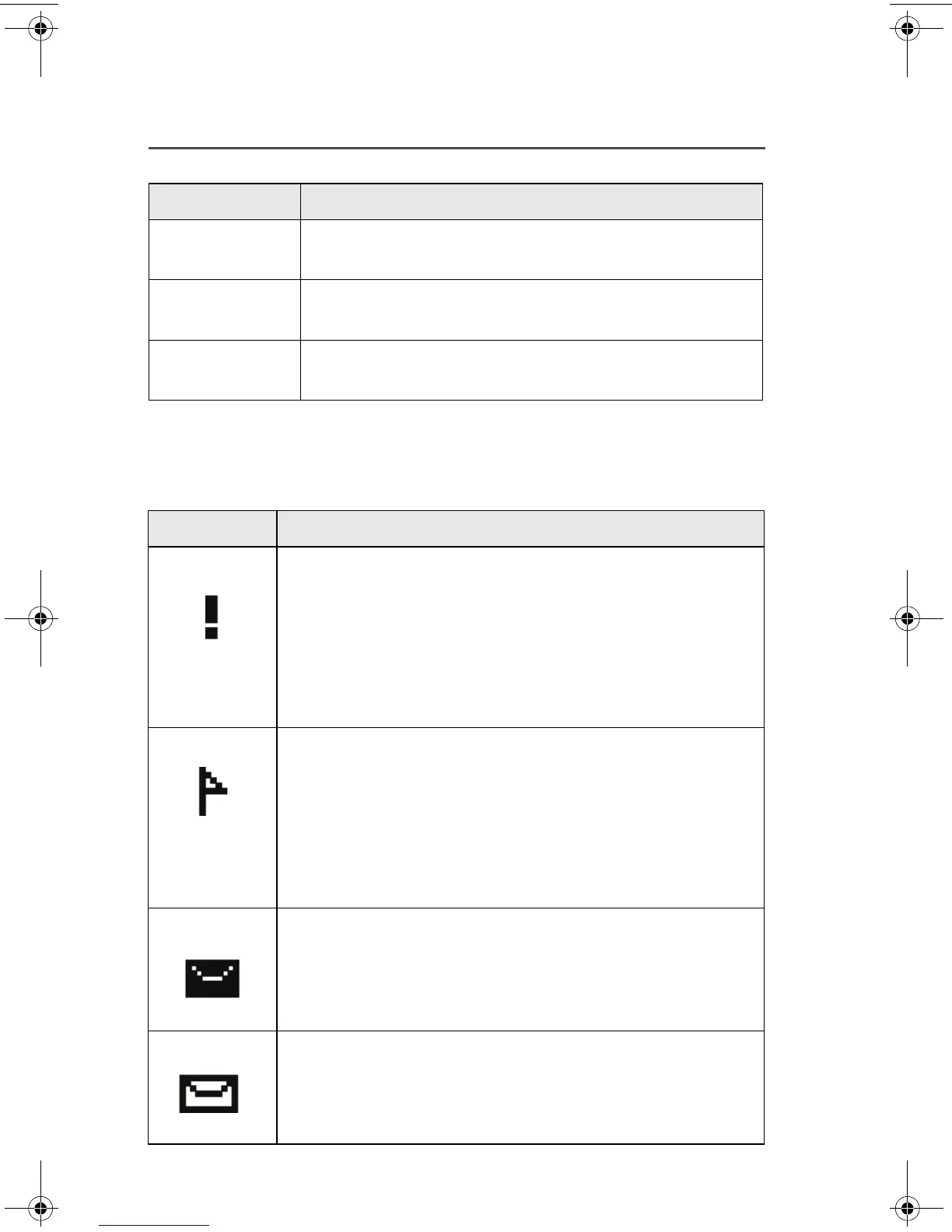96
ARS User Login and Text Messaging Features
Table 8: TMS Status Symbols
RQRP This menu option is used to toggle on/off the
“Request Reply” flag for an outgoing message.
CURR This menu option is used to delete the current
selected message.
ALL This menu option is used to delete all the
messages in the current message folder.
Symbol Indication
Priority Message
This icon is displayed
• when “Priority” is toggled on before sending the
message.
• in the Inbox folder for messages which are
flagged with “Priority”.
Request Reply
This icon is displayed
• when “Request Reply” is toggled on before
sending the message.
• in the Inbox folder for messages which are
flagged with “Request Reply”.
Inbox Full
This icon is displayed when the Inbox folder is full.
New Message Icon
This icon is displayed when a new incoming
message is received.
Menu Options Description/Function
94C06.book Page 96 Wednesday, June 23, 2010 11:41 AM
