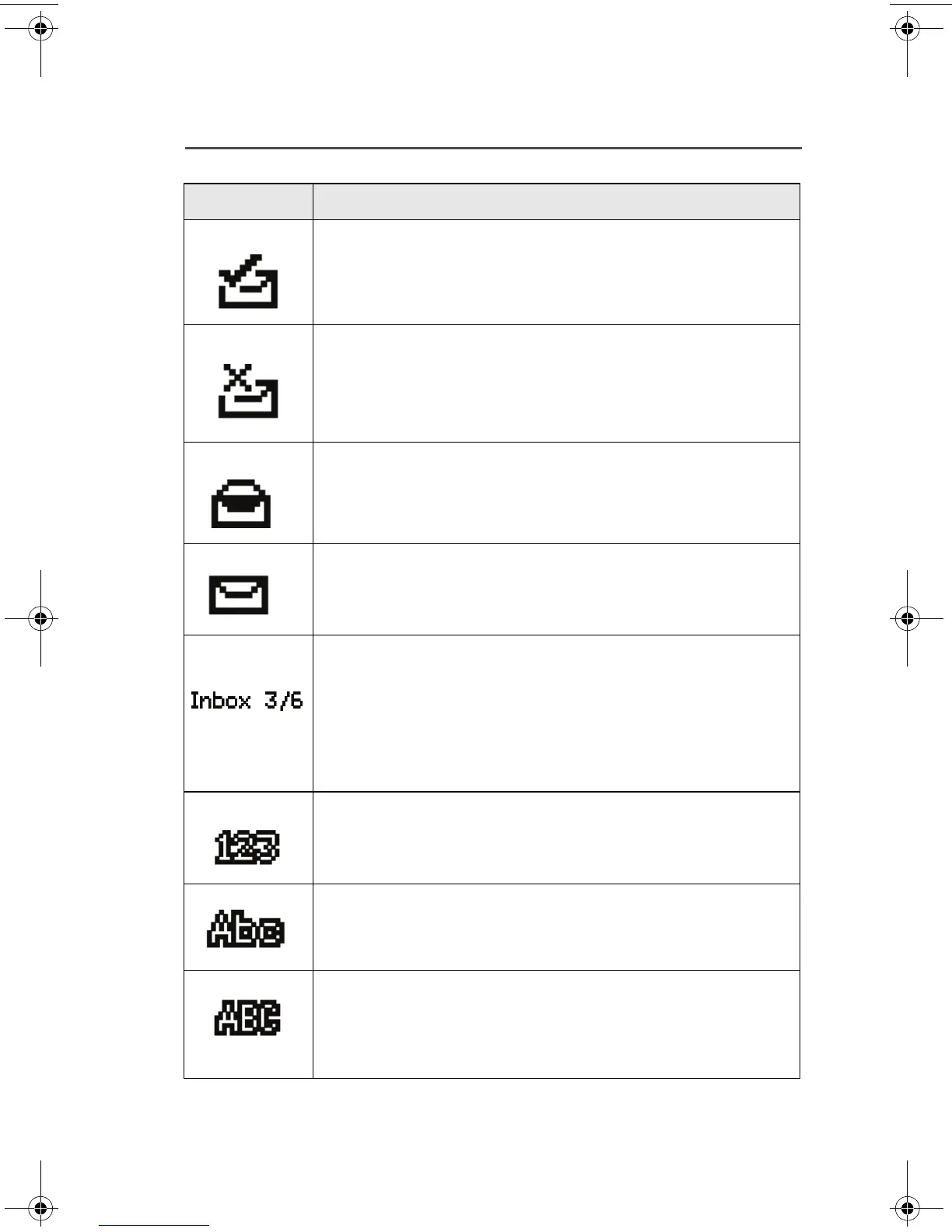ASTRO XTS 2500/XTS 2500I Model III 97
ARS User Login and Text Messaging Features
Message Sent
This icon indicates that the selected message has
been successfully sent.
Message Unsent
This icon indicates that the selected message was
not successfully sent.
Read Message
This icon is used to indicate that the selected
message in the Inbox has been read.
Unread Message
This icon indicates that the selected message in the
Inbox folder has not been read.
Message Index
This icon indicates the index of the current message
the user is viewing. Example: if the user is looking at
the third message out of a total of 6 messages in the
Inbox folder, the icon is displayed as the icon on the
left column.
Num Lock
This icon indicates that the text entry is currently in
num lock mode.
Normal Mode
This icon indicates that the text entry is currently in
the normal mode.
Uppercase
This icon is displayed during text editing mode to
indicate that the text entry is currently in uppercase
mode.
Symbol Indication
94C06.book Page 97 Wednesday, June 23, 2010 11:41 AM
