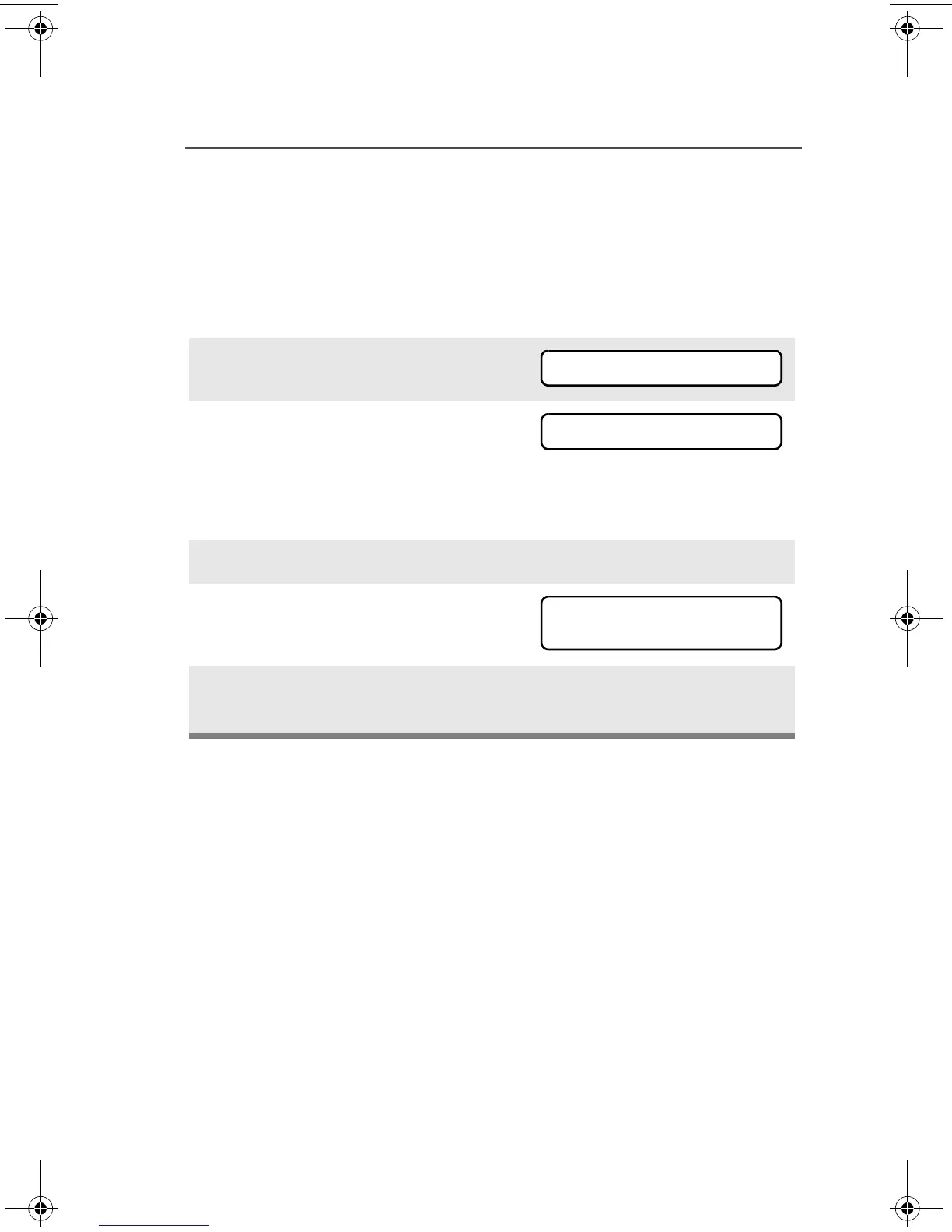ASTRO XTS 2500/XTS 2500I Model III 69
Special Radio Features
Radio Stun
This feature allows you to stun another radio by sending an over the
air command using the menu. When a radio is stunned, it will be
locked to prevent any unauthorized usage of the radio. A password is
required to re-activate the stunned radio.
Note: To un-stun a radio, follow the “Unlock Your Radio” on
page 36.
1 Press U to find STUN.
2 Press D, E, or F directly
below STUN.
Enter your Tactical Inhibit
Encode Password.
3 Press Button 1 to proceed.
4 Enter the targeted Radio ID
manually or select from call list.
5 Press E directly below SEND
to initiate command.
ZONE STUN KILL
ENTER PSWD:
ID: 1234
LIST
94C06.book Page 69 Wednesday, June 23, 2010 11:41 AM