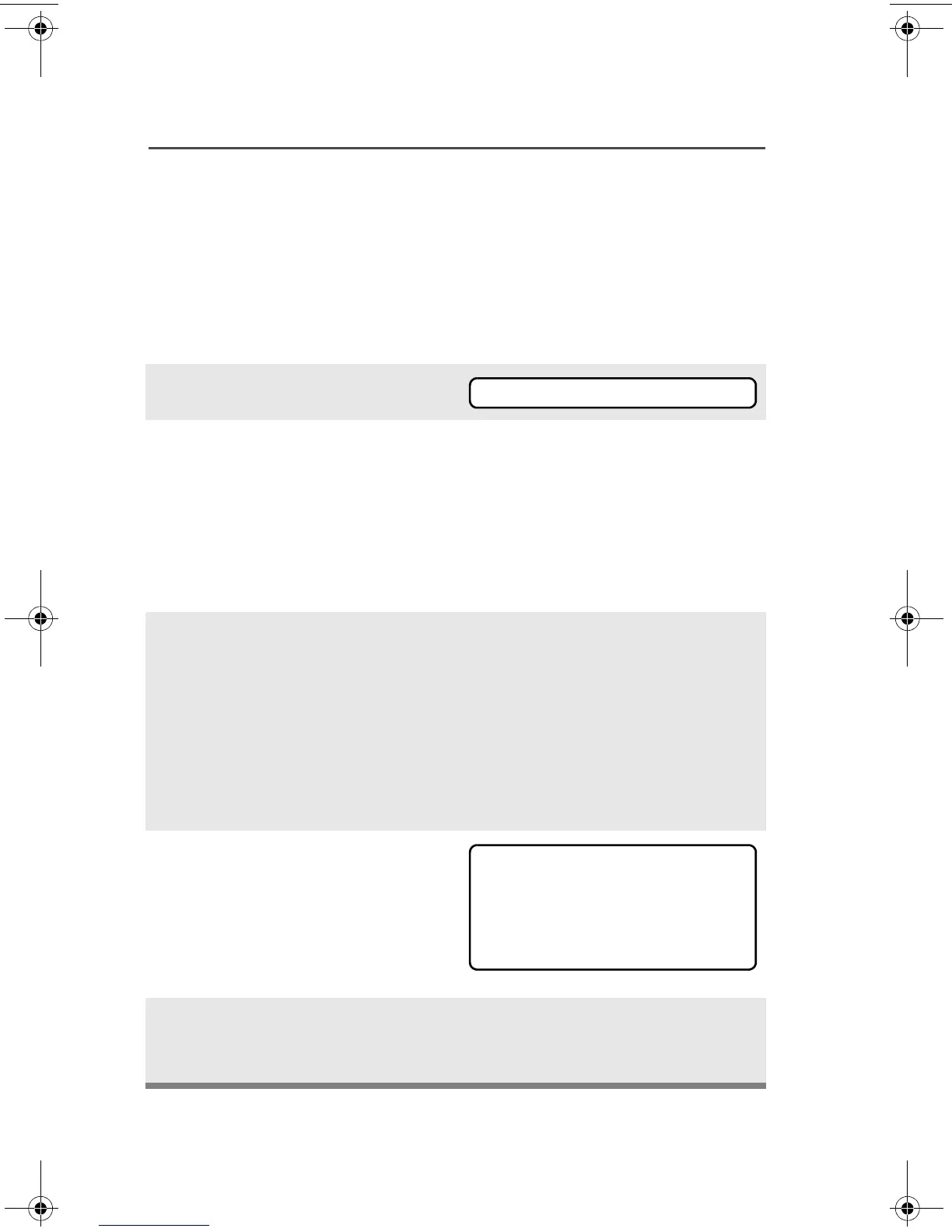66
Common Radio Features
Conventional Talkgroup Calls
(Conventional Operation Only)
Talkgroup Call lets you define a group of conventional system users
so that they can share the use of a conventional channel.
Select Talkgroup
1 Press U to find TGRP.
2 Press D, E, or F
directly below TGRP.
The last user-selected-and-
stored talkgroup, and its
available softkeys, are
displayed.
3 Press U or V to find the
talkgroup you want.
OR
Use the keypad to enter the
number of the desired
corresponding talkgroup in
the list.
4 Press D, E, or F
directly below PSET (to select
the preset or programmed
talkgroup), or below SEL (to
save the talkgroup and return
to the home display).
5 To exit, press h or the PTT
button, or turn the 16-
Position Select knob.
TGRP
TGRP 1
PSET SEL
94C06.book Page 66 Wednesday, June 23, 2010 11:41 AM
