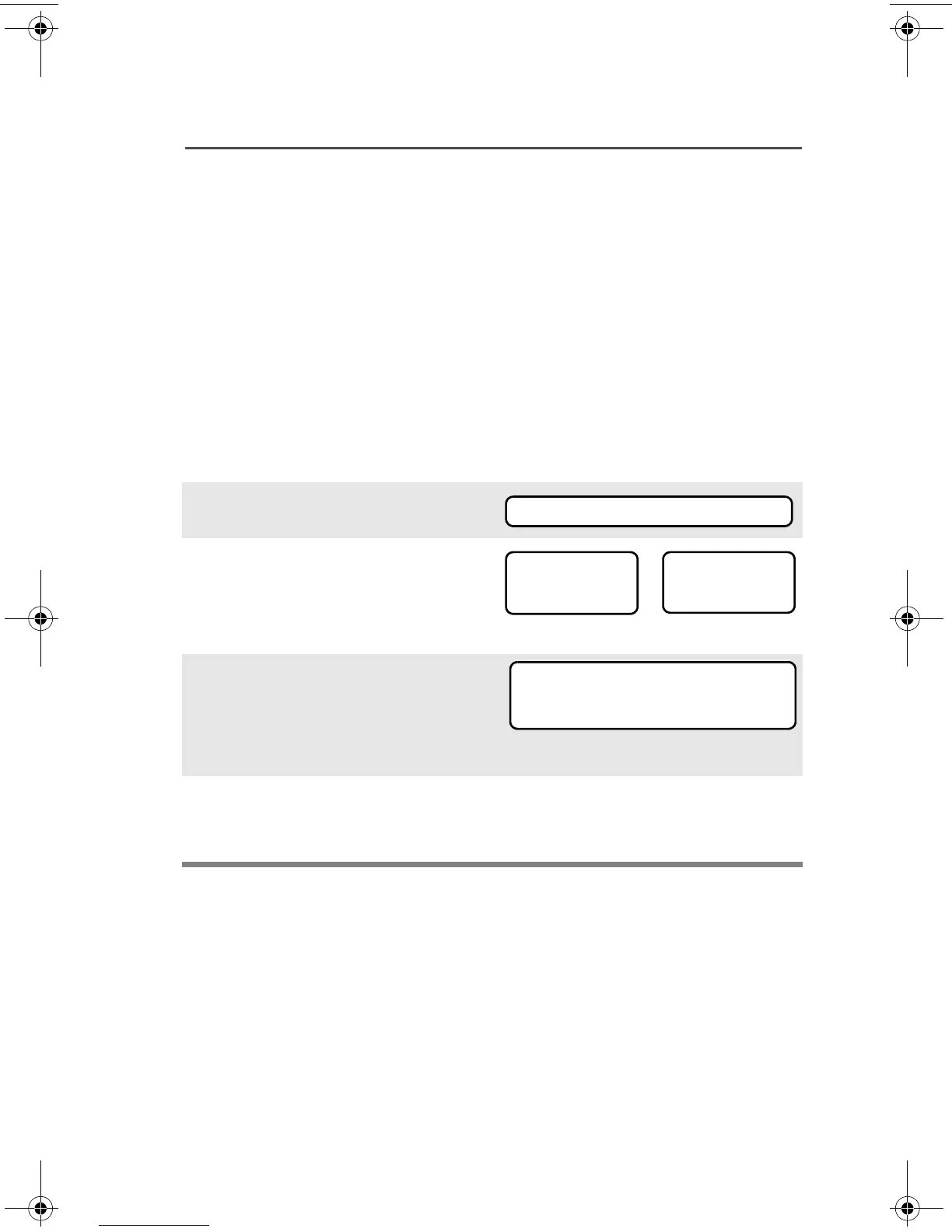ASTRO XTS 2500/XTS 2500I Model III 67
Common Radio Features
Repeater or Direct Operation
Also known as TALKAROUND operation, DIRECT lets you bypass
the repeater and connect directly to another radio. The transmit and
receive frequencies are the same.
REPEATER operation increases the radio’s range by connecting with
other radios through a repeater. Transmit and receive frequencies are
different.
Select Repeater or Direct Operation
Use the Menu
1 Press U to find DIR.
2 Press D, E, or F
directly below DIR. The
current operation is
momentarily displayed.
3 Press D, E, or F
directly below DIR or RPTR.
If DIR is selected, the display
shows r and DIRECT MODE.
4 Press h to exit display menu
without changing the current
operation.
DIR
DIRECT MODE
DIR RPTR
or
RPTR MODE
DIR RPTR
r
DIRECT MODE
94C06.book Page 67 Wednesday, June 23, 2010 11:41 AM
