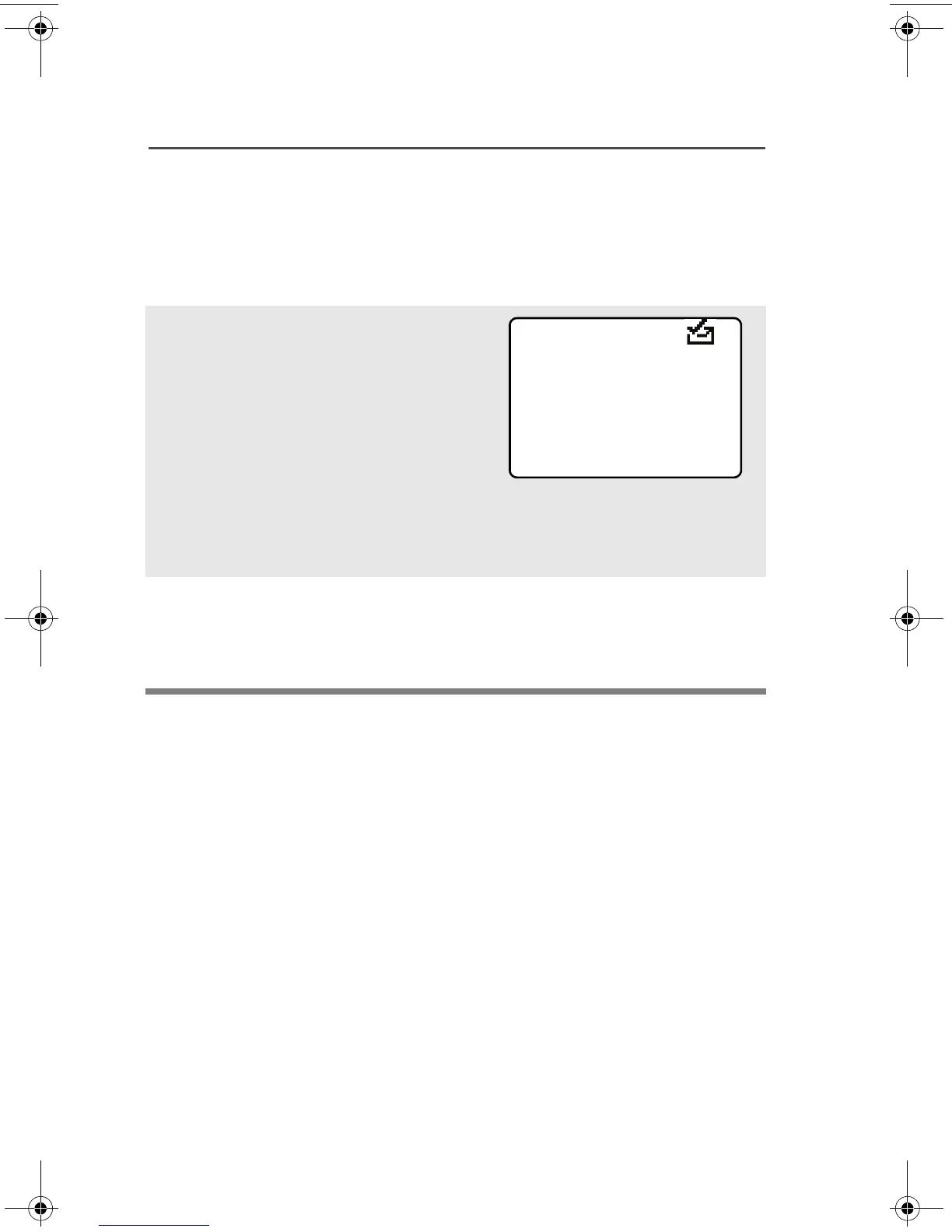106
ARS User Login and Text Messaging Features
To Access the Sent Folder
The Sent folder stores the messages that were sent out previously.
The Sent folder can hold up to 10 messages. The oldest Sent
message in the folder is deleted when the 11th message comes in.
1 Press D below SENT. The
Sent screen appears.
The first sent message in the
list is displayed. A message
delivery icon will be
displayed at the top right
corner of the screen. See
“Table 8: TMS Status
Symbols” on page 96 for
more details.
2 Press U or V to scroll
through the list of other
messages that have been
sent.
TO:User826
SENT 001/002
!
IMPT
RQRP
BACK
Good morning
94C06.book Page 106 Wednesday, June 23, 2010 11:41 AM
