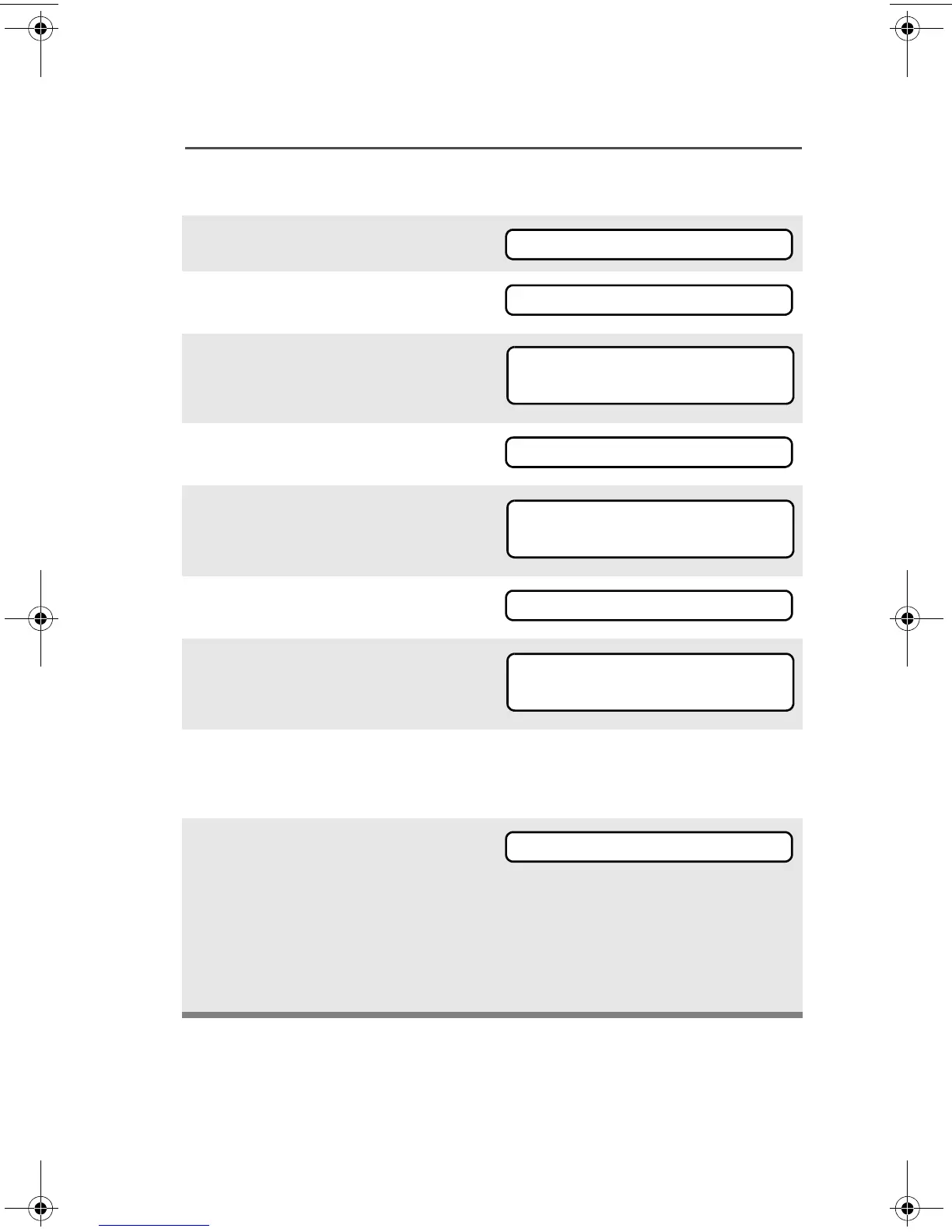ASTRO XTS 2500/XTS 2500I Model III 37
Common Radio Features
Change Your Password
1 Press U to find PSWD.
2 Press D, E, or F
directly below PSWD.
3 Enter the old password.
4 Press D, E, or F
directly below SEL.
5 Enter new password.
6 Press D, E, or F
directly below SEL.
7 Re-enter password.
8 Press D, E, or F
directly below SEL. The
password is updated.
If the two passwords do not
match, repeat steps 5
through 8.
Note: You cannot access this
feature again after three
failed attempts until you
turn the radio off and on.
PSWD
OLD PASSWORD
________
SEL
NEW PASSWORD
________
SEL
CONFIRM
________
SEL
NEW PASSWORD
94C06.book Page 37 Wednesday, June 23, 2010 11:41 AM
