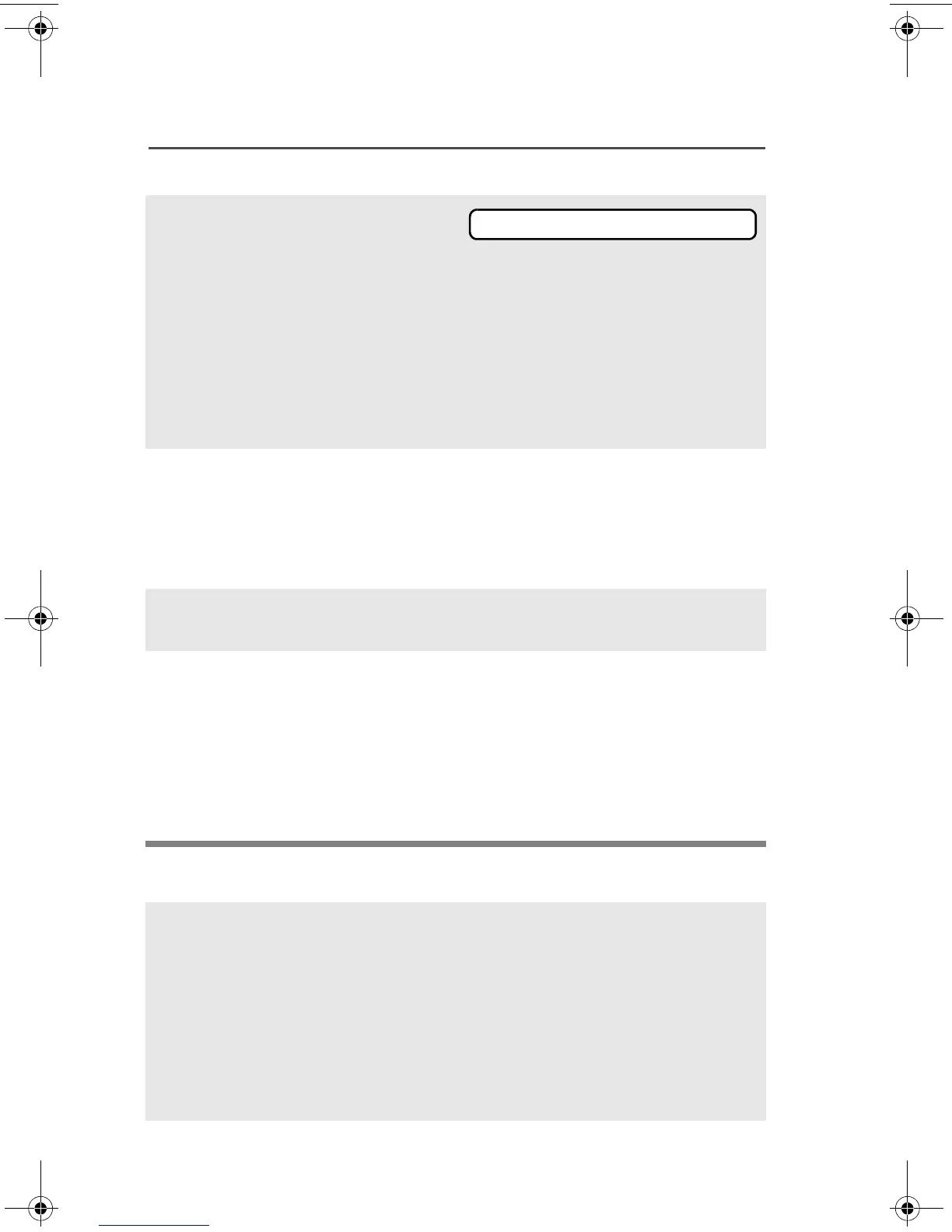44
Common Radio Features
Send a Silent Emergency Alarm
1 With your radio turned on,
press the Emergency
button. The current zone/
channel is displayed
alternately with EMERGENCY,
and a short, medium-pitched
tone sounds.
•Short tone
Note: To exit emergency at any time, press and hold the
Emergency button for about a second.
2 Press and hold the PTT
button and announce the
emergency into the
microphone to send the
Emergency call.
3 Release the PTT button to
end the call.
4 Exit the Emergency State by
pressing the Emergency
button again for about one
second (the time may be
changed by a qualified
technician). The radio
returns to normal operation.
1 With your radio turned on,
press the Emergency button
if your radio is programmed
for this use.
The display does not
change, the LED does not
light, and no tones sound.
• Display does not change
• LED does not light
• No tones
EMERGENCY
94C06.book Page 44 Wednesday, June 23, 2010 11:41 AM
