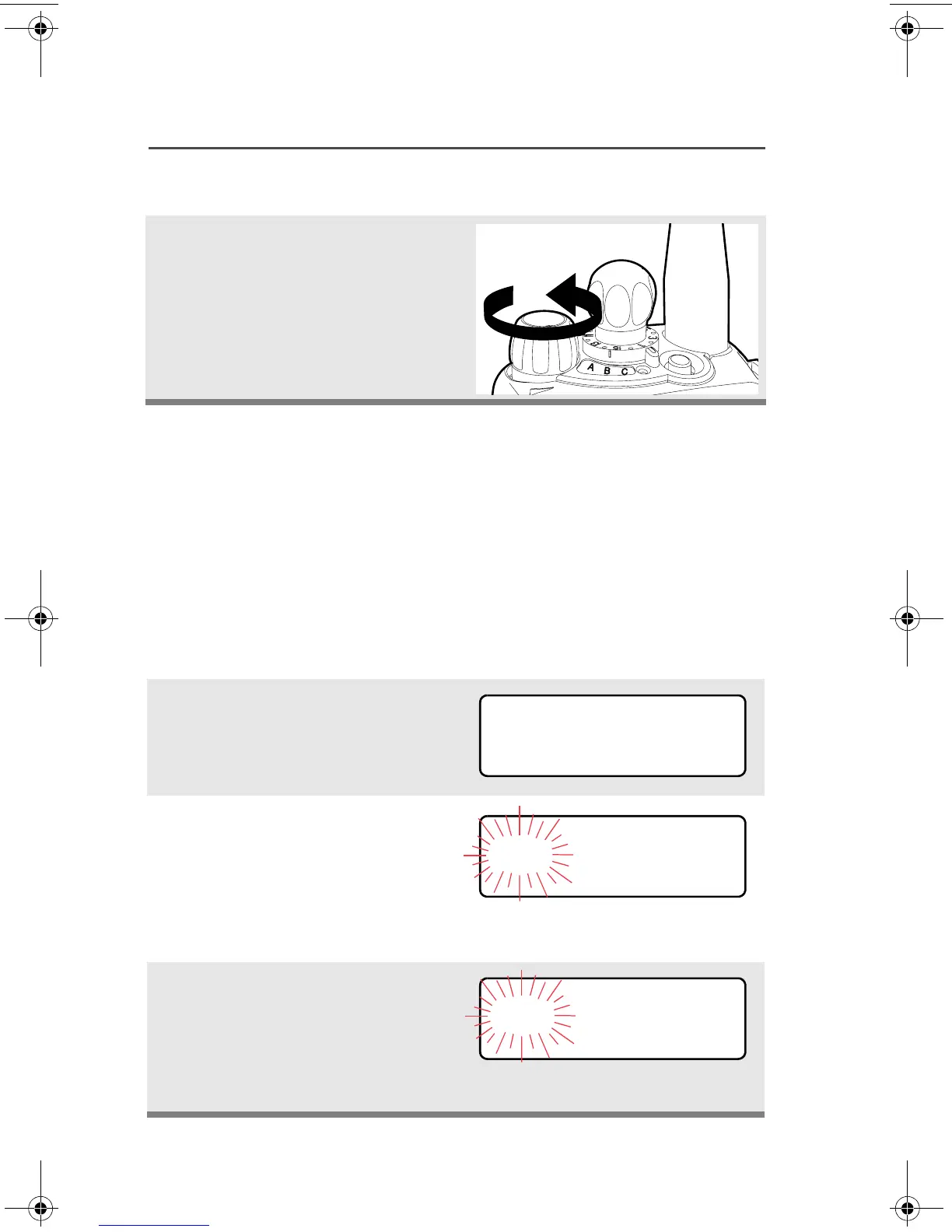26
General Radio Operation
Turn the Radio Off
Zones and Channels
A zone is a grouping of channels. A channel is a group of radio
characteristics, such as transmit/receive frequency pairs.
Before you use your radio to receive or send messages, you should
select the zone and channel.
Select a Zone
Use the Menu Entry ZONE
Turn the On/Off/Volume
Control knob
counterclockwise until it
clicks.
1 Press U to find ZONE.
2 Press D, E, or F
directly below ZONE.
The current zone (in this
case, POL) blinks and the
channel name (DISP NW),
does not blink.
3 Press U to find the zone you
want. For example, FIRE.
OR
Use the keypad directly to
dial the zone number.
ZONE
POL DISP NW
FIRE DISP NW
94C06.book Page 26 Wednesday, June 23, 2010 11:41 AM
