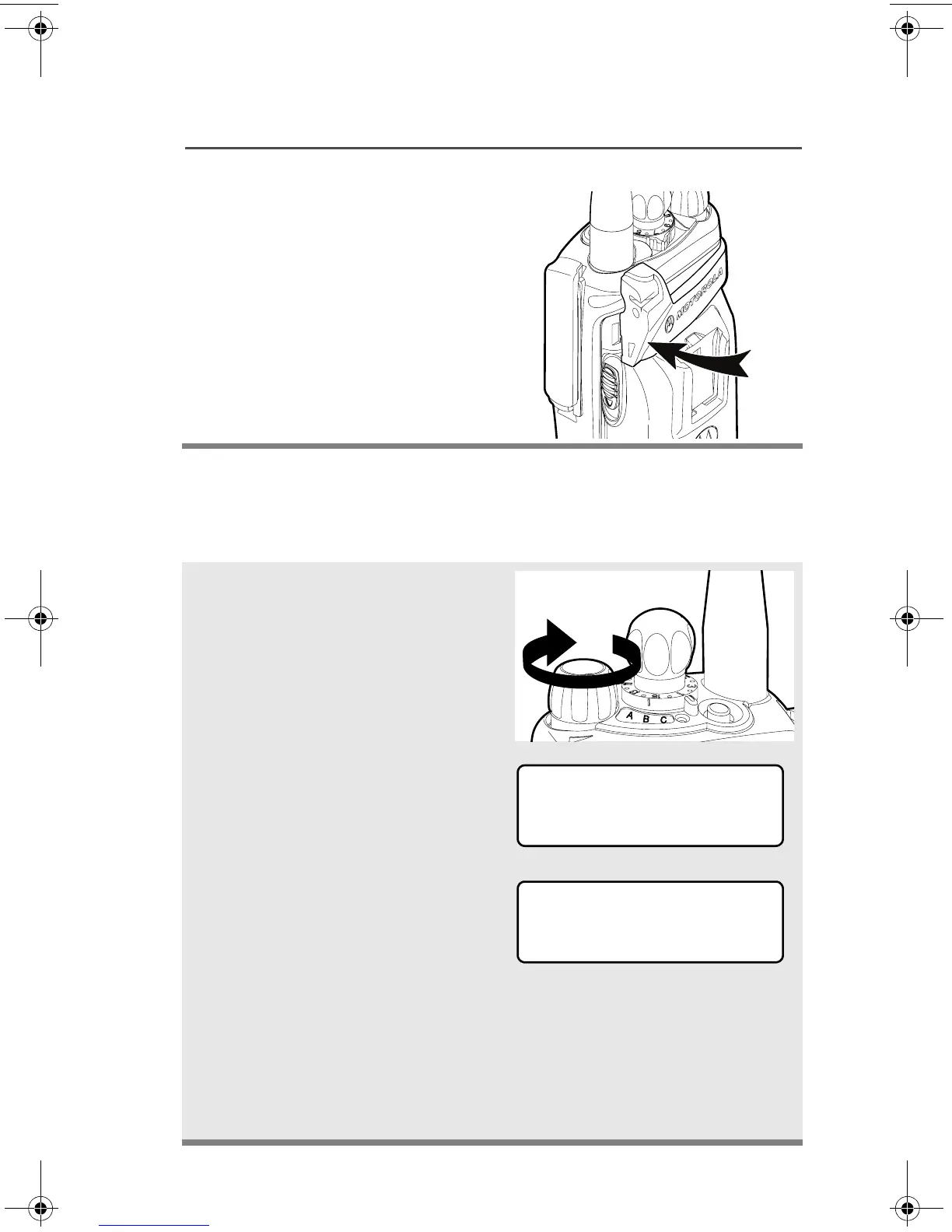ASTRO XTS 2500/XTS 2500I Model III 25
General Radio Operation
Radio On and Off
Turn the Radio On
2 Snap the larger end of the
adapter into place in the
shroud indent, below the
antenna port.
Turn the On/Off/Volume
Control knob clockwise.
• If the power-up test is
successful, you will briefly see
Self Test and then the
home display.
• If the power-up test is
unsuccessful, you will see
ERROR XX/YY. (XX/YY is an
alphanumeric code.) Turn off
the radio, check the battery,
and turn the radio on again. If
the radio continues to fail the
power-up test, record the
ERROR XX/YY code and
contact a qualified service
technician.
Self Test
ERROR XX/YY
94C06.book Page 25 Wednesday, June 23, 2010 11:41 AM
