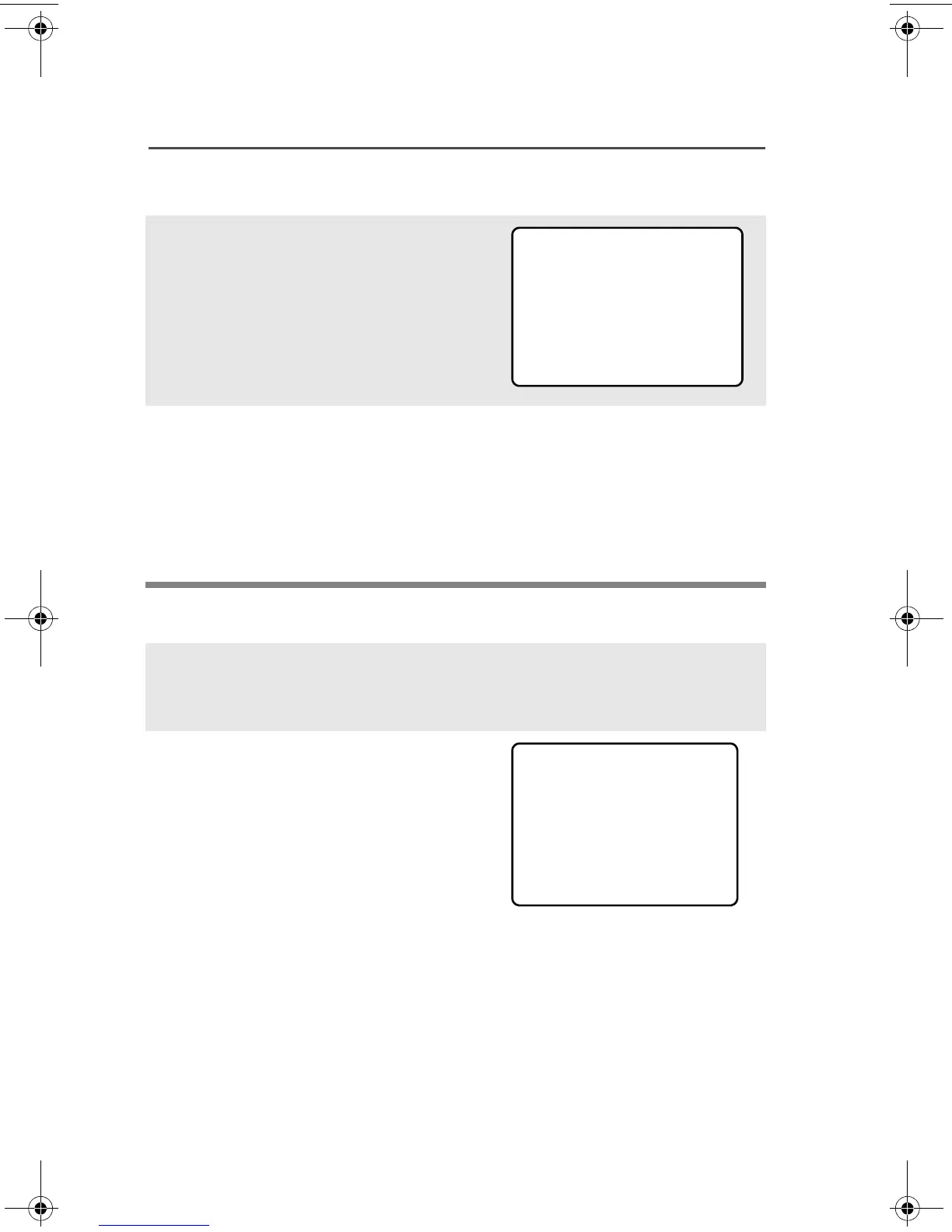104
ARS User Login and Text Messaging Features
Reply to a Received Message
Delete a Message
1 Press D below RPLY to
reply to a message.
The Compose Message
Screen appears.
LIST or NEW option appears
on the display.
2 Press D below NEW to type
a new message.
OR
Press E below LIST to
use the predefined message /
quick text message.
1 From the Inbox, Draft or Sent
screen, scroll to select a
message for deletion.
2 After selecting a message,
press E below DEL. The
display shows 2 delete
options.
Press D below CURR to
delete only the current
message.
OR
Press E below ALL to
delete all messages.
LIST OR NEW
NEW
LIST
BACK
FROM:User228
Hello
CURR
INBOX 001/002
ALL
BACK
94C06.book Page 104 Wednesday, June 23, 2010 11:41 AM
