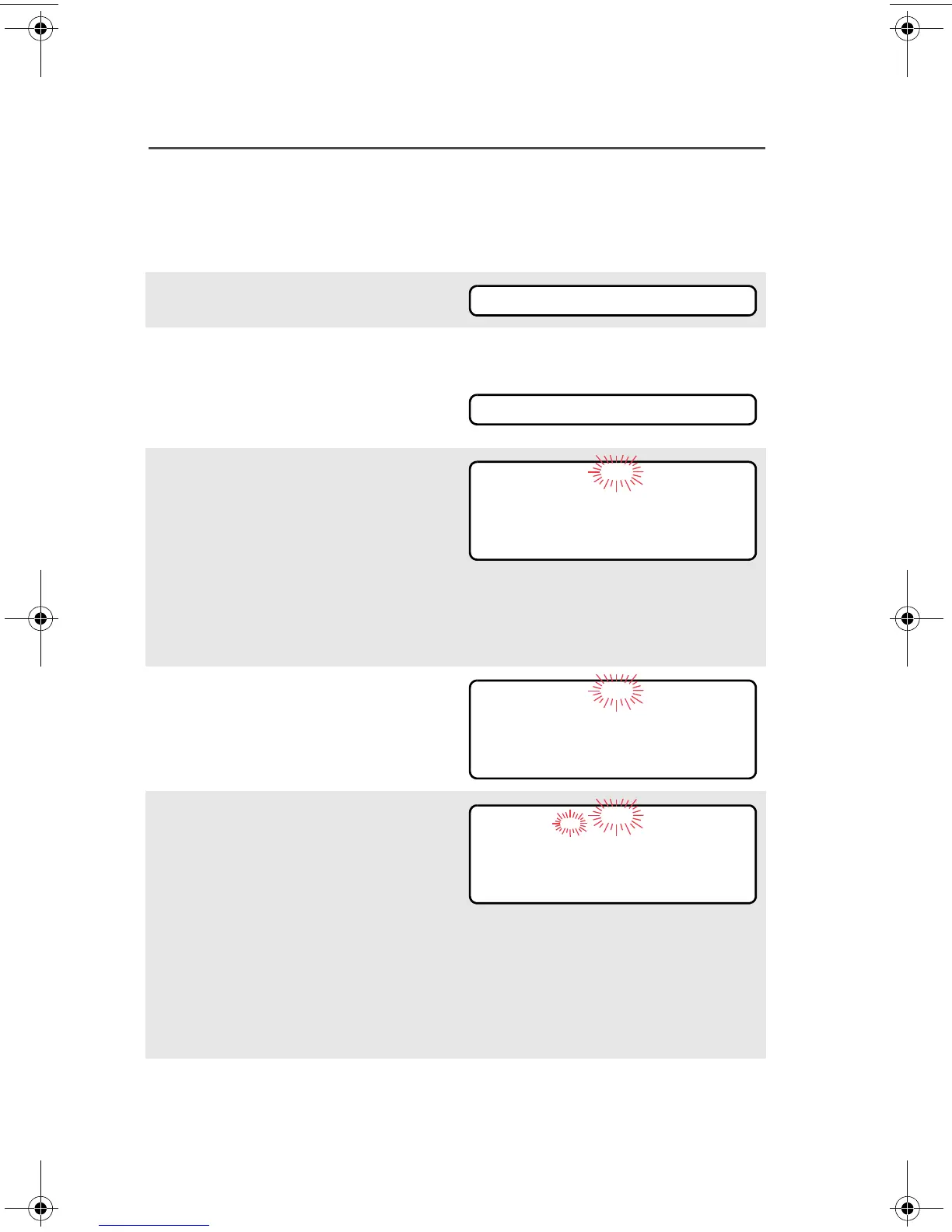50
Common Radio Features
Edit a Call, Page, or Phone List Name
Use the Menu
1 Press U to find PROG.
2 Press D, E, or F
directly below PROG.
The changeable lists are
displayed.
3 Press D, E, or F
directly below the list you
wish to change.
First list member is
displayed. Blinking p
indicates programming
mode.
4 Press U or V to select the
list member to be changed.
5 Press D, E, or F
directly below NAME. Blinking
cursor shows location of
character to be added.
OR
You can use the keypad to
enter the corresponding
location number of the name
in the list.
PROG
PAGE CALL PHON
FIRE CHIEF p
701234
NUM NAME
SECURITY p
704321
NUM NAME
SECURITY_ p
704321
SAVE
94C06.book Page 50 Wednesday, June 23, 2010 11:41 AM
