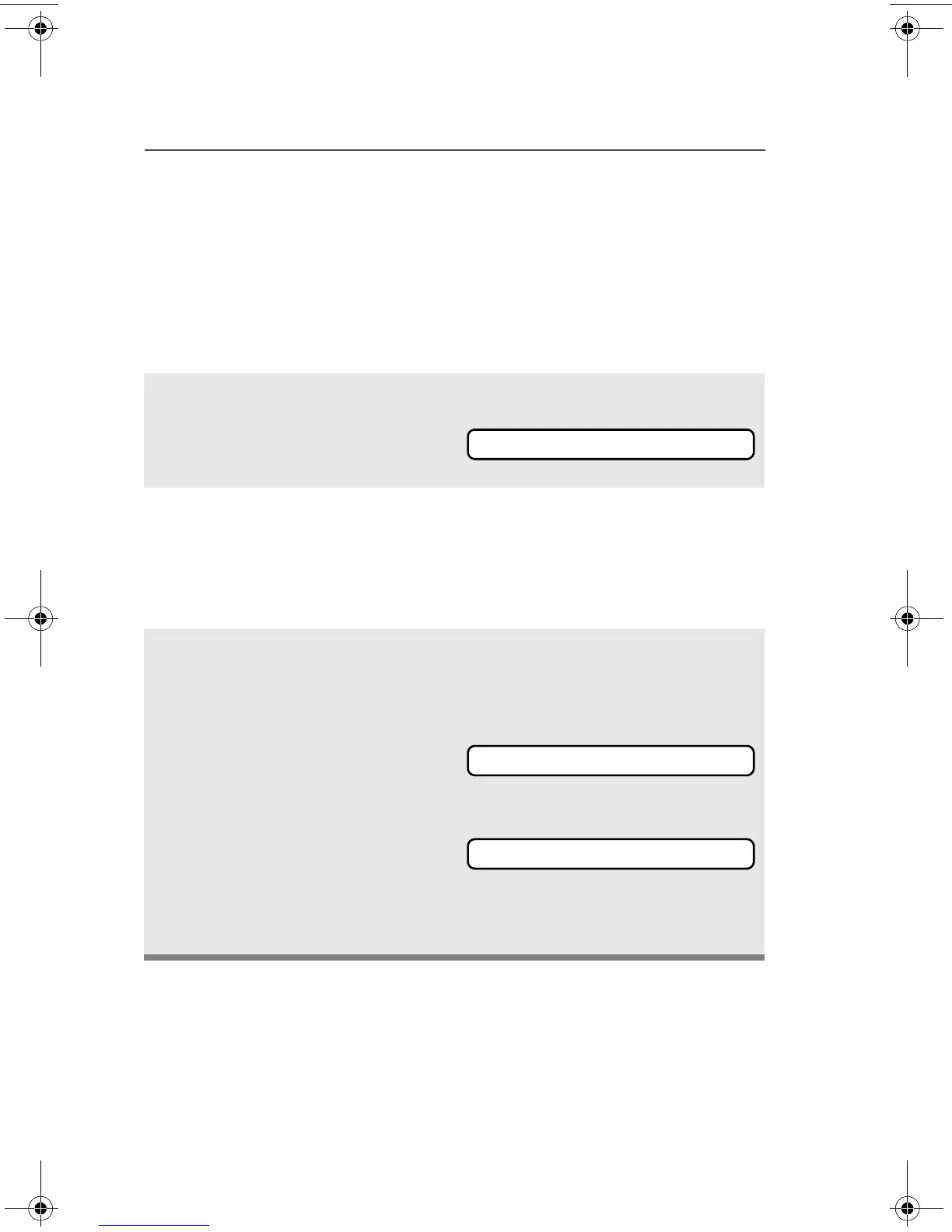36
Common Radio Features
Radio Lock
This feature provides stronger radio security.
If this feature is enabled by a qualified technician, you will see RADIO
LOCKED when you turn the radio on.
Unlock Your Radio
1 Enter your numeric password
of up to 8 characters.
(Use V to backspace if you
make a mistake.)
2 Press the preprogrammed
Select button after you enter
your password. If the
password is correct, the
radio unlocks.
3 Press the preprogrammed
side button to verify the
password. Radio unlocks if
password is correct.
Note: If the password is
incorrect, the radio
remains locked.
Note: DEADLOCK is displayed
after three incorrect
password attempts. Turn
the radio off and on, and
begin again at step 1.
________
RADIO LOCKED
DEADLOCK
94C06.book Page 36 Wednesday, June 23, 2010 11:41 AM
