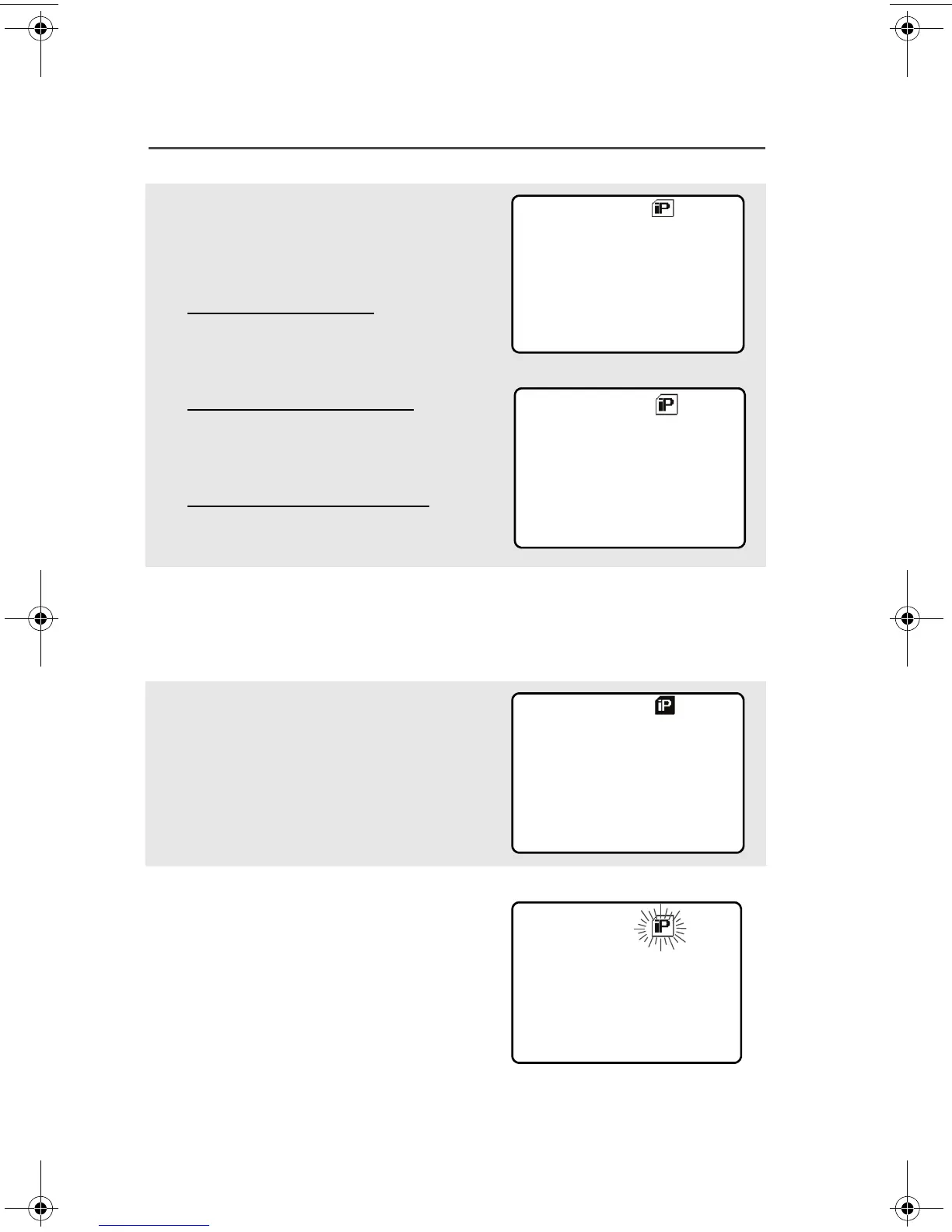90
ARS User Login and Text Messaging Features
4 To log in:
Press D below LOGN.
In ARS server mode:
The progress screen
appears.
In ARS non-server mode:
The logged in confirmation
screen appears.
In non-ARS enabled mode:
The display shows OFFLINE.
5 Press D below CNCL to
cancel the login in progress
screen and return to the
initial user login screen.
6 The logged in confirmation
screen appears when the
login process is successful.
The “successful user login”
indicator (IP indicator) will be
shown on the display.
7 When you enter an invalid
username or PIN, login fails
and the user login screen will
display a momentary text
LOGIN FAILED. The “user
login failure” indicator
(blinking IP indicator) is
shown on the display.
ID:User228
CNCL
09:19AM
IN PROGRESS
ID:User228
OFFLINE
LOGT
09:19AM
ID:User228
LOGGED IN
09:19AM
LOGT
ID:User228
LOGIN FAILED
09:19AM
Server mode
Non ARS enabled mode
94C06.book Page 90 Wednesday, June 23, 2010 11:41 AM
