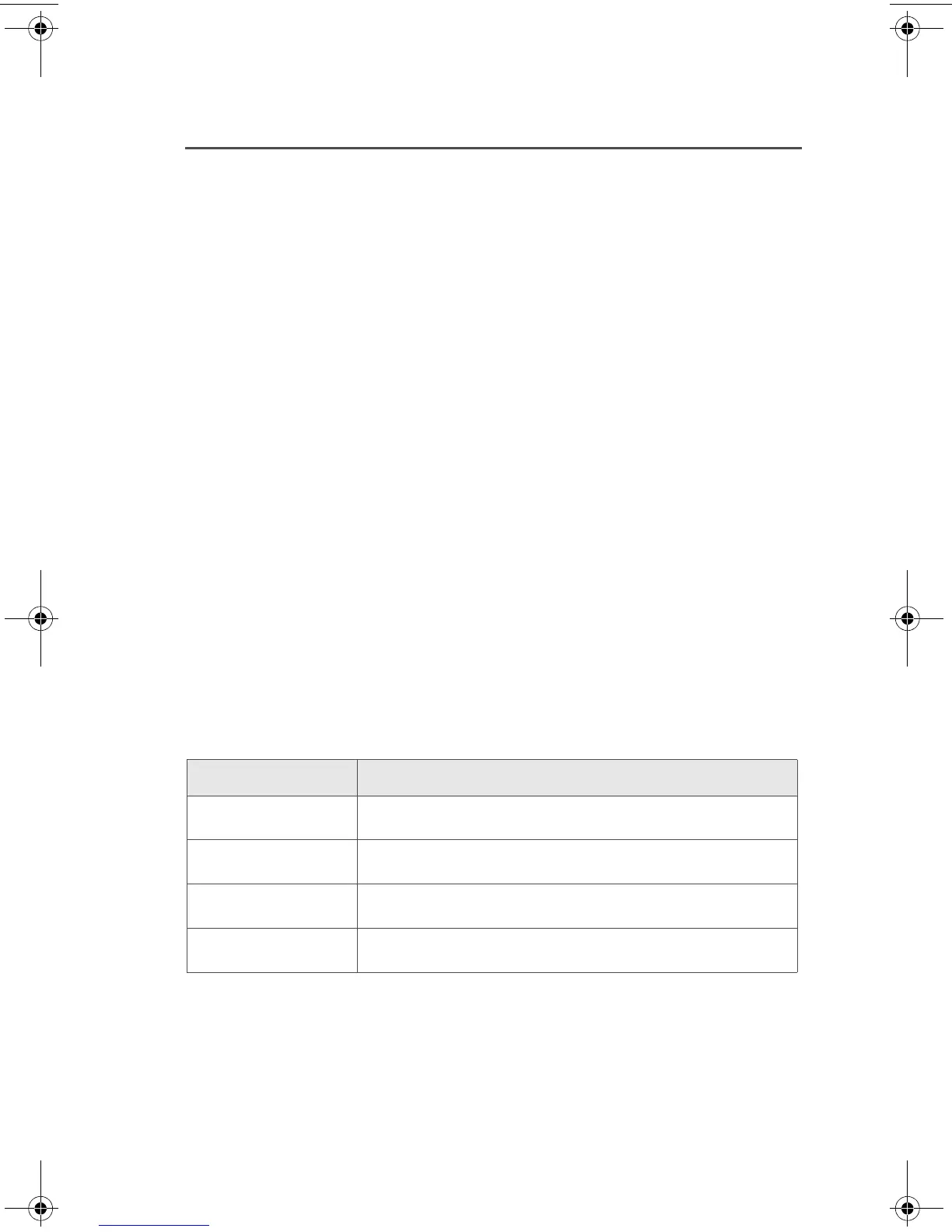ASTRO XTS 2500/XTS 2500I Model III 109
Helpful Tips
Motorola rapid-rate battery chargers contain a temperature-sensing
circuit to ensure that batteries are charged within the temperature
limits stated above.
Battery Charge Status
Your radio can indicate your battery’s charge status by the following:
LED and Sounds
• you see the LED blinks red when the PTT Button is pressed
indicating low battery
• you hear a low-battery “chirp” (short, high-pitched tone)
Conventional Fuel Gauge Symbol
A blinking fuel gauge symbol (
b) is displayed only when the
battery voltage drops to low level. In this case, replace the battery
with a fully charged one.
Smart Fuel Gauge Symbol
Note: Smart battery will be available at a future date.
Consult the Smart Battery manual. All conditions must be met for a
battery to be classified as a “Smart Battery.” When your radio has a
Smart Battery installed, the fuel gauge symbol is always displayed.
Replace the battery with a fully charged one when the fuel gauge
shows the lowest level.
Gauge shows: if the battery’s charge is:
b
71% to 100% full
j
41% to 70%
k
11% to 40%
l
10% or less (at 10%, the gauge begins blinking)
94C06.book Page 109 Wednesday, June 23, 2010 11:41 AM
