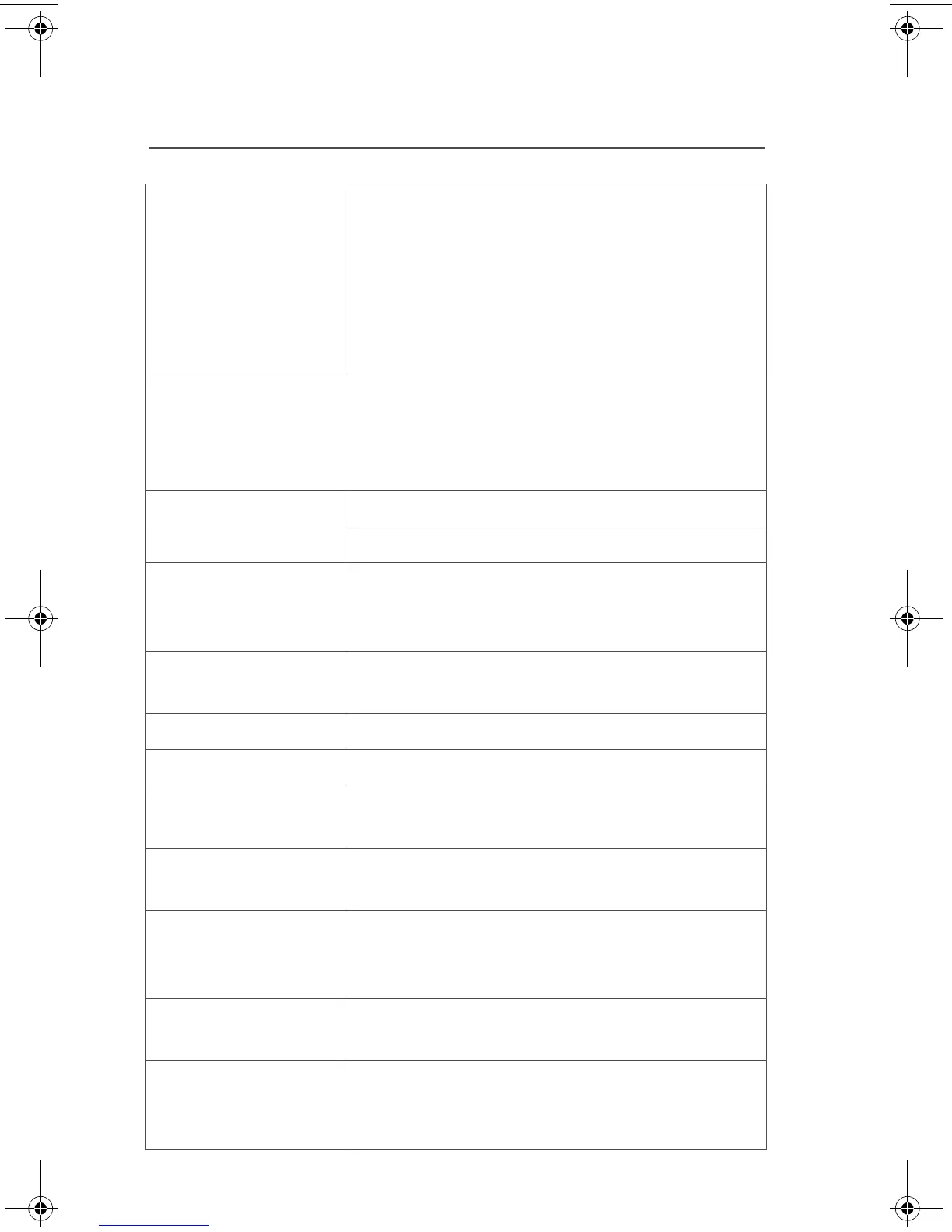126
Glossary
Monitor Check channel activity by pressing the
Monitor button. If the channel is clear, you will
hear static. If the channel is in use, you will
hear conversation. It also serves as a way to
check the volume level of the radio, as the
radio will “open the squelch” when pressing
the monitor button.
Network Access
Code
Network Access Code (NAC) operates on
digital channels to reduce voice channel
interference between adjacent systems and
sites.
NiCd Nickel Cadmium.
NiMH Nickel Metal Hydride.
Non-tactical/Revert The user will talk on a preprogrammed
emergency channel. The emergency alarm is
sent on this same channel.
Page A one-way alert, with audio and/or display
messages.
Personality A set of unique features specific to a radio.
PIN Personal Identification Number.
Preprogrammed A feature that has been assigned in advance
by a qualified technician.
Private
(Conversation) Call
Allows you to have a private conversation with
another radio user in the group.
Private Line (PL) A sub-audible tone that is transmitted such
that only receivers decoding this tone will hear
the message.
Programmable A radio control that can have a radio feature
assigned to it.
PTT Push-To-Talk – the PTT button engages the
transmitter and puts the radio in transmit
(send) operation when pressed.
94C06.book Page 126 Wednesday, June 23, 2010 11:41 AM
