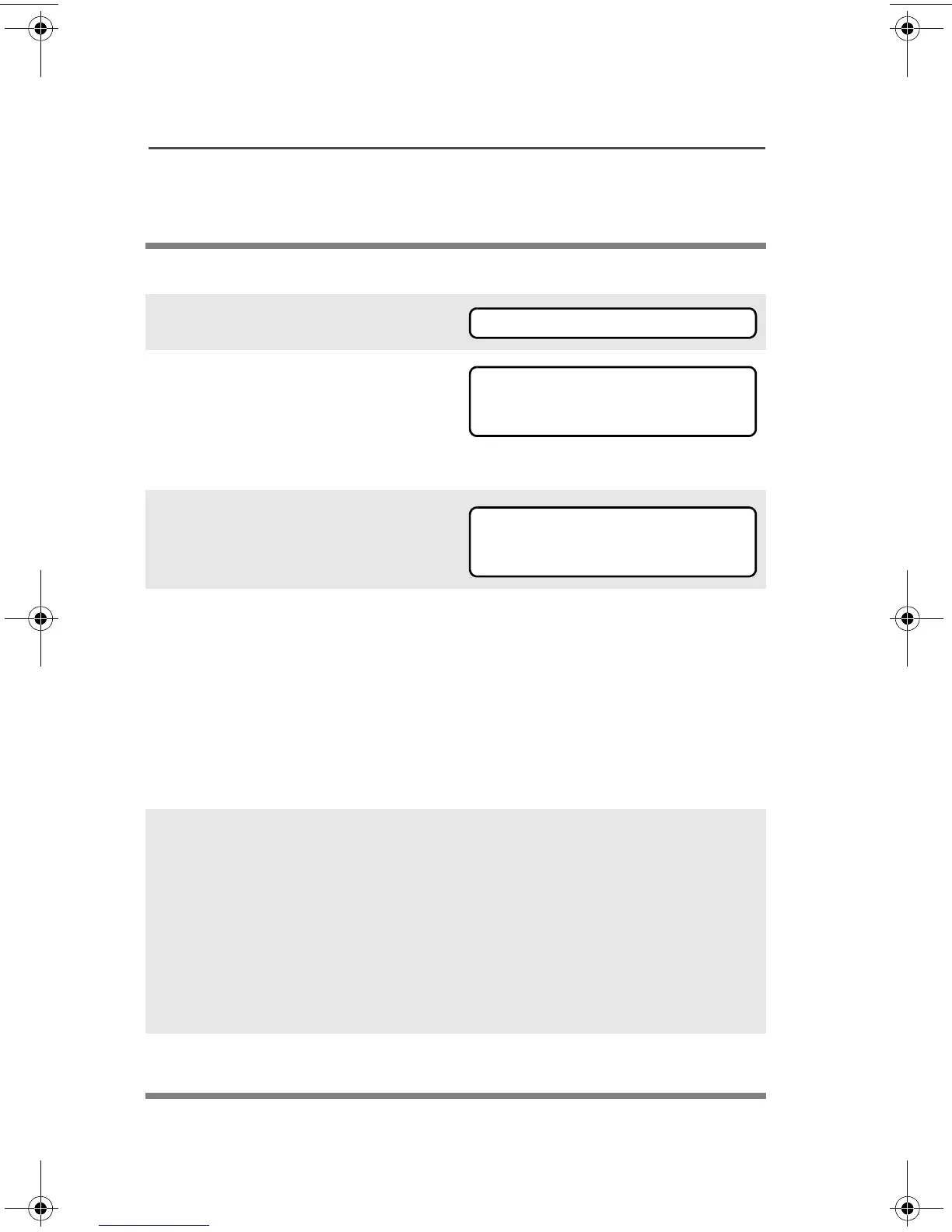58
Common Radio Features
Use the Keypad
6 Press h to hang up and
return to the home display.
1 Press U to find PHON.
2 Press D, E, or F
directly below PHON.
You see the last transmitted
or received ID number.
3 Enter the phone number you
want using the keypad.
4 Press the PTT button to start
the phone call to the
displayed number.
OR
Press the preprogrammed
Quick Access button to start
the phone call to the
displayed number.
5 Press and hold the PTT
button to talk, release it to
listen.
OR
If your call is not answered,
go to “Phone Call Display
and alert Prompts” on page
page 59.
6 Press h to hang up and
return to the home display.
PHON
555?1234
LIST
555?8523
LIST
94C06.book Page 58 Wednesday, June 23, 2010 11:41 AM
