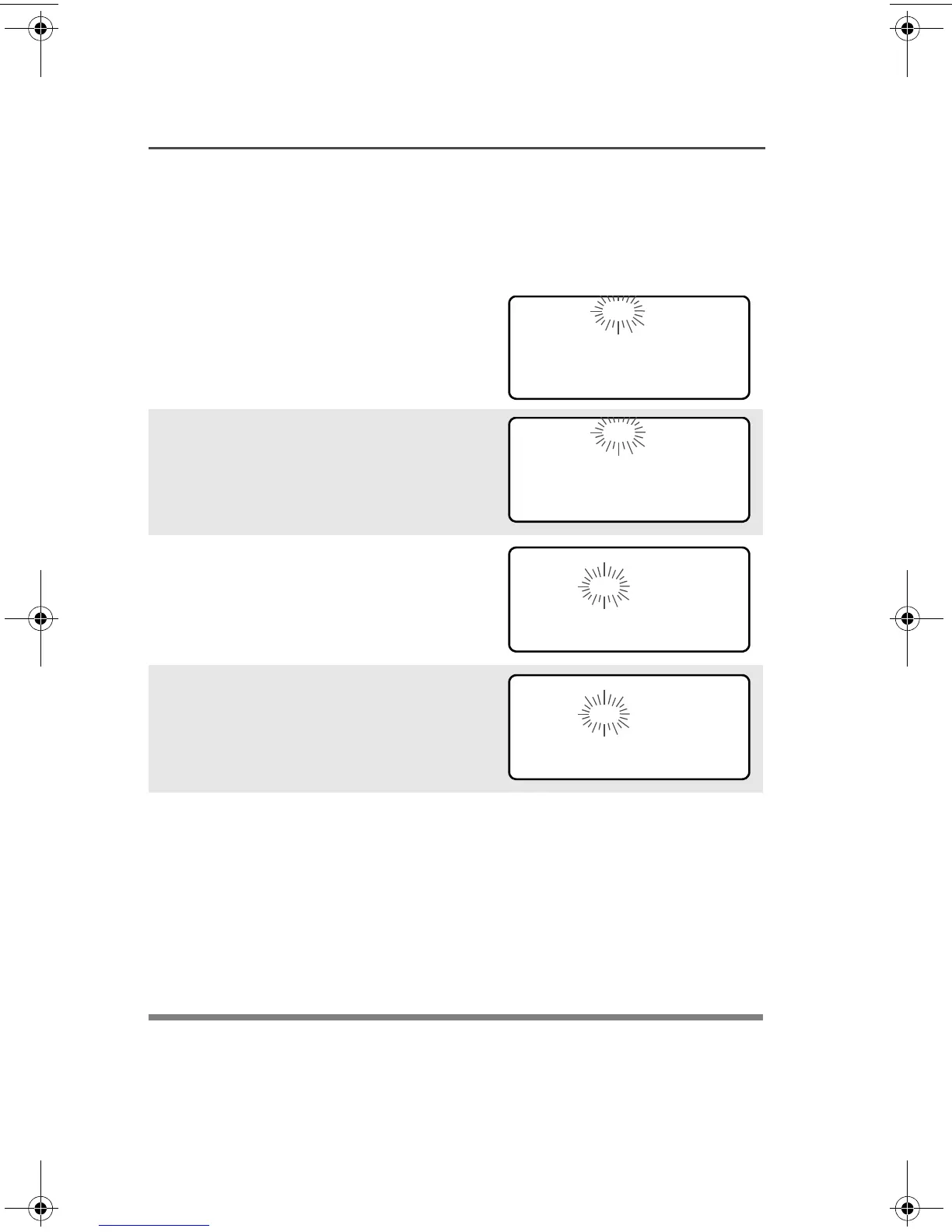80
Special Radio Features
Note: Press h at any time to return
to the home display without
saving your changes.
OR
Press U one or more times to
move to an item you wish to
change.
5 Press X or Y to change the
selected item.
6 Press U one or more times to
move to an item in the date field.
7 Press X or Y to change the
selected item.
8 When you have made all your
changes, press D, E, or F
directly below SAVE to save your
changes and return to the Home
display.
Note: If a call arrives while the radio is in the clock-setting menu,
the radio exits clock setting, your changes are lost, and the
call information is displayed.
12HR 03:54AM
MDY 03/07/01
SAVE
12HR 03:58AM
MDY 03/07/01
SAVE
12HR 03:58AM
MDY 03/07/01
SAVE
12HR 03:58AM
MDY 03/08/01
SAVE
94C06.book Page 80 Wednesday, June 23, 2010 11:41 AM
