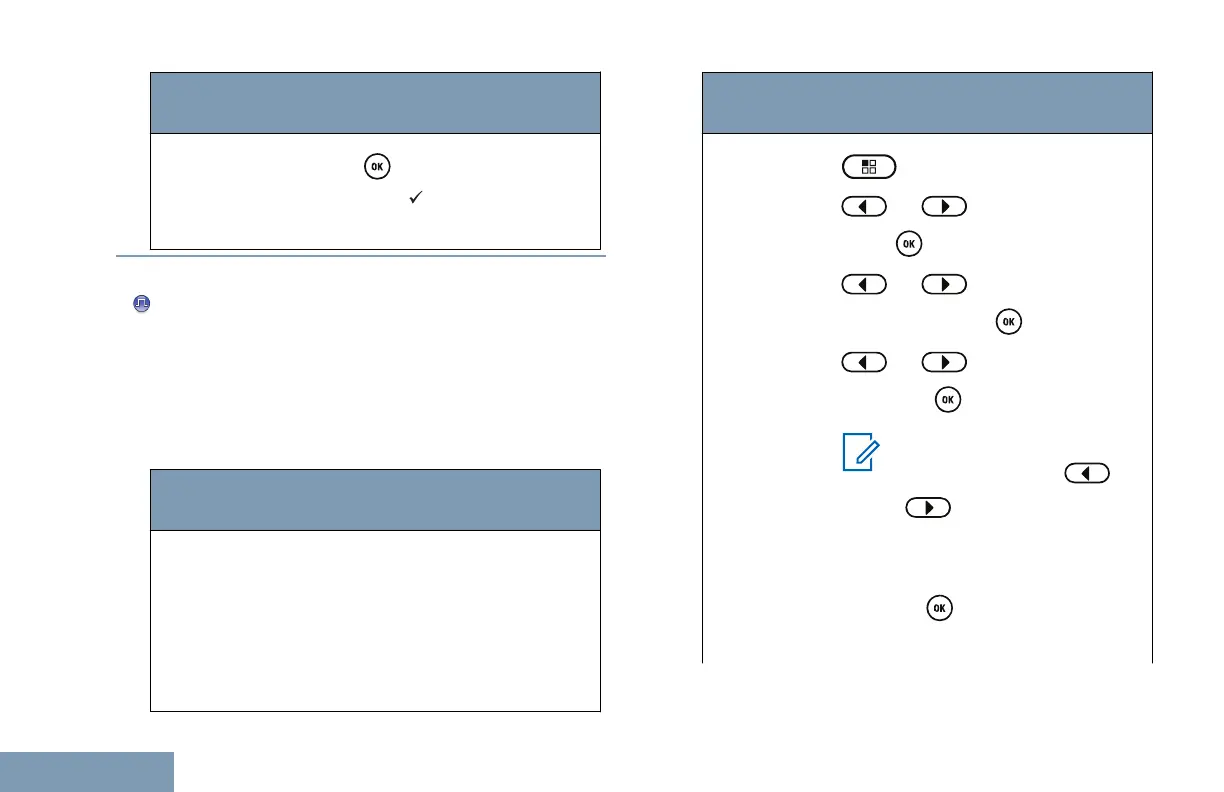Radio
Control
Steps
•
Press to disable Intelligent
Audio. The disappears from
beside Enabled.
Turning the Acoustic Feedback Suppressor Feature On
or Off
This feature allows you to minimize acoustic feedback
in received calls.
Toggle the Acoustic Feedback Suppressor
Feature On or Off by performing one of the
following actions:
Radio
Control
Steps
Program-
med
Acoustic
Feedback
Suppres-
sor But-
ton
Press the programmed Acoustic
Feedback Suppressor button.
Radio
Control
Steps
Menu
1
to access the menu.
2
or to Utilities and
press to select.
3
or to Radio Set‐
tings and press to select.
4
or to AF Suppressor
and press to select.
Note:
You can also use or
to change the se-
lected option.
5 Do one of the following:
•
Press to enable Acoustic
Feedback Suppressor. The
98
English
