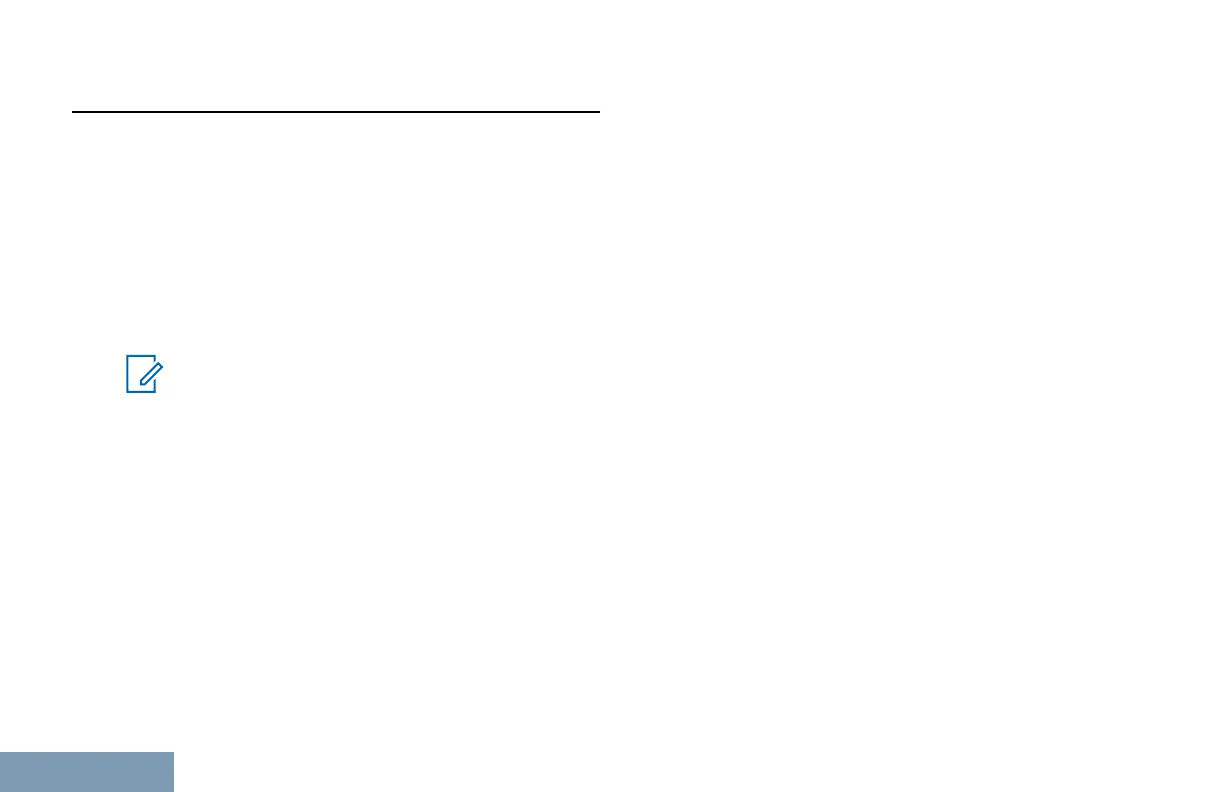Programmable Buttons
Your dealer can program the programmable buttons
as shortcuts to radio functions depending on the
duration of a button press:
Short press Pressing and releasing rapidly.
Long press Pressing and holding for the
programmed duration.
Press and hold Keeping the button pressed.
Note:
The programmed duration of a button press is
applicable for all assignable radio/utility
functions or settings. See Emergency
Operation on page 60 for more information
on the programmed duration of the
Emergency button.
Assignable Radio Functions
Audio Profiles Allows the user to select the
preferred audio profile.
Audio Routing Toggles audio routing
between internal and external
speakers.
Audio Toggle Toggles audio routing
between the internal radio
speaker and the speaker of
wired accessory.
Contacts Provides direct access to the
Contacts list.
Call Alert Provides direct access to the
contacts list for you to select a
contact to whom a Call Alert
can be sent.
Call Forwarding Toggles Call Forwarding on or
off.
Call Log Selects the call log list.
Channel
Announcement
Plays zone and channel
announcement voice
messages for the current
channel.
Emergency Depending on the
programming, initiates or
cancels an emergency.
Intelligent Audio Toggles intelligent audio on or
off.
Identifying Radio Controls
18
English
