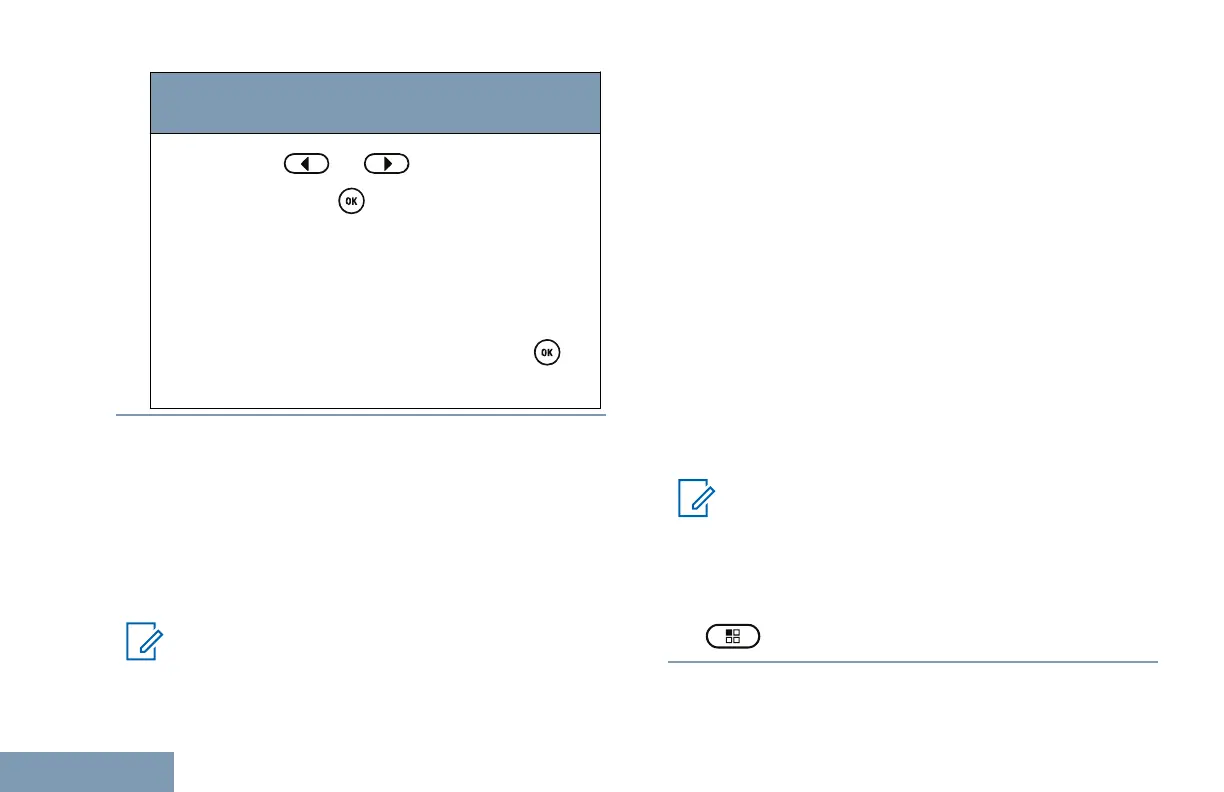Radio
Control
Steps
4
or to Brightness and
press to select.
The display shows a progress bar.
5 Decrease display brightness by
pressing or increase the display
brightness by pressing . Select
from setting of 1 to 8. Press to
confirm your entry.
Turning the Voice Operating Transmission (VOX)
Feature On or Off
This feature allows you to initiate a hands-free voice
activated call on a programmed channel. The radio
automatically transmits, for a programmed period,
whenever the microphone on the VOX-capable
accessory detects voice.
Note:
This feature is not applicable in Citizens Band
channels that are in the same frequency.
Pressing the PTT button during radio operation will
disable VOX. To re-enable VOX, do one of the
following:
• Turn the radio off and power it on again.
• Change the channel via the Channel Selector
Knob.
• Press the programmed VOX button to toggle the
feature on or off.
• Follow the steps described next to access this
feature via the radio menu.
If the Talk Permit Tone feature is enabled (see
Turning the Talk Permit Tone On or Off on page
91), use a trigger word to initiate the call. Wait for
the Talk Permit Tone to finish before speaking clearly
into the microphone.
Note:
Turning this feature on or off is limited to
radios with this function enabled. Check with
your dealer or system administrator for more
information.
1
to access the menu.
88
English
