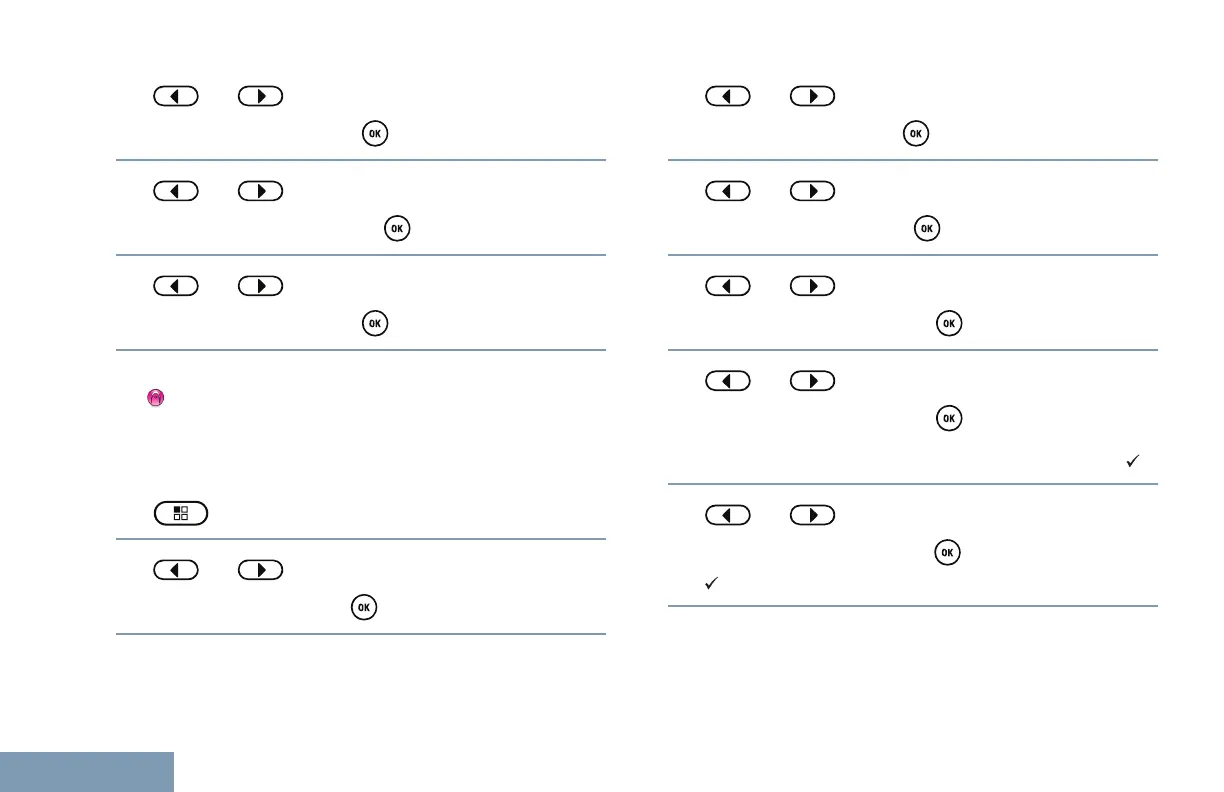4
ou pour accéder à l’option Tnltés/
Avert. et appuyez sur pour sélectionner.
5
ou pour accéder à l’option Sonn.
d'appels et appuyez sur pour sélectionner.
6
ou pour accéder à l’option Appel
indiv. et appuyez sur pour sélectionner.
Activation et désactivation des sonneries d’appel
sélectif
Vous pouvez sélectionner, activer ou désactiver les
sonneries des appels sélectifs reçus.
1
pour accéder au menu.
2
ou pour accéder à l’option Config/
Infos et appuyez sur pour sélectionner.
3
ou pour accéder à l’option Config.
radio et appuyez sur pour sélectionner.
4
ou pour accéder à l’option Tnltés/
Avert. et appuyez sur pour sélectionner.
5
ou pour accéder à l’option Sonn.
d'appels et appuyez sur pour sélectionner.
6
ou pour accéder à l’option Appel
sélectif et appuyez sur pour sélectionner.
La tonalité actuelle est indiquée par le symbole .
7
ou pour accéder à la tonalité
souhaitée et
appuyez sur
pour sélectionner.
s’affiche en regard de la tonalité sélectionnée.
60
Français
