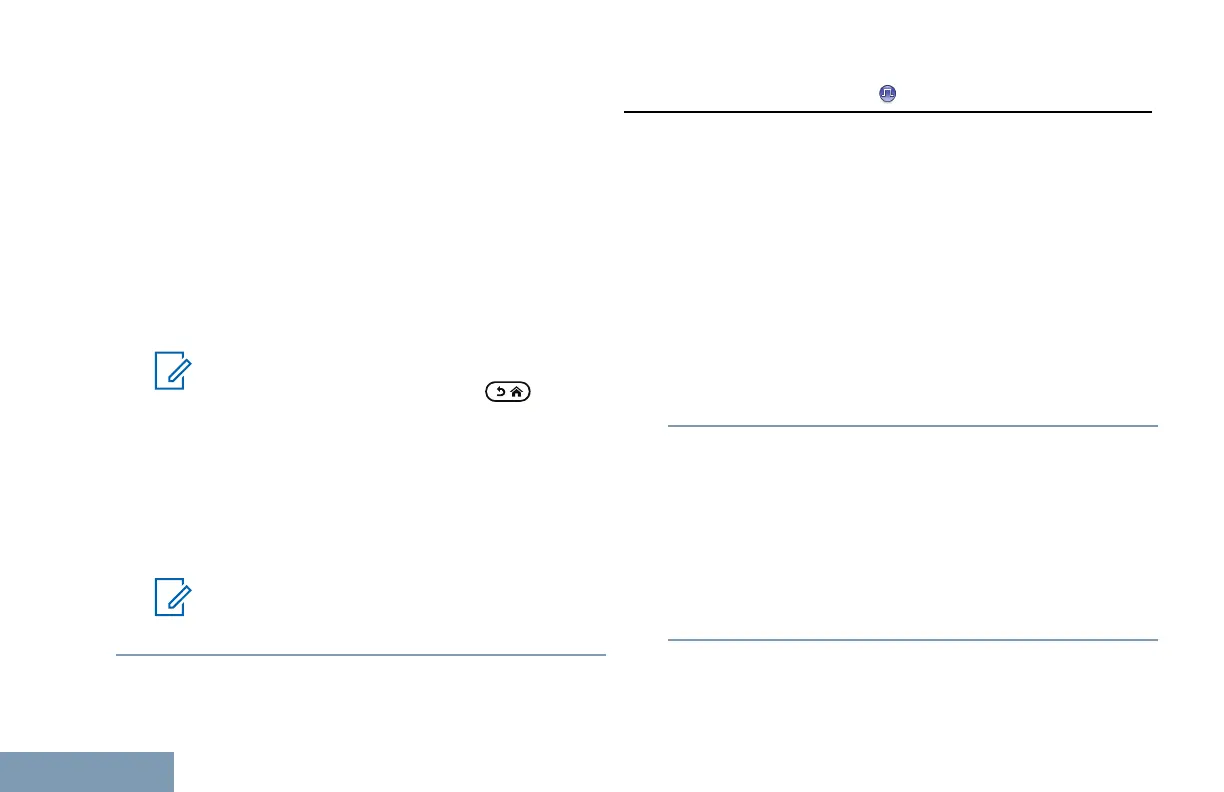When you press PTT button while in the Phone
Contacts screen, a tone sounds and the display
shows Press OK to Place Phone Call.
When the telephone user ends the call, a tone
sounds and the display shows Phone Call
Ended.
If the call ends while you are entering the extra
digits requested by the Phone Call, your radio
returns to the screen you were on prior to initiating
the call.
Note:
During channel access, press to
dismiss the call attempt and a tone sounds.
During the call, when you press One
Touch Access button with the deaccess
code preconfigured or enter the deaccess
code as the input for extra digits, your radio
attempts to end the call.
Note:
The access or deaccess code cannot be
more than 10 characters.
Stopping a Radio Call
This feature allows you to stop an ongoing Group or
Private Call to free the channel for transmission. For
example, when a radio experiences a “stuck
microphone” condition where the PTT button is
inadvertently pressed by the user.
Your radio must be programmed to allow you to use
this feature.
1 Press the programmed Transmit Interrupt
Remote Dekey button, while on the relevant
channel.
The display shows Remote Dekey.
2 Wait for acknowledgement.
If successful, the radio sounds a positive indicator
tone and the display shows Remote Dekey
Success, indicating that the channel is now free.
If unsuccessful, the radio sounds a negative
indicator tone and the display shows Remote
Dekey Failed.
On the interrupted radio, the remote radio’s display
shows Call Interrupted, and the radio sounds a
Making and Receiving Calls
42
English
