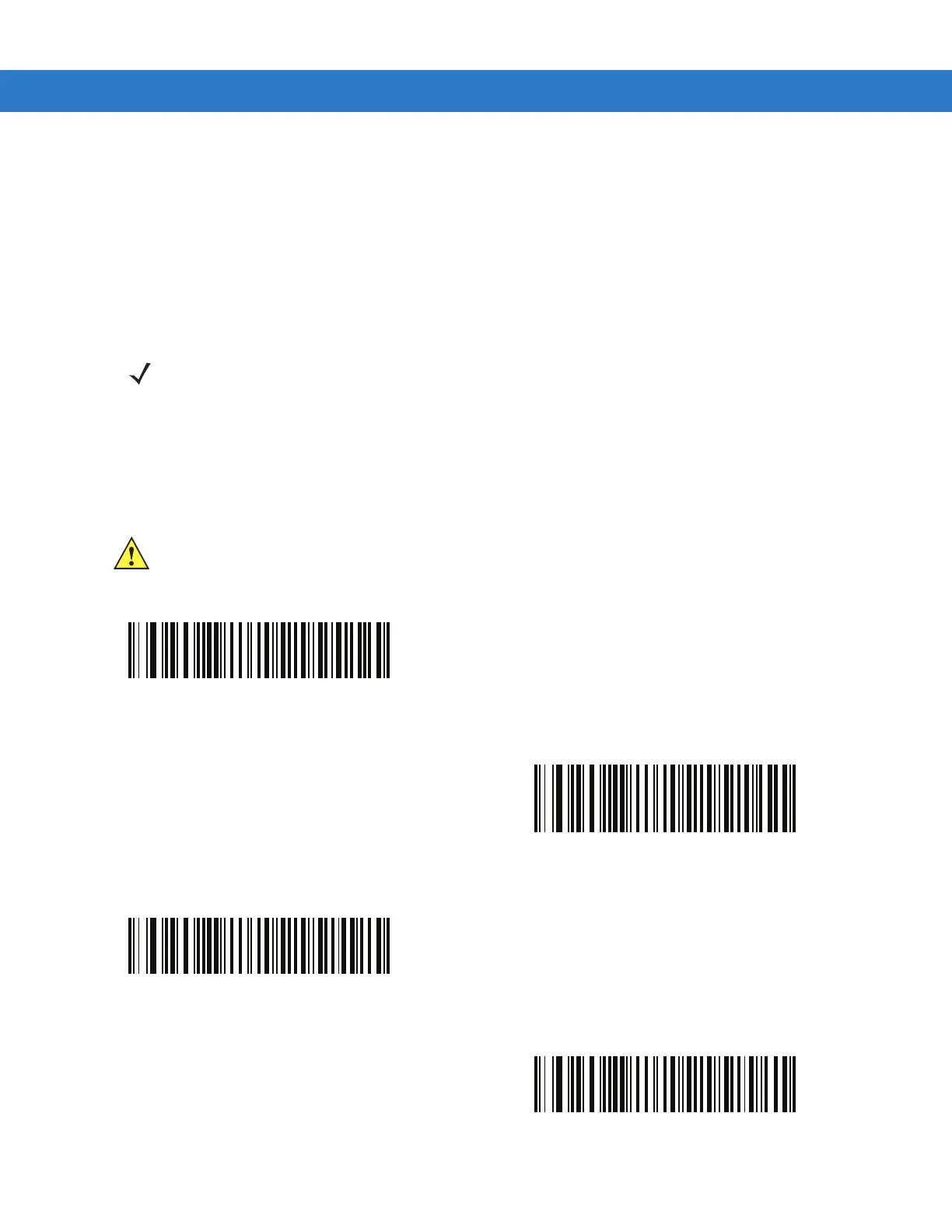5 - 16 DS4208 Digital Scanner Product Reference Guide
USB Transmission Speed Parameters
Use the following parameters to speed USB data transmission:
•
USB Polling Interval - When using more current USB systems, use this parameter to set a lower interval in
order to increase data transmission speed.
•
Fast HID Keyboard - When configured as a USB HID keyboard device, use this parameter to increase the
data transmission speed of printable (7-bit) ASCII characters.
•
Quick Keypad Emulation - When configured as a USB HID keyboard device, use this parameter to increase
the data transmission speed of a mix of both printable (7-bit) and full (8-bit) ASCII characters.
USB Polling Interval
This option speeds data transmission for all USB devices except CDC. Scan a bar code below to set the polling
interval. The polling interval determines the rate at which data can be sent between the scanner and the host
computer. A lower number indicates a faster data rate. The default value is 8 msec.
Changing the polling interval re-initializes the scanner.
NOTE Emulate Keypad and Quick Emulation override Fast HID
CAUTION Ensure your host machine can handle the selected data rate. Selecting a data rate that is too fast for
the host can result in lost data.
1 msec
2 msec
3msec
4 msec
