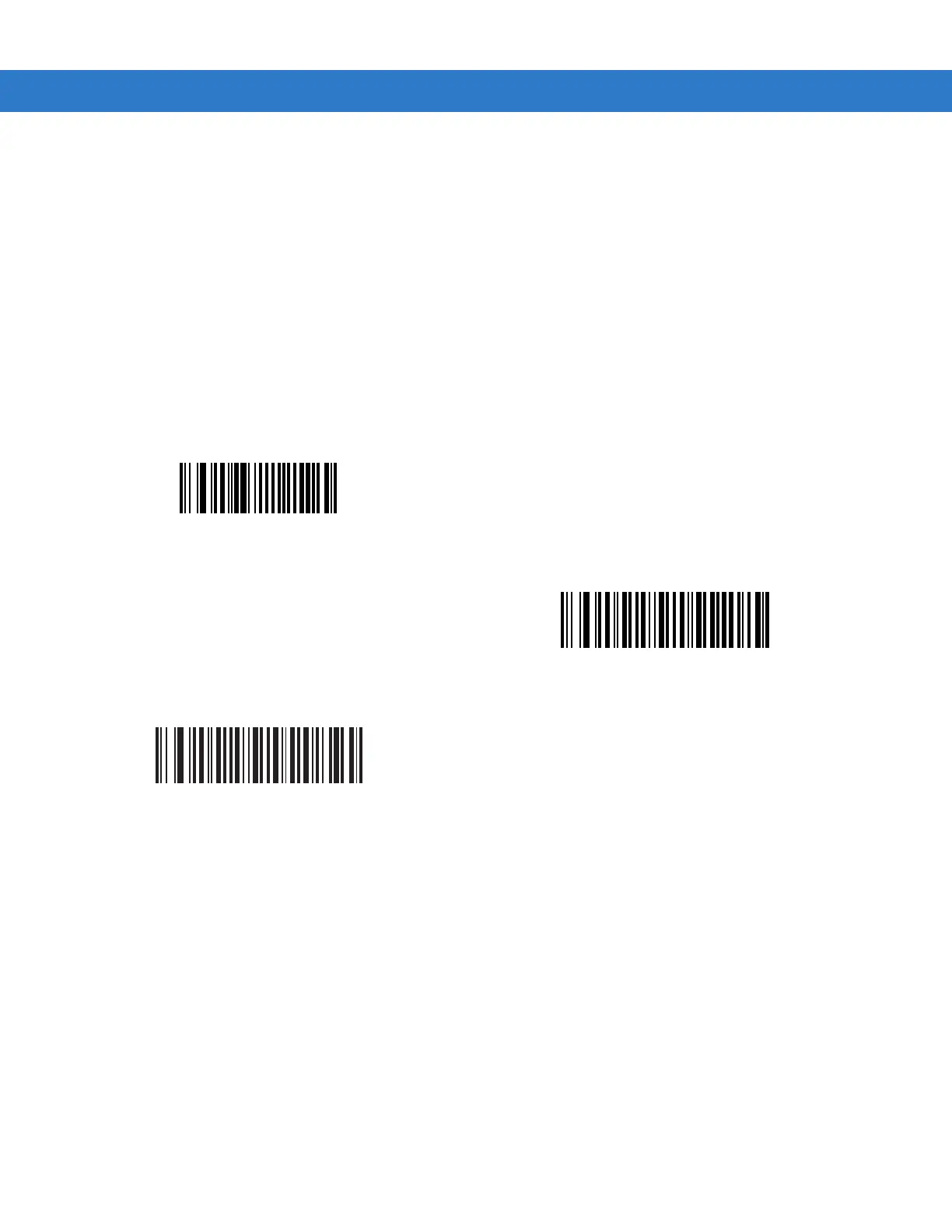User Preferences & Miscellaneous Digital Scanner Options 4 - 11
Hand-Held Trigger Mode
Parameter # 8Ah
Select one of the following trigger modes for the digital scanner:
•
Standard (Level) - A trigger pull activates decode processing. Decode processing continues until the bar
code decodes, you release the trigger, or the Decode Session Timeout occurs.
•
Presentation (Blink) - The digital scanner activates decode processing when it detects a bar code in its field
of view. After a period of non-use, the digital scanner enters a low power mode, in which the LEDs turn off
until the digital scanner senses motion.
•
Auto Aim - This trigger mode turns on the LED aiming dot when the scanner is lifted. A trigger pull activates
decode processing. After 2 seconds of inactivity the aiming pattern shuts off.
Standard (Level)
(00h)
Presentation (Blink)
(07h)
* Auto Aim
(09h)
