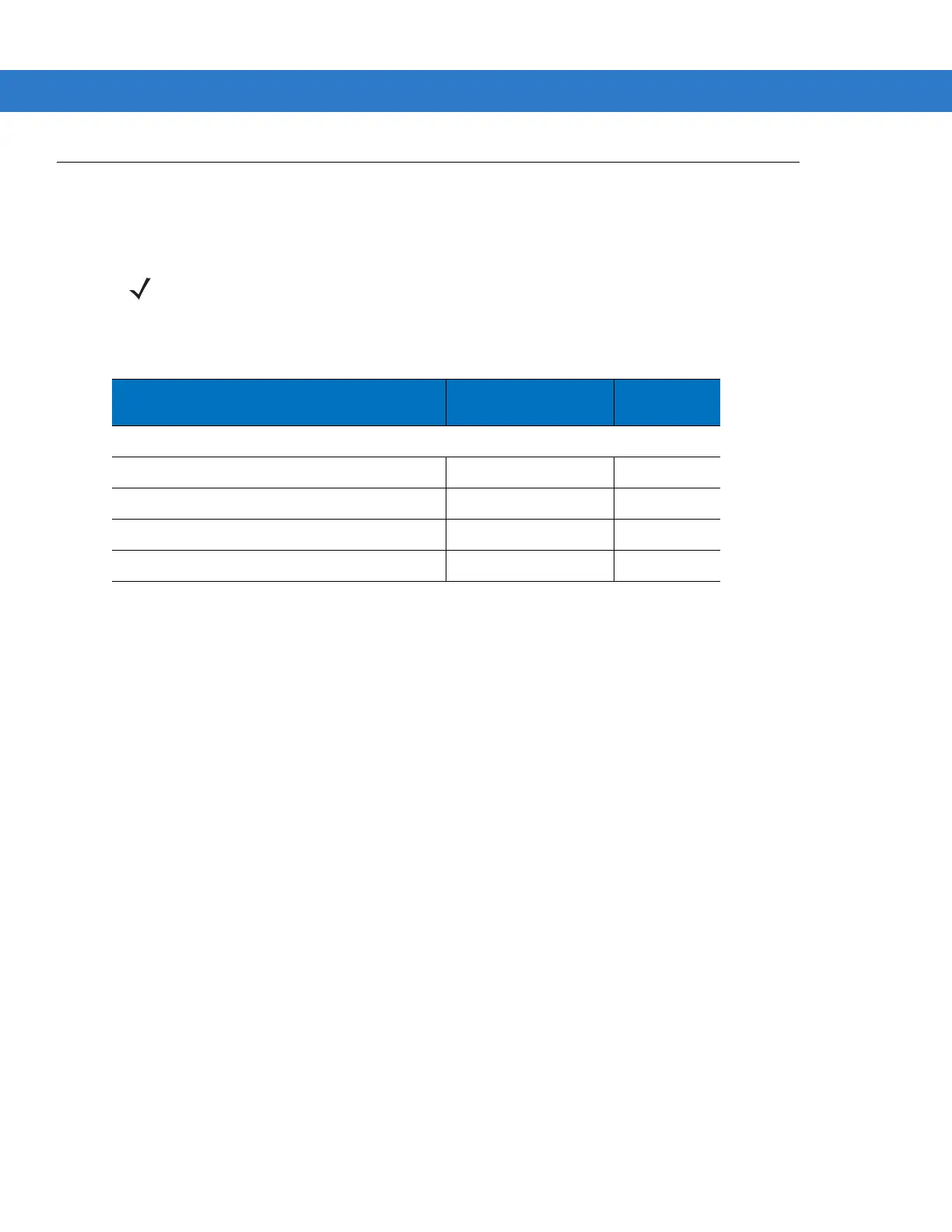IBM 468X / 469X Interface 7 - 3
IBM Parameter Defaults
Table 7-1 lists the defaults for IBM host parameters. To change any option, scan the appropriate bar code(s)
provided in the Parameter Descriptions section beginning on page 7-4.
NOTE See Appendix A, Standard Default Parameters for all user preferences, hosts, symbologies, and
miscellaneous default parameters.
Table 7-1
IBM Host Default Table
Parameter Default
Page
Number
IBM 468X/469X Host Parameters
Port Address None Selected 7-4
Convert Unknown to Code 39 Disable 7-5
Ignore Beep Directive Honor 7-5
Ignore Configuration Directive Honor 7-6
