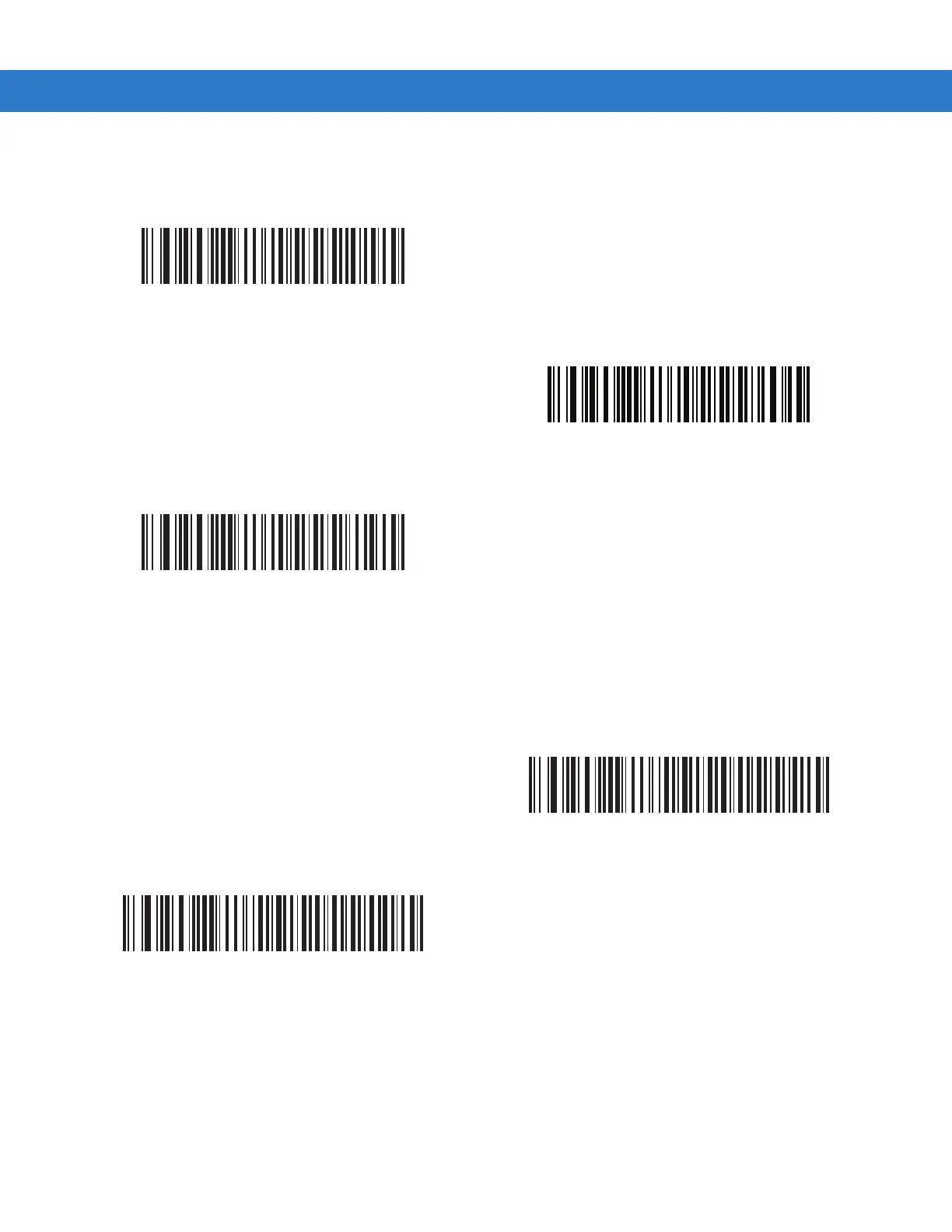5 - 6 DS4208 Digital Scanner Product Reference Guide
USB Device Type (continued)
Symbol Native API (SNAPI) Status Handshaking
After selecting a SNAPI interface as the USB device type, select whether to enable or disable status handshaking.
Simple COM Port Emulation
USB CDC Host
Symbol Native API (SNAPI) without Imaging Interface
* Enable SNAPI Status Handshaking
Disable SNAPI Status Handshaking
