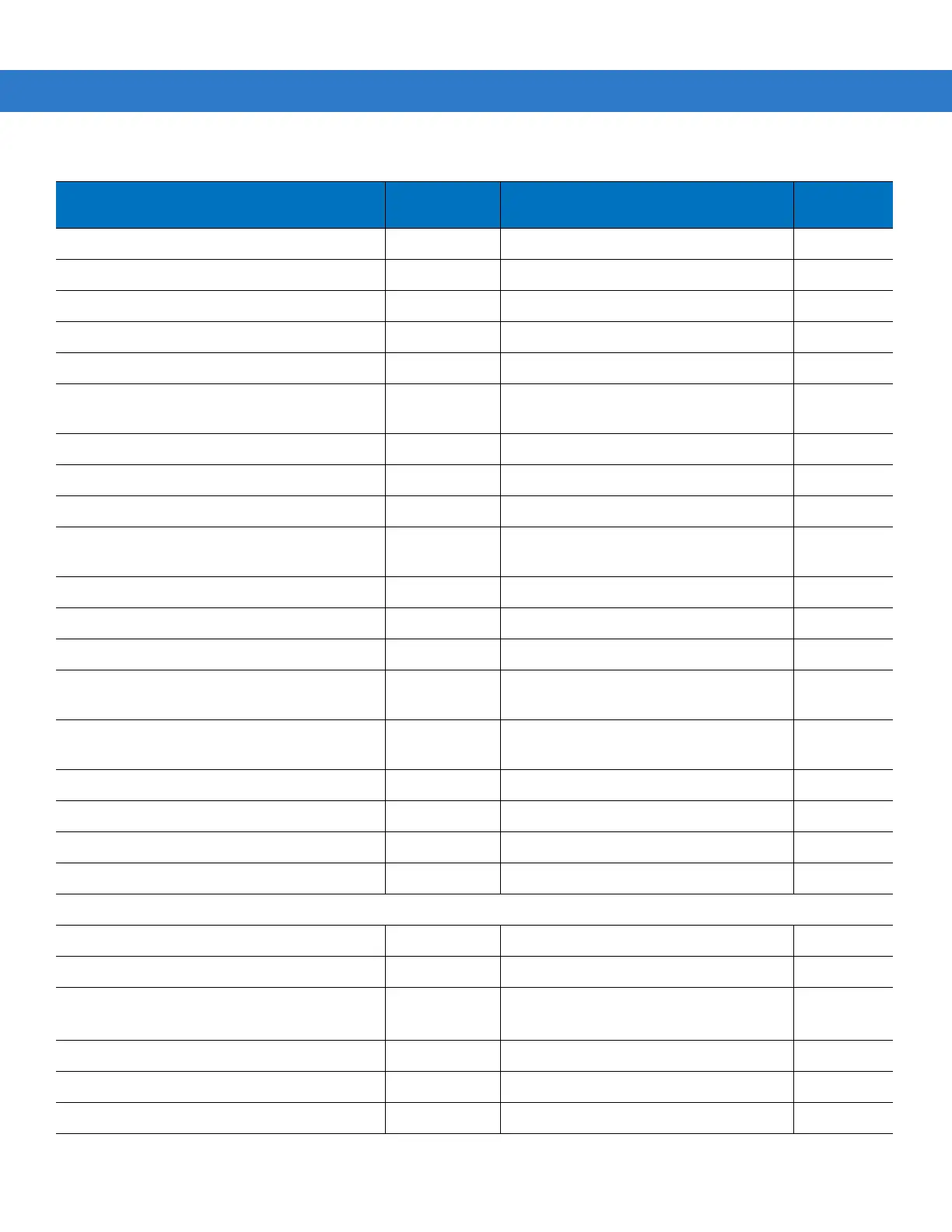User Preferences & Miscellaneous Digital Scanner Options 4 - 3
Decode Session Timeout 88h 9.9 Sec 4-14
Timeout Between Decodes, Same Symbol 89h 0.5 Sec 4-14
Timeout Between Decodes, Different Symbols 90h 0.2 Sec 4-15
Fuzzy 1D Processing F1h 02h Enable 4-15
Decode Mirror Images (Data Matrix Only) F1h 19h Auto 4-16
Mobile Phone/Display Mode F1h CCh Enable in Both Hand-Held and
Hands-Free
(Presentation)
Modes
4-17
PDF Prioritization F1h CFh Disable 4-18
PDF Prioritization Timeout F1h D0h 200 ms 4-18
Hand-Held Decode Aiming Pattern F0h 32h Enable 4-19
Hands-Free
(Presentation)
Decode Aiming
Pattern
F1h 4Eh Enable Hands-Free
(Presentation)
Decode Aiming Pattern on PDF
4-20
Presentation Mode Field of View F1h 61h Full 4-21
Decoding Illumination F0h 2Ah Enable 4-22
Illumination Always On F2h 59h Disable 4-22
Low Light Scene Detection F0h 22A Aiming Dot Low Light Assist Scene
Detection
4-23
Motion Tolerance (Hand-Held Trigger Modes
Only)
F2h 5Ah Disable 4-24
Multicode Mode F1h A5h Disable 4-25
Multicode Expression F1h 95h 1 4-25
Multicode Mode Concatenation F1h CDh Disable 4-31
Multicode Concatenation Symbology F1h D2h Concatenate as PDF417 4-32
Miscellaneous Options
Transmit Code ID Character 2Dh None 4-34
Prefix Value 63h 69h 7013 <CR><LF> 4-35
Suffix 1 Value
Suffix 2 Value
62h 68h
64h 6Ah
7013 <CR><LF> 4-35
Scan Data Transmission Format EBh Data as is 4-36
FN1 Substitution Values 67h 6Dh 7013 <CR> <LF> 4-37
Transmit “No Read” Message 5Eh Disable 4-38
Table 4-1
User Preferences Parameter Defaults (Continued)
Parameter
Parameter
Number
Default
Page
Number
