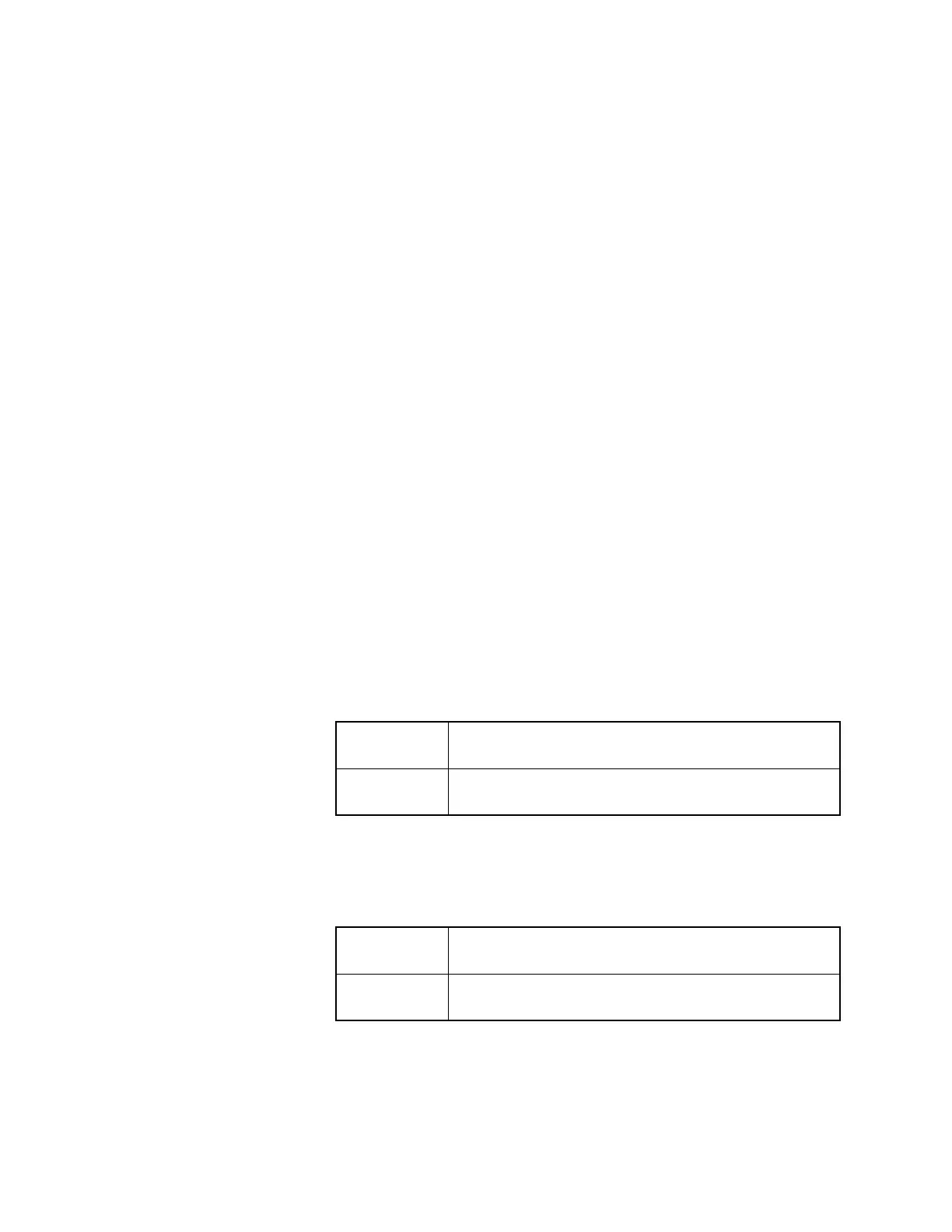219
muted. By muting before the carrier drops, the noise burst (squelch
tail) on the receiving end is substantially reduced.
The default is Enabled.
Squelch (Fine Tune) Use the UP/DOWN arrow keys to adjust the Squelch Fine Tuning. This
value is combined with the master squelch setting to determine the
overall squelch for this personality. This feature can be used to tighten
the squelch on frequencies that are experiencing interference while
maintaining maximum sensitivity on all other frequencies. The valid
range of values is 0 (zero) to 31 in increments of 1.
The default is 0 (zero).
User-Selectable PL (MPL) If this feature is enabled, the radio will IGNORE the PL settings in the
Conventional Personality Screen (Main->F4->F6->F3) for this
personality.
Enabling the User-Selectable PL feature, also known as Multiple PL
(MPL), will cause the radio to use the currently selected MPL Number
for this personality's PL settings. The MPL Numbers can be created in
the MPL List Configuration Screen (Main->F4->F6->F2->F2). The
radio's currently selected MPL Number can be viewed and changed by
pressing the MPL button appropriately.
Note: The currently selected MPL Number will be used for ALL
conventional modes with the User-Selectable PL (MPL) feature
enabled.
The factory default is Disabled.
Rx Emphasis Use the UP/DOWN arrow keys to enable/disable Receive de-emphasis
on this personality.
The default is Rx De-emphasis Enabled.
Tx Emphasis Use the UP/DOWN arrow keys to enable/disable Transmit Emphasis
on this personality.
The default is Tx Pre-emphasis Enabled.
Pre-emphasis Amplifies the higher frequencies so that, when they are
transmitted, the signal-to-noise ratio is better.
De-emphasis Reverses the pre-emphasis after the signal has been
received.
Pre-emphasis Amplifies the higher frequencies so that, when they are
transmitted, the signal-to-noise ratio is better.
De-emphasis Reverses the pre-emphasis after the signal has been
received.
