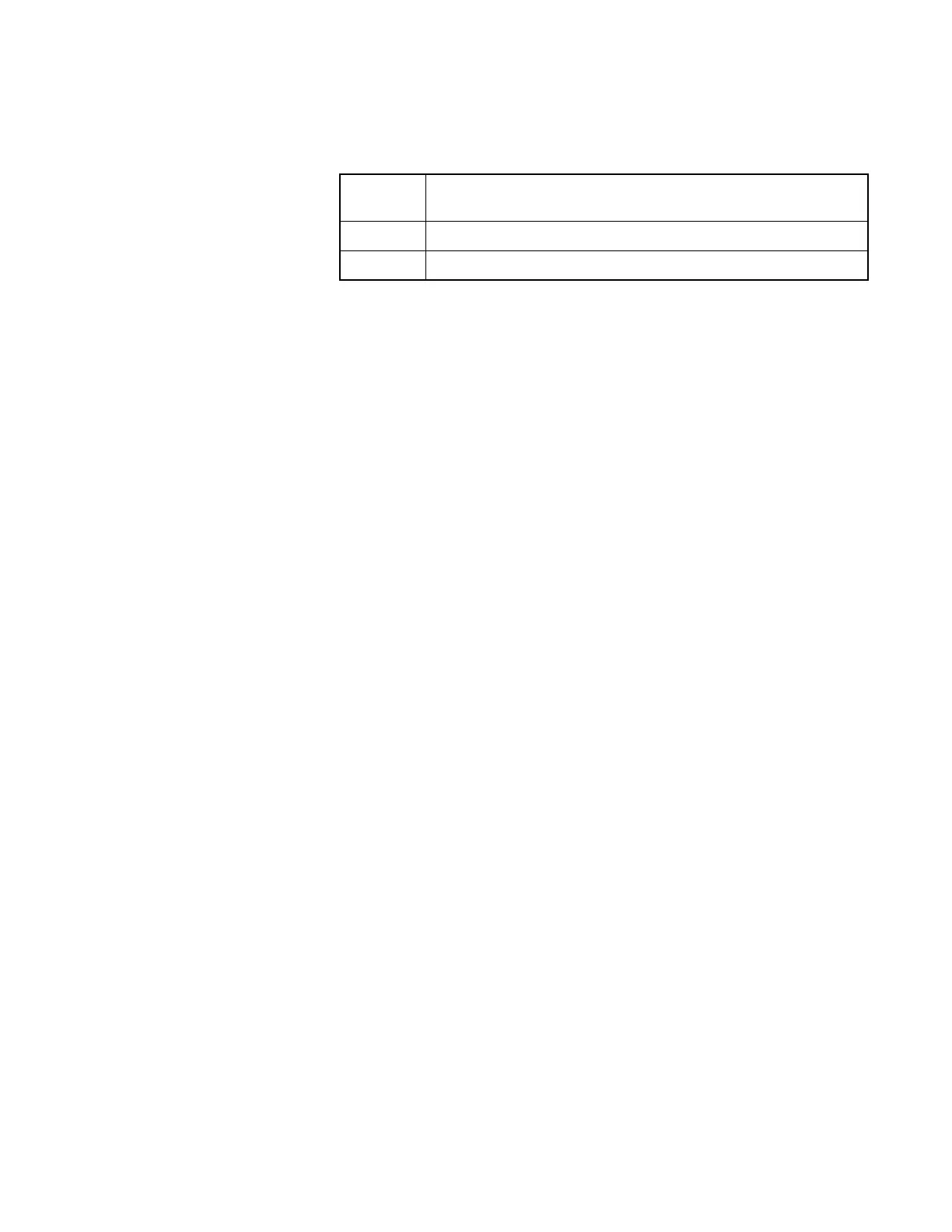220
Tx Deviation Use the UP/DOWN arrow keys to select the Transmitter Deviation for
this personality. This is the maximum amount that modulation can
cause the carrier to deviate from its unmodulated frequency. The
choices are:
Note: The SECURE/Clear Strapping on the CONVENTIONAL
SECURE PERSONALITY screen is forced to “Clear” if 2.5 kHz is
selected.
Tx Deviation T/A This is a read-only field. It specifies the Tx deviation for Talkaround
(Direct). This deviation will be the same as the normal Tx deviation.
Channel Spacing Use the UP/DOWN arrow keys to select the Channel Spacing for this
frequency range. End Frequency minus Start Frequency must be
evenly divisible by the channel spacing so that the range can be
divided into an integer value to assign the control channel number
properly.
VRM100 This field will be visible only if the VRM100 Capable field is enabled on the
RADIO WIDE OPTIONS screen (F4/F3/F2). Use the UP/DOWN arrow
keys to enable/disable Conventional VRM100 data operation.
The default is Disabled.
VRM100 High Speed Data This field will be visible only if the VRM100 Capable field on the RADIO
WIDE OPTIONS (F4/F3/F2) screen and the VRM100 field on this screen are
set to Enabled. Use the UP/DOWN arrow keys to enable the external
device for fast rate data transfer using the VRM100 type interface with
the radio.
The default is Disabled.
2.5 kHz VHF, UHF, and 800 MHz Band Analog (12.5 kHz Channel
Spacing)
4.0 kHz 821 MHz Band (20 kHz Channel Spacing)
5.0 kHz VHF, UHF, and 800 MHz Bands (30/25/25 kHz Channel Spacing)
