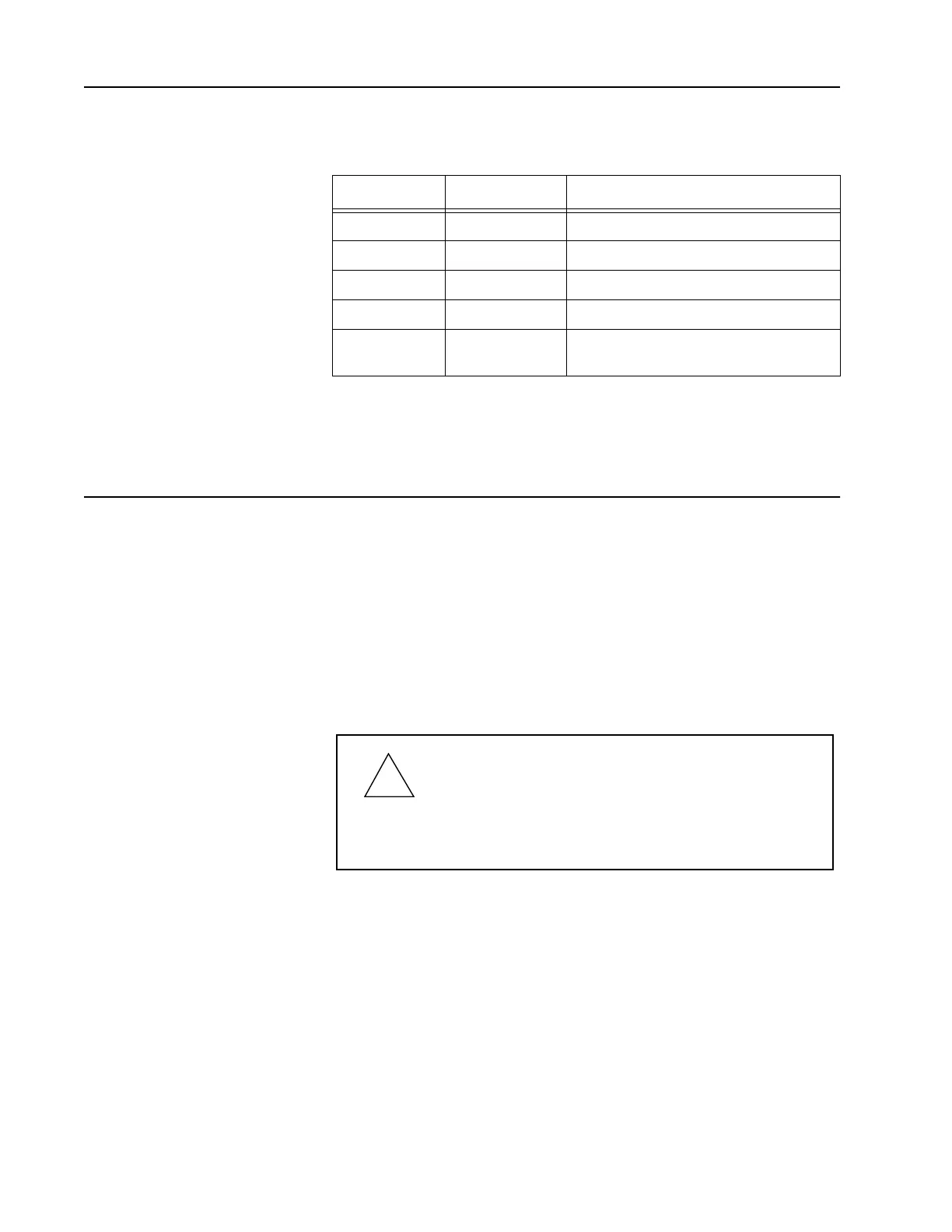6
What’s On The RSS
Diskettes
Below are the files located on the diskette you received with this
manual.
The INSTALL program creates a file named HT1000.BAT. This file is
located under the root directory of the hard drive, enabling the RSS to
start up from the root directory.
Installing The RSS
Create a Back-up Copy of RSS
Diskette(s)
We recommend that you make a back-up copy of the RSS before you
install the software. To make a back-up copy, keep an empty
(formatted) disk and follow these steps:
1. Insert the RSS diskette you received with this manual into drive A.
2. Type DISKCOPY A: A:
3. Press the Return key and follow the instructions that appear on
the screen.
4. Keep the original RSS diskettes in a safe place away from magnets,
moisture and heat and use the backup as a working copy.
What To Do with Previous
Versions of RSS Diskettes
We recommend that you discard previous versions of the RSS so that
you always have the most current version available and do not
mistakenly program a radio with outdated data. In addition, the latest
RSS version has updated codeplug structures which cannot be read by
old versions of RSS.
File Name File Type Description
INSTALL.EXE Installation file Used to install the RSS.
INSTALL.DAT Installation file Contains installation data.
HT1000.LIB Executable file Compressed version of the RSS.
HELP.LIB Executable file Compressed version of RSS help files.
DISK.ID Text file Contains identification information
required for successful installation.
Caution
Accidentally reversing the insertion order of the
diskettes will erase the contents of the original RSS
diskette. DOS will tell you when to insert the source
diskette (the original RSS diskette) and when to insert the
target diskette (a newly formatted one). Follow the
instructions carefully.
!
