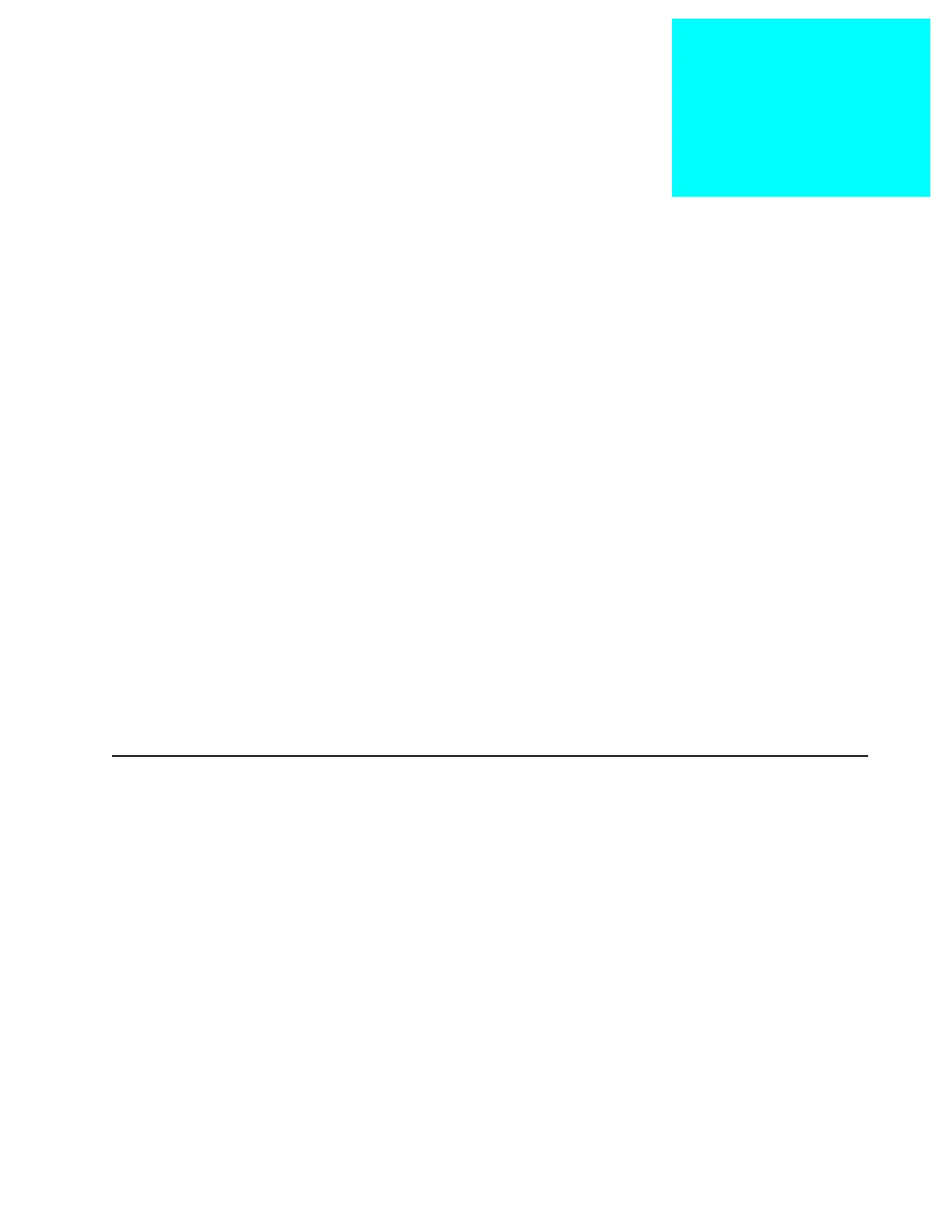1
Introduction
1
Welcome to the HT/JT1000/VISAR Radio Service Software program.
This Radio Service Software (RSS) manual is your guide to customizing
and programming a variety of features into a HT 1000, JT1000 or
VISAR radio. The HT/JT1000/VISAR RSS is a menu-driven application
program developed by Motorola. Its use is restricted to Motorola
personnel and licensed customers.
The RSS computer program resides on the diskettes you received in the
package with this manual. It allows you to do the following:
•
Read a radio codeplug
•
Display, change and print a description of the contents of the
radio codeplug
•
Align certain radio parameters
•
Program the radio
Note that the alignment and troubleshooting sections of this
manual are intended for use by qualified communications
technicians and maintenance personnel ONLY.
Note:
The appropriate HT 1000, JT1000 or VISAR Radio Service
Manual is needed to align the radio correctly.
Using This Manual
The HT/JT1000/VISAR RSS Manual is designed to teach basic radio
feature programming and to speed up access to technical reference
information. It is intended for both beginners and advanced users of
the RSS. This manual contains information on all of the following:
•
How to connect the radio and other required hardware to your
computer
•
How to install the RSS
•
How the RSS operates and how the screens are organized
•
How to navigate through the menus and screens from the MAIN
MENU and use special keyboard commands
•
The purpose of each menu and screen, along with detailed
descriptions of the functions and data fields relevant to each menu
or screen
•
How to program a radio using the GET/SAVE and CHANGE/VIEW
screens as well as how to service the radio using the SERVICE
screens
