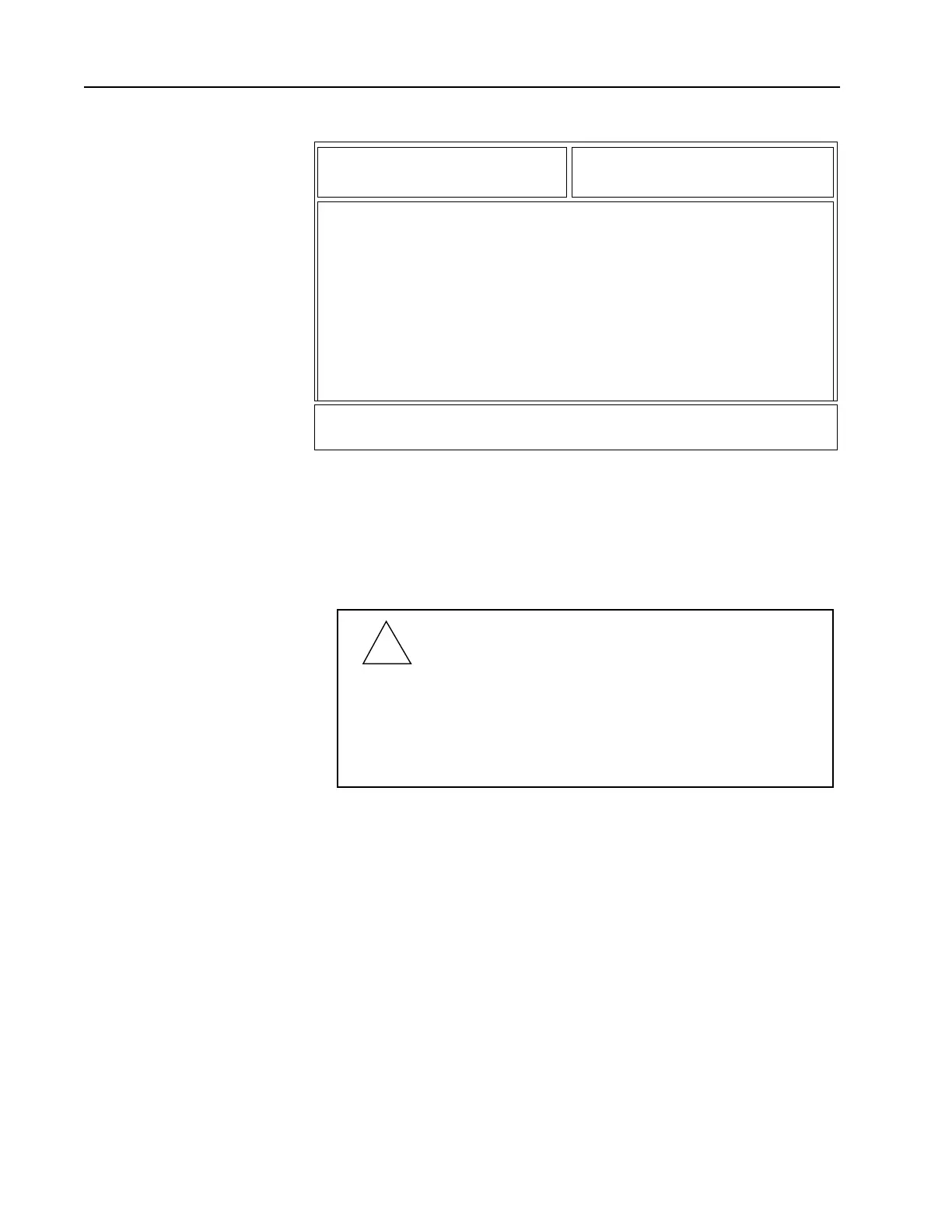22
Service Menu Press F2 at the MAIN MENU to access the SERVICE MENU.
All radio alignment and board replacement procedures are accessed
from the SERVICE MENU.
Note: A radio must be connected to your computer via a RIB and
cables and the radio turned on before you will be permitted to access
the SERVICE screens.
All service screens read and program the radio codeplug directly; you
do NOT have to use GET/SAVE/PROGRAM MENU functions unless
you are modifying or printing data.
The SERVICE screens introduce the concept of a “softpot”, an analog
potentiometer controlled by software. As stated earlier, the HT/
JT1000/VISAR radios do not contain any internally adjustable
components. All RF and tuning adjustments are controlled by the
software.
Each TRANSMIT SERVICE screen provides the capability to key up the
radio via the F6 function key, and to increase or decrease the softpot
setting using the UP/DOWN arrow keys on the keyboard. A graphic
B
MOTOROLA Radio Service Software Please made sure <Caps Lock> is not
HT/JT1000/VISAR Model: enabled before pressing F2-F9.
Serial:
MAIN:SERVICE
SERVICE MENU
------------
F1 - HELP
F2 - Transmitter Alignments
F3 - Receiver Alignments
F4 - Signalling Alignments
F5 -
F6 - Test Mode
F7 - Controller Board Initialization
F8 -
F9 -
F10 - Exit, Return to Main Menu
F1 F2 F3 F4 F5 F6 F7 F8 F9 F10
HELP TRANSMIT RECEIVE SIGNAL TEST CONTROLLER EXIT
ALIGN ALIGN ALIGN MODE INIT
!
Caution
Do NOT switch radios in the middle of any SERVICE
procedure. Always use the EXIT function key (F10) to
return to the MAIN MENU before disconnecting the
radio. Improper exits from service screens may leave
the radio in an improperly configured state, resulting in
seriously degraded radio or system performance. Refer
to your Radio Service Manual for detailed service
procedures.
