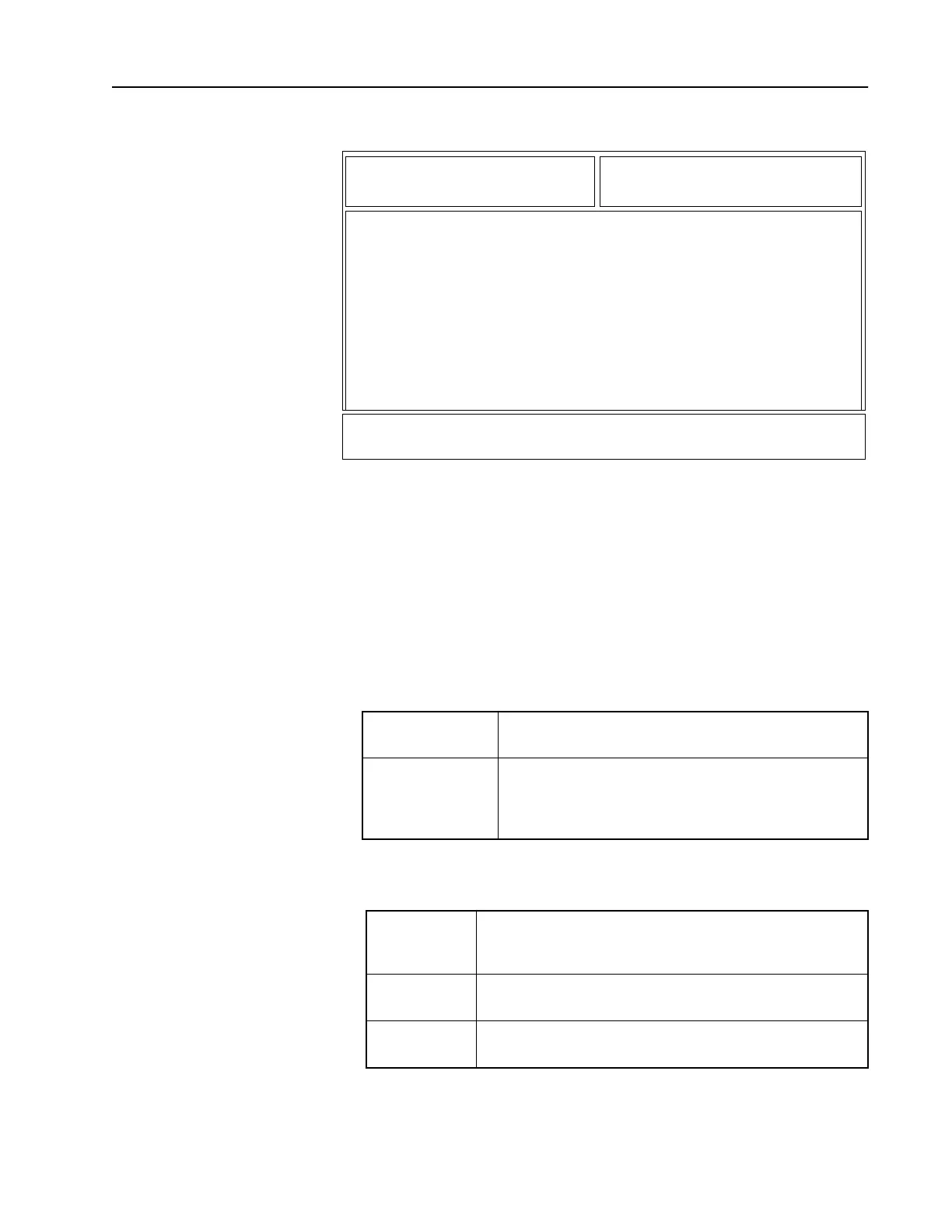135
Scan Configuration From the MAIN MENU, press F4, F3, F8 and then F2 to access this
screen.
For this screen, you can configure several options relating to the scan
feature such as scan type.
Function Key Descriptions
F5 - PRINT Prints the current system configuration.
Field Definitions
Scan Type Use the UP/DOWN arrow keys to select one of the following scan
types:
PL Scan Use the UP/DOWN arrow keys to select Disabled, Enabled, and Priority
Channel.
The default is Priority channel.
DCHB
MOTOROLA Radio Service Software Use <: keys to adjust value.
HT/JT1000/VISAR Model : Use <Enter> key to go to next feature.
Serial:
CHANGE:RADIO:SCAN:CONFIG
Scan Configuration
------------------
Scan Type....................Priority Scan Channel Lockout.........Disabled
PL Scan.................Priority Chan PL Defeat....................Disabled
Priority Chan Unmute..........Enabled Nuisance Delete...............Enabled
Priority Chan Defin.............Fixed Sel Chan Unmute..............Disabled
Fixed Priority Chan...............1 Quik-Call II Scan.............Enabled
Designated TX Chan...........Disabled MDC Decode Scan...............Enabled
Talkback Scan.................Enabled MDC Sel Call Scan...........Enabled
TX/RX Hangtime (sec)................3
F1 F2 F3 F4 F5 F6 F7 F8 F9 F10
HELP PRINT EXIT
Non-Priority Scan The channels in the scan list will be scanned
continuously.
Priority Scan The priority channel is checked in between each non-
priority channel. Example: If channel 4 is the priority
channel in a list containing channels 1, 2, 3, and 4,
the scan order is 1, 4, 2, 4, 3, 4.
Enabled The scanner will only stop on the non-priority channels
in the channel scan list coded with the proper PL or DPL,
or the priority channel with carrier activity.
Priority
Channel
The scanner will stop on both priority and non-priority
channels only if the proper PL is detected.
Disabled The scanner will stop on any channel in the scan list with
carrier activity only.
