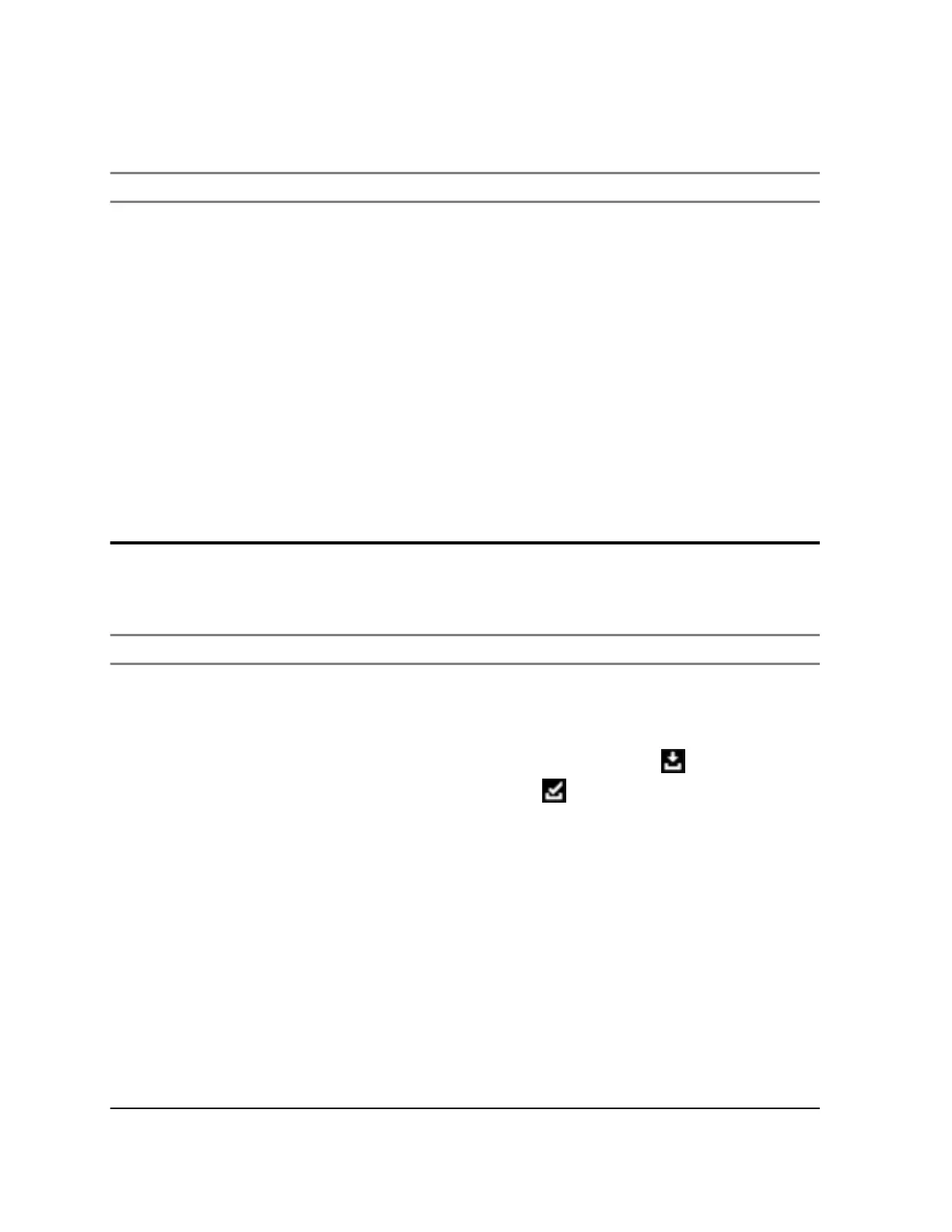2.5.4
WAVE PTX Activation Failure
Indications Resolutions
The radio display shows one of the follow-
ing service codes:
• Error 0622
• Error 0623
On the WAVE PTX Portal, verify the device
name appears in the Users page and STATUS
column shows Active If the STATUS column
shows Disabled, you must reactivate the user’s
status.
Perform the following actions:
1 To reactivate disabled users, select the disa-
bled users in the Users page.
2 In then Actions menu, click Activate.
3 Click OK.
Verify the selected users return to Active sta-
tus.
Click the Reactivate link from the Activation
Code column to re-initialize the WAVE PTX ac-
count.
2.5.5
Wrong Display and Voice Announcements Language
Indication Resolutions
The radio displays text and voice announce-
ments in the wrong language.
• Verify there is no software download in prog-
ress or pending installation for the WAVE
PTX Portal.
If there is a pending upgrade, the radio sta-
tus bar shows either the Downloading
icon or
Upgrade Available icon. The
WAVE PTX Portal shows one of the follow-
ings:
- Software Downloaded shows True.
- Downloading Software Package shows
True.
If needed, restart your radio to install up-
dates.
• Verify the selected language setting in the
Device Details page.
The default language is US English and the
language selected when registering the user
account is automatically downloaded and in-
stalled when connected to the Device Man-
agement Server.
MN009548A01-AA
Chapter 2 : Troubleshooting
12
