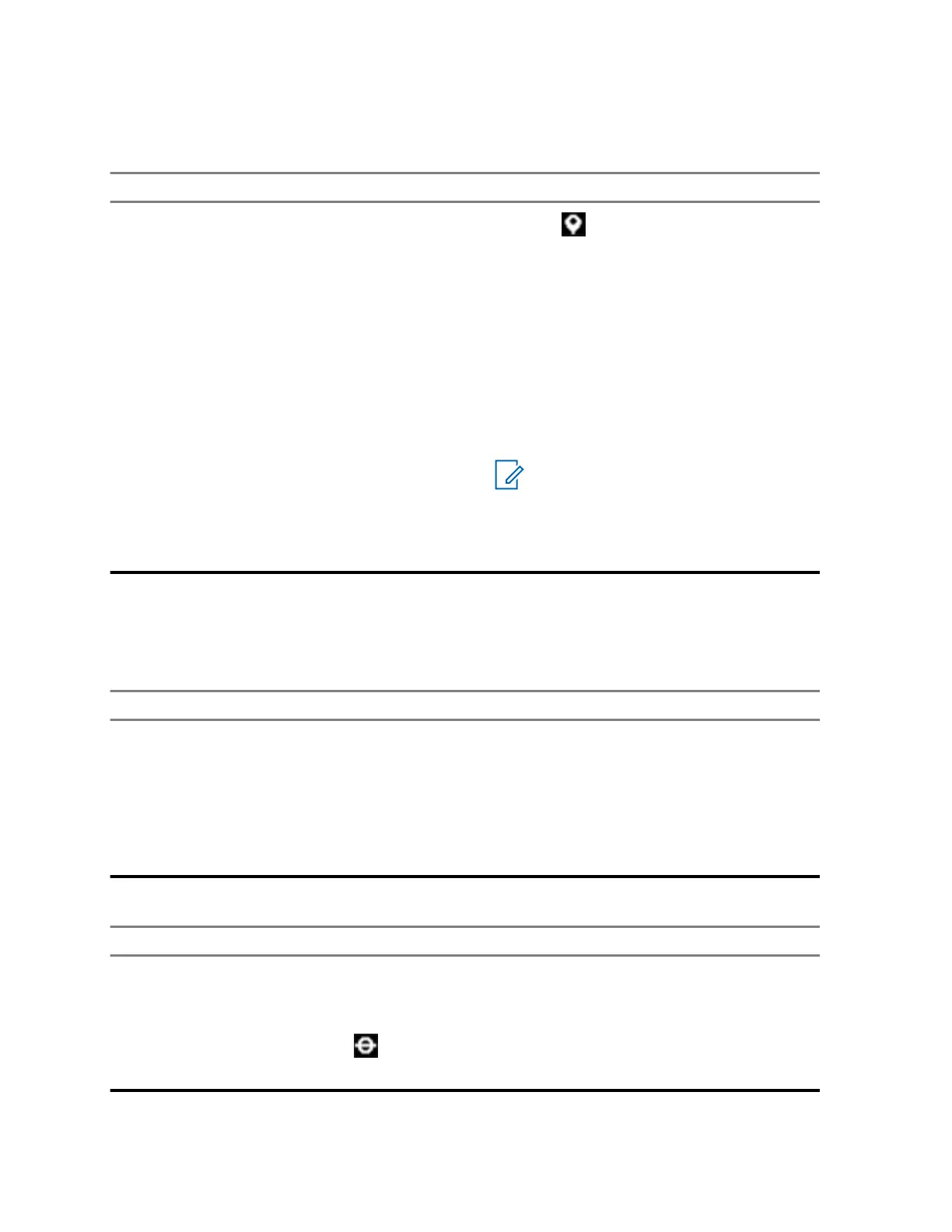2.5.8
Reporting Wrong/Stale Location
Indication Resolutions
The WAVE PTX Dispatcher/Application is un-
able to view the location of a specific radio de-
vice or location reports are wrong/stale.
• Verify the Location Reporting icon is
displayed on your radio status bar.
• Verify Automatic Location Publishing is
enabled in the Manage Contacts and Fea-
tures page in the WAVE PTX Portal.
• Verify the location reporting radio (TLK 110)
and the location watcher (WAVE PTX Dis-
patcher/Application) are in each others con-
tact list.
• Verify the location reporting interval in the
Dispatcher and Application.
NOTE: Default location reporting
is once every 10 min.
• After the WAVE PTX user account is ena-
bled, press and hold the PTT button on the
radio for 3 s to attempt login.
2.5.9
Scanning and Call Feature Problems
Table 1: Radio Cannot Enable Talkgroup Scanning
Indication Resolutions
Scan turns off and the scan indicator is not
present on the radio status bar after you enable
the Scan feature from the radio menu.
• Verify that Enable Talkgroup Scanning is
enabled in the Manage Contacts Features
page in the WAVE PTX Portal and that one
or more talkgroups are in the scan list.
• Enable scanning in your radio through the
radio menu or the Device Settings page in
the WAVE PTX Portal.
Table 2: Radio Cannot Receive Group or Private Calls
Indications Resolutions
Able to initiate new calls and reply to calls in
progress but is unable to receive new calls.
• The green and amber LEDs blink slowly.
• The radio status bar shows the Do Not
Disturb icon.
Disable Do Not Disturb from the radio menu or
the WAVE PTX Portal.
MN009548A01-AA
Chapter 2 : Troubleshooting
14
