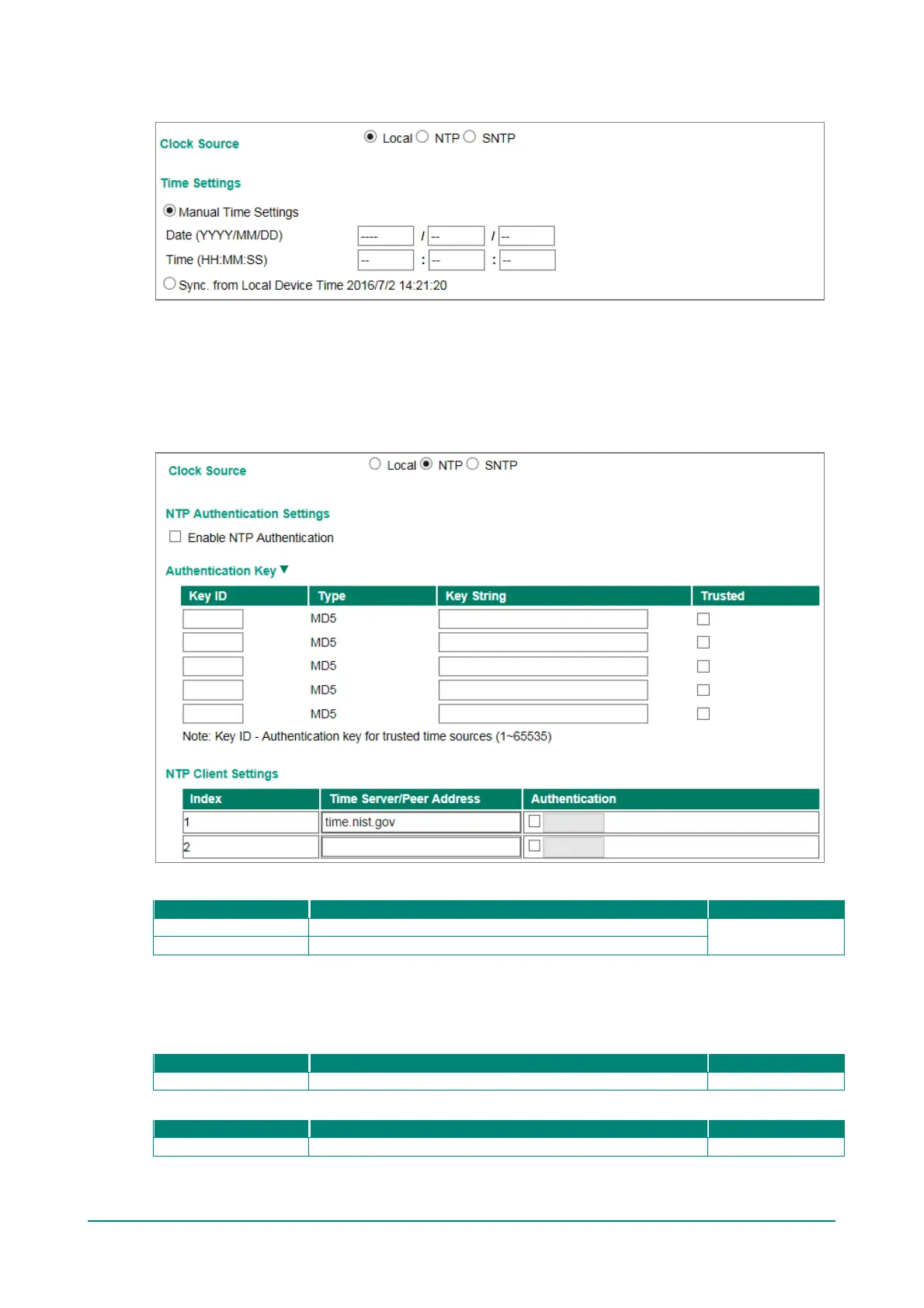Moxa Managed Ethernet Switch (UI_2.0_FW_5.x) User Manual
Clock Source is from Local
Time Setting
The Time settings are set manually or synced automatically with Moxa’s switch time.
Clock Source is from NTP
The Moxa switch can work as an NTP client or NTP server. The user can enable the NTP Authentication
f unction to do authentication with conf igured Authentication Key between the NTP client and NTP server.
NTP Authentication Settings
Enable NTP Authentication
Unchecked
Disable NTP Authentication
Authentication Key
The user is able to conf igure up to f ive Authentication Keys in Moxa’s switch database. Those Keys are
encrypted by type MD5 and authorized between the NTP server and the NTP client.
Key ID
The ID of Authentication Key
Key String
Key String The Password of Authentication Key Unchecked