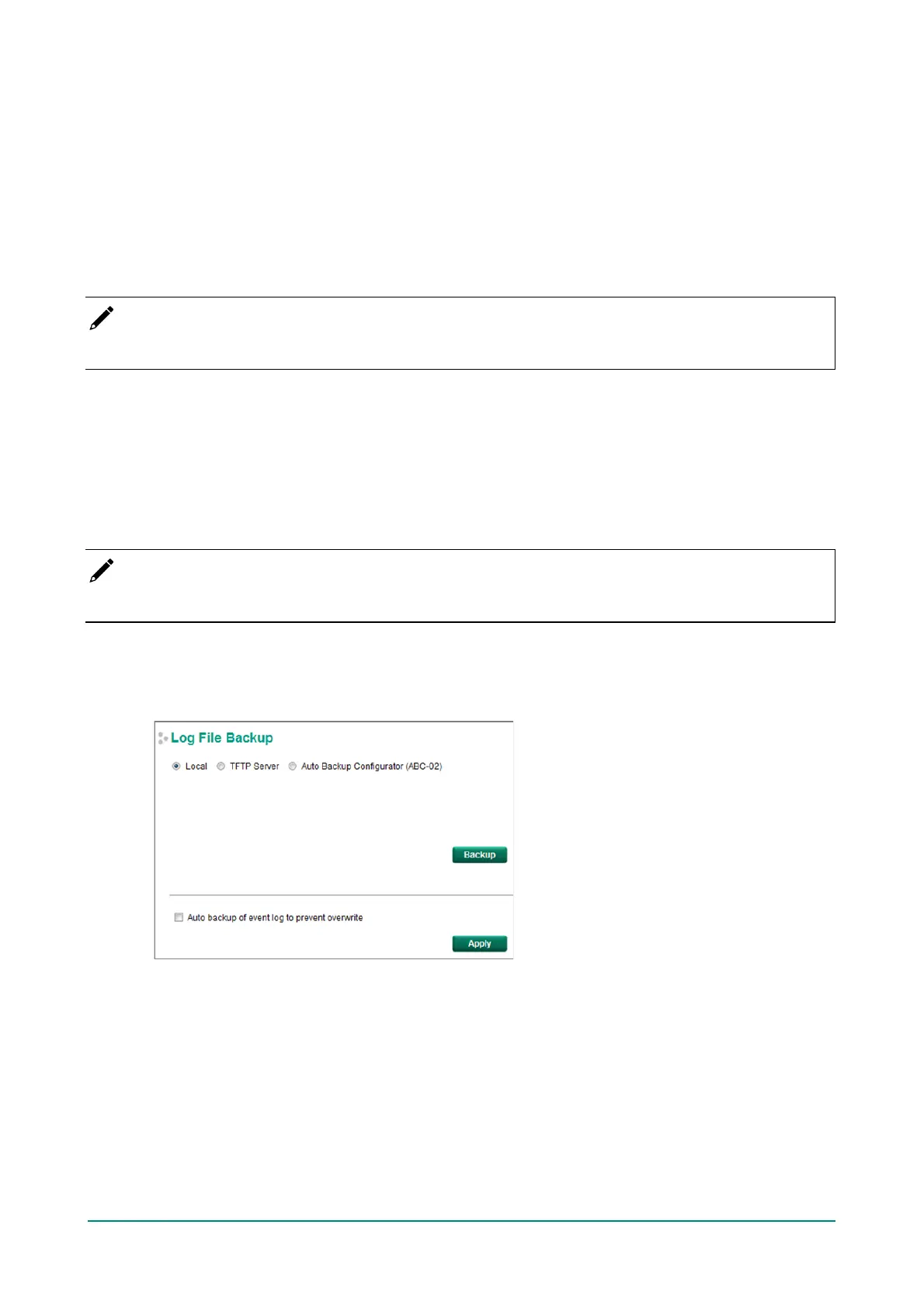Moxa Managed Ethernet Switch (UI_2.0_FW_5.x) User Manual
4. Auto load configuration from ABC to system when boot up
Select the Auto load configuration from ABC to system when boot up checkbox and then click
Apply. Note that this f unction is enabled by def ault.
Power of f your switch f irst, and then plug in the ABC-02. When you power on your switch, the system
will detect the conf iguration f ile on the ABC-02 automatically. The switch will recognize the f ile name,
with the f ollowing sequence priority:
First priority: MAC.ini
Second priority: Sys.ini
If no matching conf iguration f ile is f ound, the f ault LED light will turn on, and the switch will boot up
normally.
NOTE
MAC.ini is named using the last 6 digits of the switch’s MAC address, without spaces.
5. Auto backup to ABC-02 when configuration changes
Select the Auto backup to ABC-02 when configuration change checkbox and then click Apply. This
f unction is disabled by def ault.
The ABC-02 is capable of backing up switch conf iguration f iles automatically. While the ABC-02 is
plugged into the switch, enable the Auto backup to ABC-02 when configuration change option,
and then click Apply. Once this conf iguration is modified, the switch will back up the current
conf iguration to the /His_ini folder on the ABC-02. The file name will be the system date/time
(MMDDHHmm.ini).
NOTE
MM=month, DD=day, HH=hour, mm=minutes, f rom the system time.
Log File Backup
There are three ways to back up Moxa switch’s log files: from a local drive, by remote TFTP server, or with
Auto Backup Conf igurator (ABC-02).
Local
Click the Backup button to back up the log f ile to a local drive.
TFTP Server
Enter the TFTP Server’s IP address and f ile name and then click the Backup button.
Auto Backup Configurator (ABC-02)
Click Backup to save the conf iguration f ile to the ABC-02. The f ile will be saved in the ABC-02’s Moxa
f older with f ilename Sys.ini.