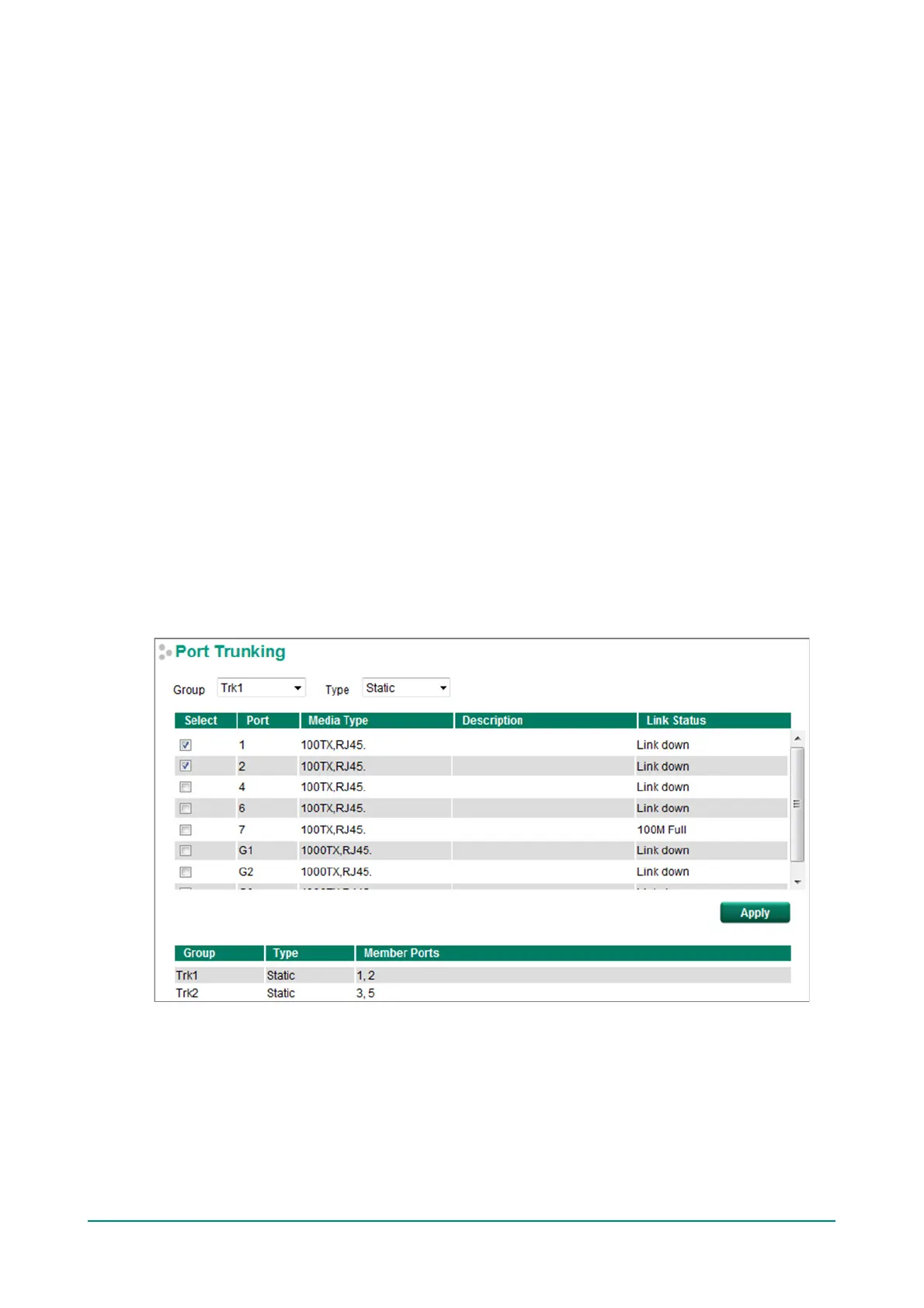Moxa Managed Ethernet Switch (UI_2.0_FW_5.x) User Manual
The Port Trunking Concept
Moxa has developed a port trunking protocol that provides the following benef its:
• Greater f lexibility in setting up your network connections, since the bandwidth of a link can be doubled,
tripled, or quadrupled.
• Redundancy—if one link is broken, the remaining trunked ports share the traf f ic within this trunk group.
• Load sharing—MAC client traf f ic can be distributed across multiple links.
To avoid broadcast storms or loops in your network while conf iguring a trunk, f irst disable or disconnect all
ports that you want to add to the trunk or remove f rom the trunk. Af ter you f inish conf iguring the trunk,
enable or re-connect the ports.
If all ports on both switch units are conf igured as 100BaseTX and they are operating in f ull duplex mode,
the potential bandwidth of the connection will be up to 1.6 Gbps. This means that users can double, triple,
or quadruple the bandwidth of the connection by port trunking between two Moxa switches.
Each Moxa switch can set a maximum of 3 port trunking groups. When you activate port trunking, certain
settings on each port will be reset to f actory def ault values or disabled:
• Communication redundancy will be reset.
• 802.1Q VLAN will be reset.
• Multicast Filtering will be reset.
• Port Lock will be reset and disabled.
• Set Device IP will be reset.
• Mirror will be reset.
Af ter port trunking has been activated, you can conf igure these items again f or each trunking port.
Port Trunking
The Port Trunking Settings page is where ports are assigned to a trunk group.
Step 1: Select the desired Trunk Group
Step 2: Select the Trunk Type (Static or LACP).
Step 3: Select the Trunk Group to modify the desired ports if necessary