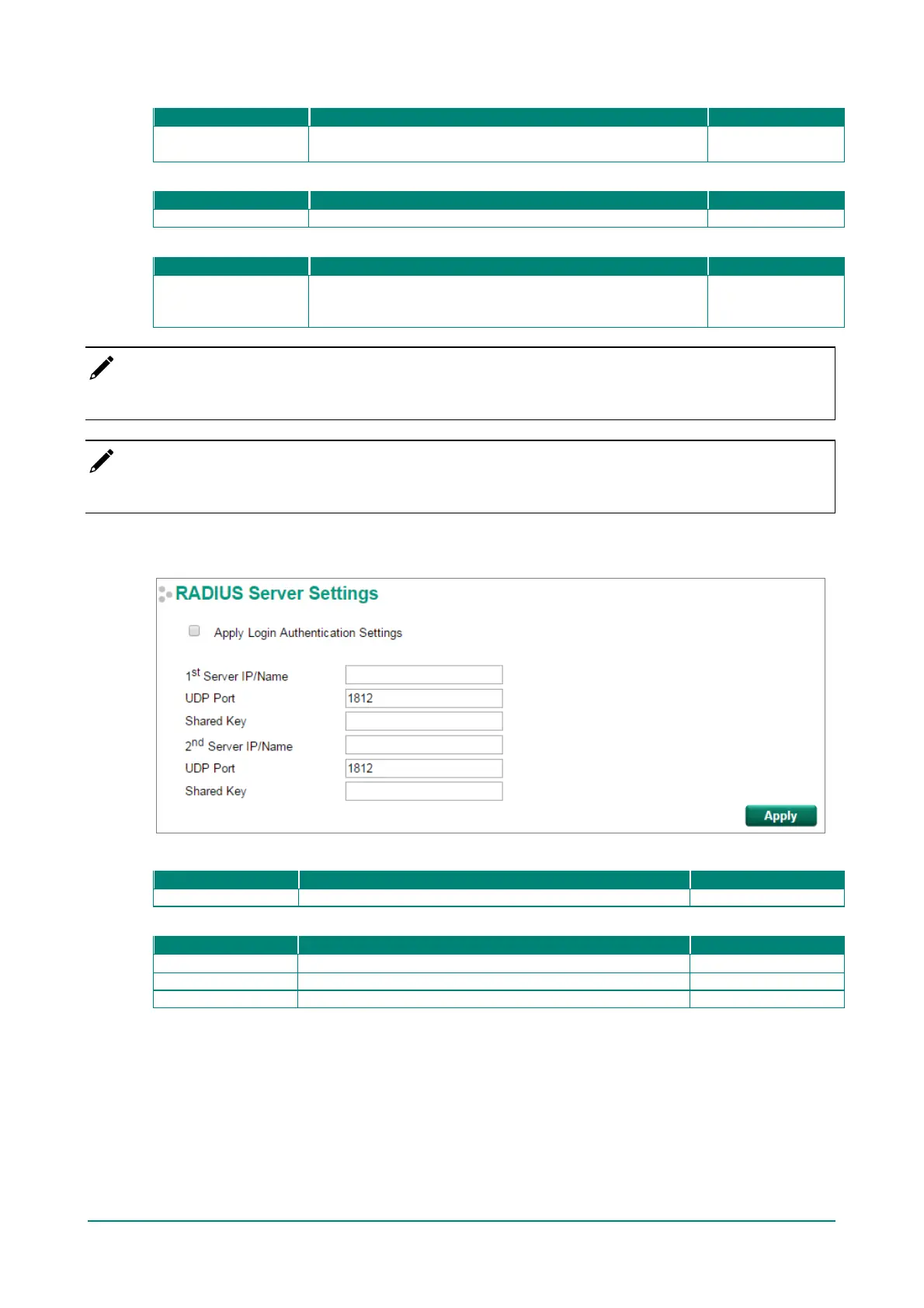Moxa Managed Ethernet Switch (UI_2.0_FW_5.x) User Manual
Re-Start
Enable/Disable
Select enable to require a present time period to re-start
authentication af ter f ailure of authentication
Disable
Re-Start Period (sec)
Enable MAC Authentication Bypass
Select/Deselect
Check the checkbox under the MAC Authentication Bypass
column to enable MAC Authentication Bypass for one or more
Deselect
NOTE
If RADIUS Server is case sensitive, use lower-case characters f or the username and password.
NOTE
MAC Authentication Bypass is not available on the EDS-510E Series.
RADIUS Server Settings
Apply Login Authentication Setting
Enables using the same setting as Auth Server.
Server Setting
Specifies the IP/name of the server
Specifies the port of the server
Server Shared Key Specifies the shared key of the server None